Setting Using Internet Explorer
When the IP address of
When the IP address of
Refer to
When the IP address of
IP address settings cannot be changed by accessing via a computer when the IP address of
In this case, you can obtain information on the IP address using the following method.
●You can look up the IP address of
in the supplied
Setup
Internet Explorer Setup
1.Launch the Internet Explorer on the computer
2.When proxy settings are enabled in the Internet Explorer, follow the steps below to disable the proxy of the Internet Explorer
●Select in the order of
Deselect the check
33