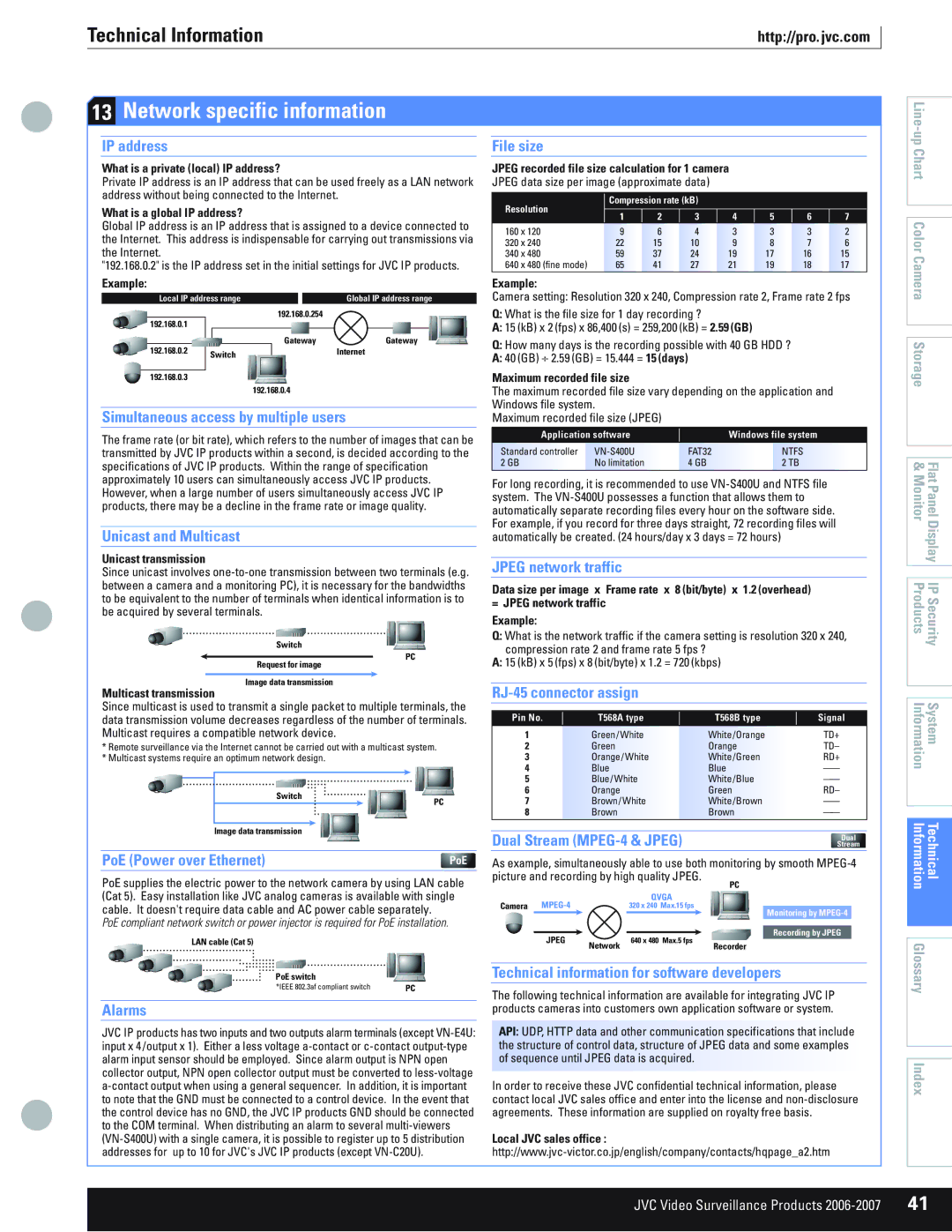VR-609U specifications
The JVC VR-609U is a versatile and impressive addition to JVC's lineup of Video Recorders, built to meet the demands of modern video recording and playback. This unit stands out due to its robust set of features, making it a popular choice among both professional videographers and avid home users.One of the main highlights of the VR-609U is its compatibility with a wide range of recording formats, including VHS, S-VHS, and the latest digital formats. This versatility allows users to play and record from a variety of sources, providing a seamless experience whether you're capturing memories or archiving important footage. The VR-609U supports high-quality video resolutions, ensuring that playback maintains meticulous detail and clarity.
The device employs advanced noise reduction technologies to enhance the video quality. This feature minimizes tape hiss and graininess, resulting in a cleaner, more polished image. For users who want to take their recordings to the next level, the VR-609U includes built-in time base correction, which helps stabilize the video signal and improve playback smoothness.
In terms of connectivity, the VR-609U is equipped with multiple input and output options. The standard Composite Video and Stereo Audio outputs allow for easy connection to televisions and other playback devices, while S-Video output provides enhanced picture quality for users looking for superior clarity in their video playback. Additionally, the presence of a digital display on the front panel facilitates easy navigation through menus and settings, streamlining the user experience.
Another notable characteristic of the VR-609U is its ability to perform video editing functions. The device supports insert editing, allowing users to seamlessly edit and combine video clips from various sources without compromising overall quality. This feature is particularly beneficial for users looking to create polished home videos or professional projects.
In conclusion, the JVC VR-609U combines classical video recording capabilities with contemporary technology, making it a comprehensive solution for video enthusiasts. Its compatibility with multiple formats, advanced noise reduction, extensive connectivity options, and editing functions make it a standout choice in its category. Whether for personal use or professional projects, the VR-609U offers a reliable and high-quality video recording experience that meets the needs of today's users.