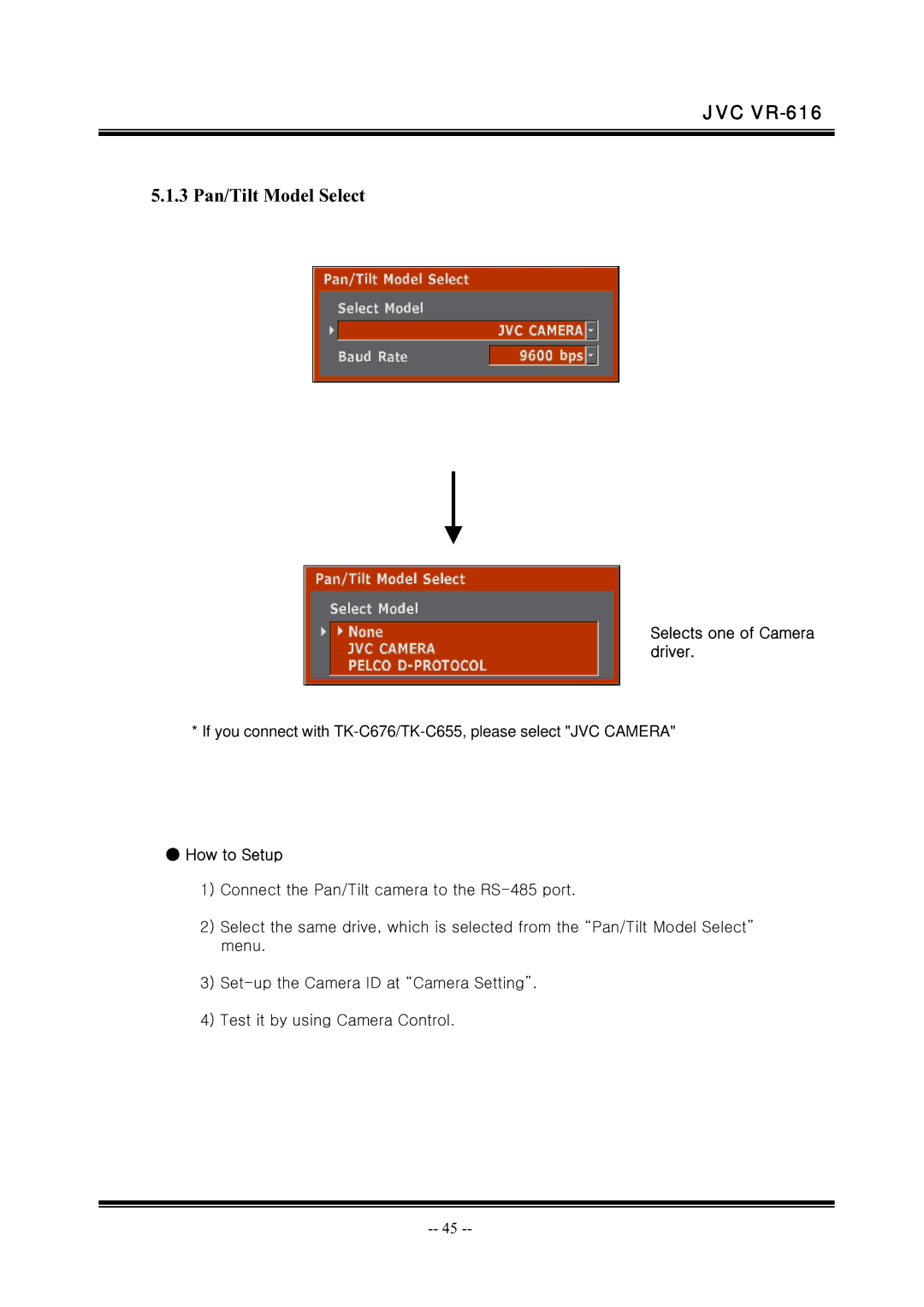VR-616 specifications
The JVC VR-616 is a remarkable addition to the world of home entertainment, showcasing cutting-edge technology and an array of features designed for superior audio and video performance. As a versatile receiver, it seamlessly integrates into a home theater system, providing an immersive experience for users.One of the standout features of the JVC VR-616 is its multi-channel capabilities. With support for various audio formats, including Dolby Digital and DTS, the receiver is engineered to deliver high-quality sound, bringing movies, music, and games to life. The built-in amplifier provides robust power output, ensuring that even the most dynamic soundtracks can be enjoyed without distortion, making it ideal for action films or concerts.
The VR-616 also prioritizes connectivity, an essential aspect of modern home entertainment systems. It boasts multiple HDMI inputs, allowing users to connect a range of devices, from gaming consoles to Blu-ray players, with ease. The inclusion of component and composite video inputs adds to its versatility, ensuring compatibility with a wide array of devices. This makes the VR-616 an excellent choice for those looking to build a comprehensive home theater setup.
An exciting aspect of the JVC VR-616 is its advanced digital processing capabilities. The receiver features high-quality digital signal processing that enhances audio clarity and spatial awareness, creating a richer listening experience. Additionally, the user-friendly interface allows for easy navigation through various settings, enabling users to customize their audio and video preferences according to their tastes.
For those who appreciate a bit of style, the design of the VR-616 does not disappoint. Its sleek, modern aesthetics fits well in any living space, while the intuitive controls make operation straightforward, even for those less familiar with audio equipment.
Moreover, the JVC VR-616 is equipped with preamp outputs for multi-room setups, a feature that allows for the expansion of audio across different parts of a home. This ability to distribute sound enhances the overall experience, whether entertaining guests or enjoying a quiet evening of music in another room.
In summary, the JVC VR-616 stands out for its powerful audio performance, versatile connectivity options, and stylish design. It is an ideal receiver for anyone looking to elevate their home entertainment experience, making it a worthy investment for audiophiles and casual viewers alike. With its innovative features and thoughtful engineering, the JVC VR-616 is ready to meet the demands of today’s multimedia landscapes.