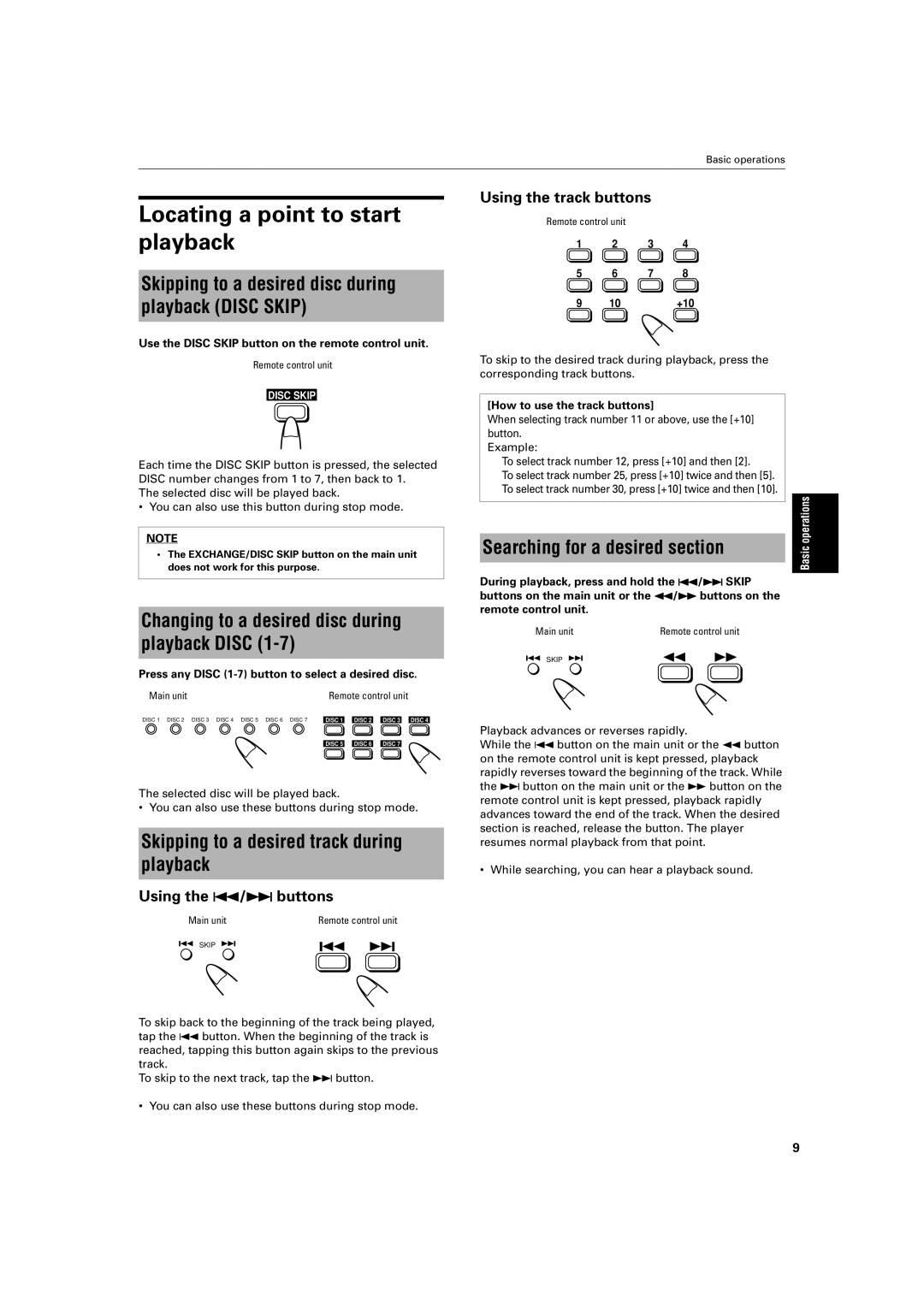XL-FZ700 specifications
The JVC XL-FZ700 is a high-performance CD player that emerged in the late 1990s, renowned for its advanced features and exceptional sound quality. Designed with audiophiles in mind, the XL-FZ700 is part of JVC's esteemed lineup, reflecting the brand's commitment to audio innovation.One of the primary features of the JVC XL-FZ700 is its ability to play various disc formats. While it primarily supports standard CDs, it also accommodates CD-R and CD-RW formats, making it a versatile choice for users who wish to enjoy their own recorded music. The player capabilities ensure compatibility with a wide range of music libraries, allowing audiophiles to experience their collections without limitations.
At the heart of the XL-FZ700 lies the JVC’s renowned digital-to-analog converter (DAC) technology, which enhances the audio fidelity delivered to speakers. The DAC plays a crucial role in how digital signals are translated into analog sound waves, and JVC's commitment to quality in this area provides listeners with clear, immersive audio reproduction. The result is a listening experience characterized by rich detail and an extended frequency response, making every note and lyric come alive.
Another impressive feature of the XL-FZ700 is its advanced anti-vibration chassis design. This engineering choice minimizes vibration, a common issue that can adversely affect sound quality, especially during playback. The sturdy construction of the player also reduces resonance, ensuring that the audio remains unblemished by external influences.
The user interface of the JVC XL-FZ700 is intuitive, featuring a well-organized remote control that allows users to navigate their music selection easily. The inclusion of programmable playback options is a bonus for users who wish to create custom playlists directly from the remote, enhancing the convenience of the listening experience.
Additionally, the JVC XL-FZ700 includes a built-in display that provides essential information about the current track, playback mode, and time remaining, making it easy for users to follow along with their music.
In conclusion, the JVC XL-FZ700 is a remarkable CD player that stands out for its sound quality, versatility, and user-friendly features. With its advanced DAC technology, robust construction, and support for multiple disc formats, it remains a respected choice among music enthusiasts seeking a high-quality audio experience. Whether you are rediscovering an old favorite or exploring new sounds, the JVC XL-FZ700 promises to deliver a listening experience that is rich and fulfilling.