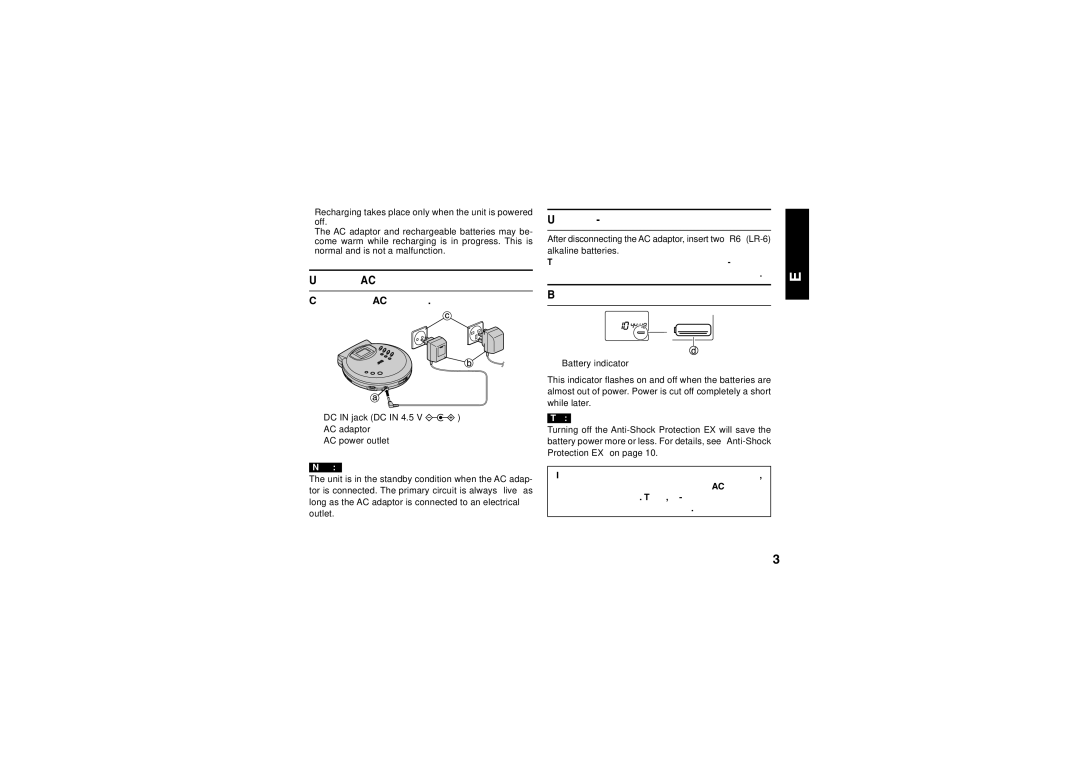XL-PG38BP specifications
The JVC XL-PG38BP is a renowned portable CD player that stands out for its impressive blend of simplicity and advanced technology, making it an excellent choice for audio enthusiasts on the go. Built with a focus on design and functionality, this model has become a popular option for those who appreciate high-quality sound in a portable format.One of the standout features of the JVC XL-PG38BP is its anti-shock mechanism. This technology significantly reduces skips and disruptions while playing audio, allowing users to enjoy their favorite CDs even in bumpy situations. Whether you're jogging or traveling, this player remains reliable, ensuring a smooth listening experience.
The device operates on a convenient battery system, compatible with both rechargeable and alkaline batteries, giving users flexibility and ease of use. Its energy-efficient design extends the playtime, enabling users to indulge in hours of uninterrupted music playback, which is particularly beneficial for long trips or outdoor activities.
The JVC XL-PG38BP also boasts a sleek and compact design, making it easy to carry. Weighing less than most other portable players and featuring a slim profile, this player easily fits into bags or backpacks, enhancing its portability factor. The durable casing further ensures that the device withstands everyday wear and tear, catering to an active lifestyle.
Audio quality is another highlight. The player features advanced audio technologies that enhance sound reproduction, offering clear highs and robust lows. With a bass boost function, users can enjoy a deeper and richer audio experience, making this player suitable for various music genres.
Moreover, the JVC XL-PG38BP supports various playback modes, including shuffle and repeat, allowing users to customize their listening experience. The intuitive control layout ensures easy navigation, enabling users to switch tracks or adjust settings quickly while on the move.
In conclusion, the JVC XL-PG38BP is a versatile and user-friendly portable CD player that delivers high-quality audio performance. Its combination of advanced technologies, durable design, and convenient features makes it an ideal choice for music lovers seeking a reliable and stylish playback solution. Whether for casual listening or more serious audio enjoyment, this player continues to impress with its reliability and sound quality, making it a worthy addition to any audiophile's collection.