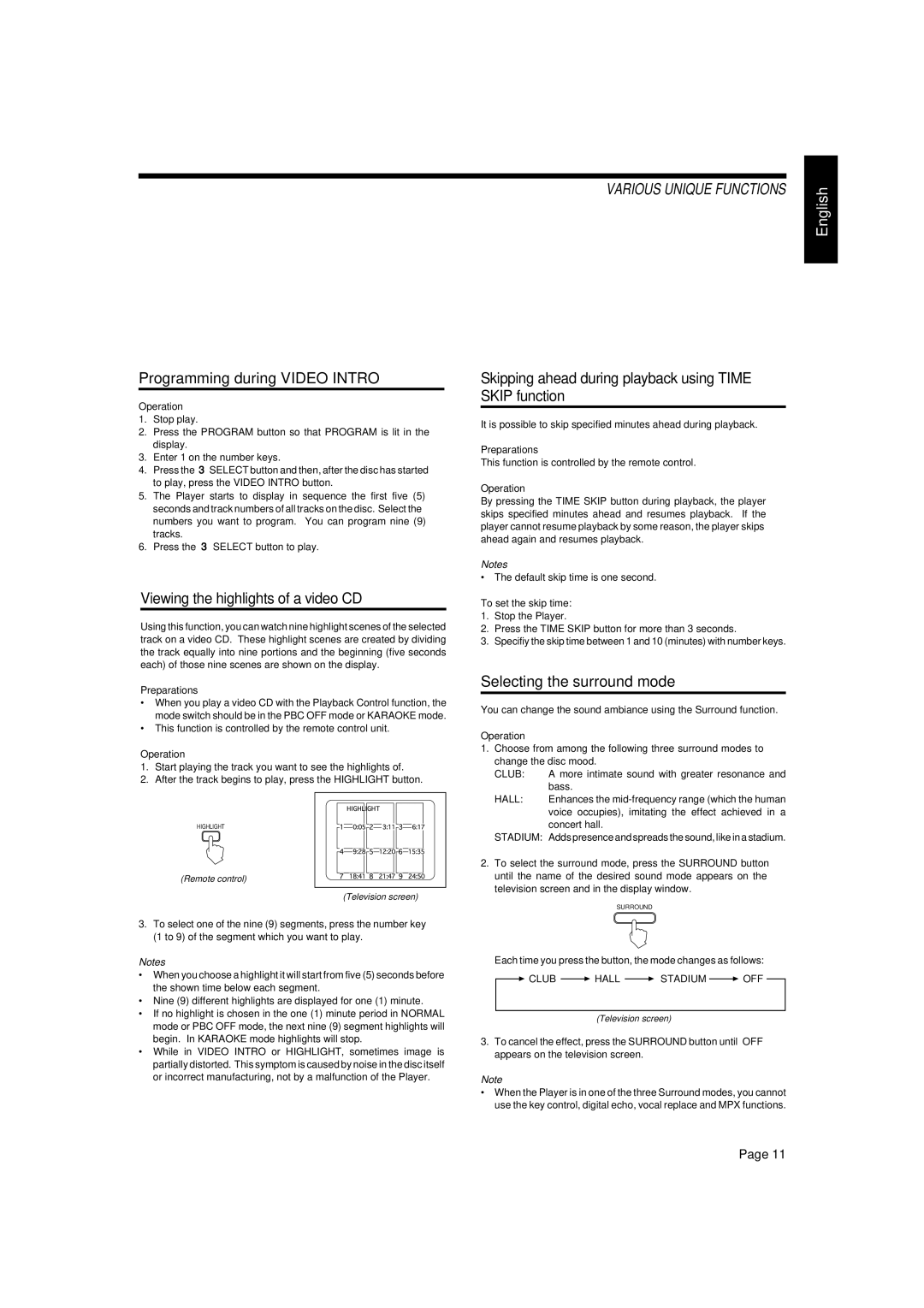Programming during VIDEO INTRO
Operation
1.Stop play.
2.Press the PROGRAM button so that PROGRAM is lit in the display.
3.Enter 1 on the number keys.
4.Press the 3SELECT button and then, after the disc has started to play, press the VIDEO INTRO button.
5.The Player starts to display in sequence the first five (5) seconds and track numbers of all tracks on the disc. Select the numbers you want to program. You can program nine (9) tracks.
6.Press the 3 SELECT button to play.
Viewing the highlights of a video CD
Using this function, you can watch nine highlight scenes of the selected track on a video CD. These highlight scenes are created by dividing the track equally into nine portions and the beginning (five seconds each) of those nine scenes are shown on the display.
Preparations
•When you play a video CD with the Playback Control function, the mode switch should be in the PBC OFF mode or KARAOKE mode.
•This function is controlled by the remote control unit.
Operation
1.Start playing the track you want to see the highlights of.
2.After the track begins to play, press the HIGHLIGHT button.
HIGHLIGHT
(Remote control)
(Television screen)
3.To select one of the nine (9) segments, press the number key (1 to 9) of the segment which you want to play.
Notes
•When you choose a highlight it will start from five (5) seconds before the shown time below each segment.
•Nine (9) different highlights are displayed for one (1) minute.
•If no highlight is chosen in the one (1) minute period in NORMAL mode or PBC OFF mode, the next nine (9) segment highlights will begin. In KARAOKE mode highlights will stop.
•While in VIDEO INTRO or HIGHLIGHT, sometimes image is partially distorted. This symptom is caused by noise in the disc itself or incorrect manufacturing, not by a malfunction of the Player.
VARIOUS UNIQUE FUNCTIONS
Skipping ahead during playback using TIME SKIP function
It is possible to skip specified minutes ahead during playback.
Preparations
This function is controlled by the remote control.
Operation
By pressing the TIME SKIP button during playback, the player skips specified minutes ahead and resumes playback. If the player cannot resume playback by some reason, the player skips ahead again and resumes playback.
Notes
•The default skip time is one second.
To set the skip time:
1.Stop the Player.
2.Press the TIME SKIP button for more than 3 seconds.
3.Specifiy the skip time between 1 and 10 (minutes) with number keys.
Selecting the surround mode
You can change the sound ambiance using the Surround function.
Operation
1.Choose from among the following three surround modes to change the disc mood.
CLUB: A more intimate sound with greater resonance and bass.
HALL: Enhances the
STADIUM: Adds presence and spreads the sound, like in a stadium.
2.To select the surround mode, press the SURROUND button until the name of the desired sound mode appears on the television screen and in the display window.
SURROUND
Each time you press the button, the mode changes as follows:
![]() CLUB
CLUB ![]() HALL
HALL ![]() STADIUM
STADIUM ![]() OFF
OFF
(Television screen)
3.To cancel the effect, press the SURROUND button until “OFF” appears on the television screen.
Note
•When the Player is in one of the three Surround modes, you cannot use the key control, digital echo, vocal replace and MPX functions.
English
Page 11