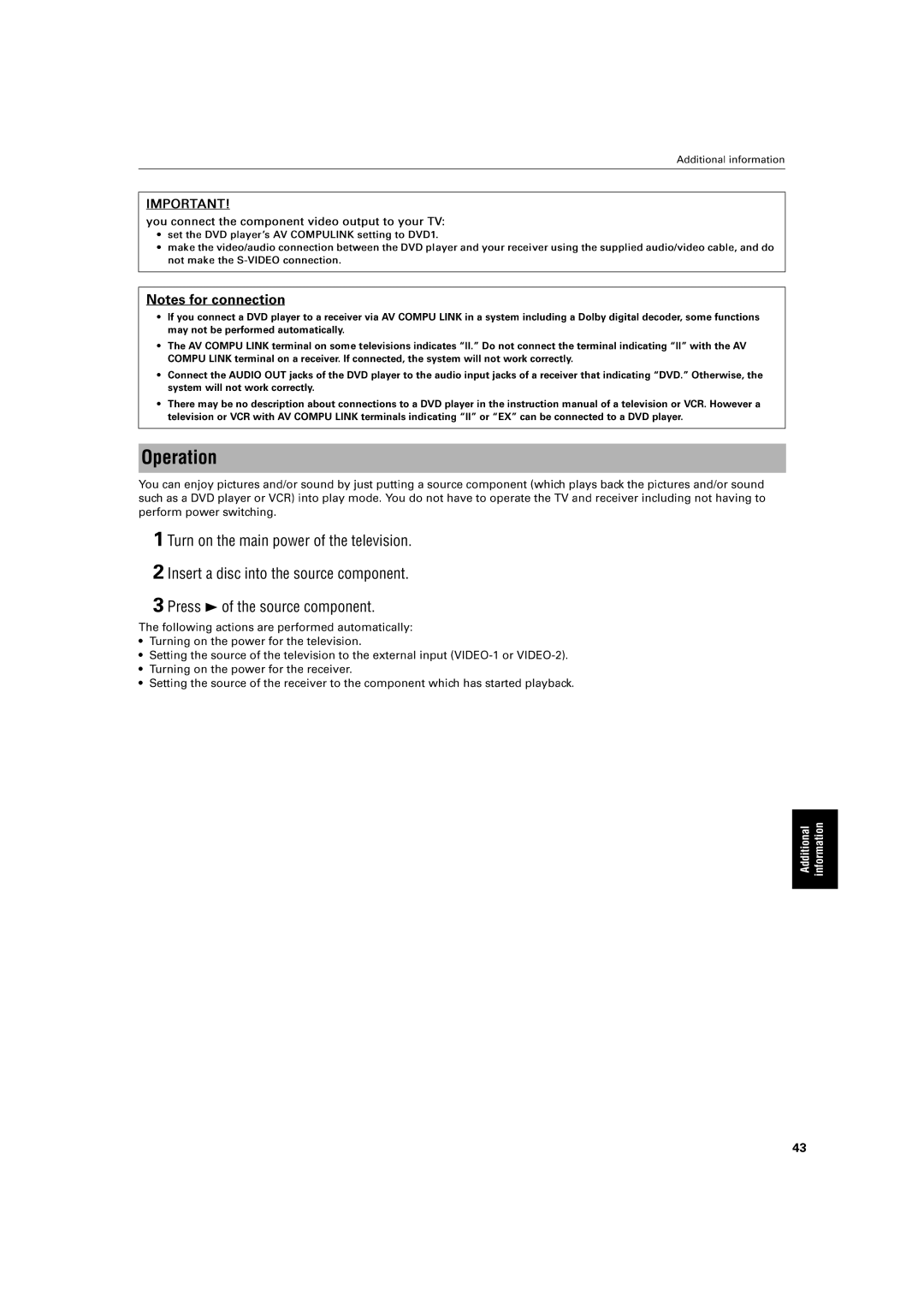youIMPORTANT!ïmakesetconnectthetheDVDvideo/audioplayeríscomponentAVCOMPULINKvideobetweentheoutputsttingtotoyourDVDDVD1playerTV:. | andyourreceiverusingthesuppliedaudio/videoAdditionalcable,informationanddo | |||||||||
|
|
| includingaDolbydigitaldecoder,somefunctions | |||||||
NotesIfyouforconnectconnectionDVDplayer | receiverviaAVCOMPULINKa | |||||||||
C | OMPULINKterminalterminaleceiver.Ifconnect | d,thesystemwillDosystemworkcorrectly. | ìDVDîOtherwise,the | |||||||
| theAUDIOOUTautomaticallyjcksoftheDVDplayrtotheaudio | jacksofareceivrhethat | ||||||||
TheAVmaynotbeCOMPUperformedLNK | onsome. | indicasìII.î | notconnect terminalindicatingìIIîwith | AV | ||||||
telvisiononnectorVCRwithAVCOMPULINKtermielevisionsalsindicatingìIIîorìEXîcanbeconnectedindicatingtoDVDplayeor. | VCR.Howevera | |||||||||
ïThresystemwillmaybenotnoworkdescriptioncorrectlyabout. | connectio | toaDVDplayerinputtheinstructionmanualof | television | |||||||
Youcnenjoyicturesand/orsoundbyjustputtingasurcecomponent(whichplaysbackthepicturesand/orsound | ||||||||||
suchasaDVDplayerorVCR)intoplaymode.YoudonothavetooperatetheTVandreceiverincludingnothavingto | ||||||||||
performpowerswitching. |
|
|
|
|
|
|
|
| ||
Operation |
| automatically: |
|
|
|
|
| |||
Turning |
|
|
|
|
|
|
| |||
1 |
| on the main pow | of he levisi . |
|
|
|
|
| ||
2 I | sert a disc into the s | urce | mp | . |
|
|
|
|
| |
TheïSettingthesourceofthe3followingactionsPressonthepowerforthe3 of
"!