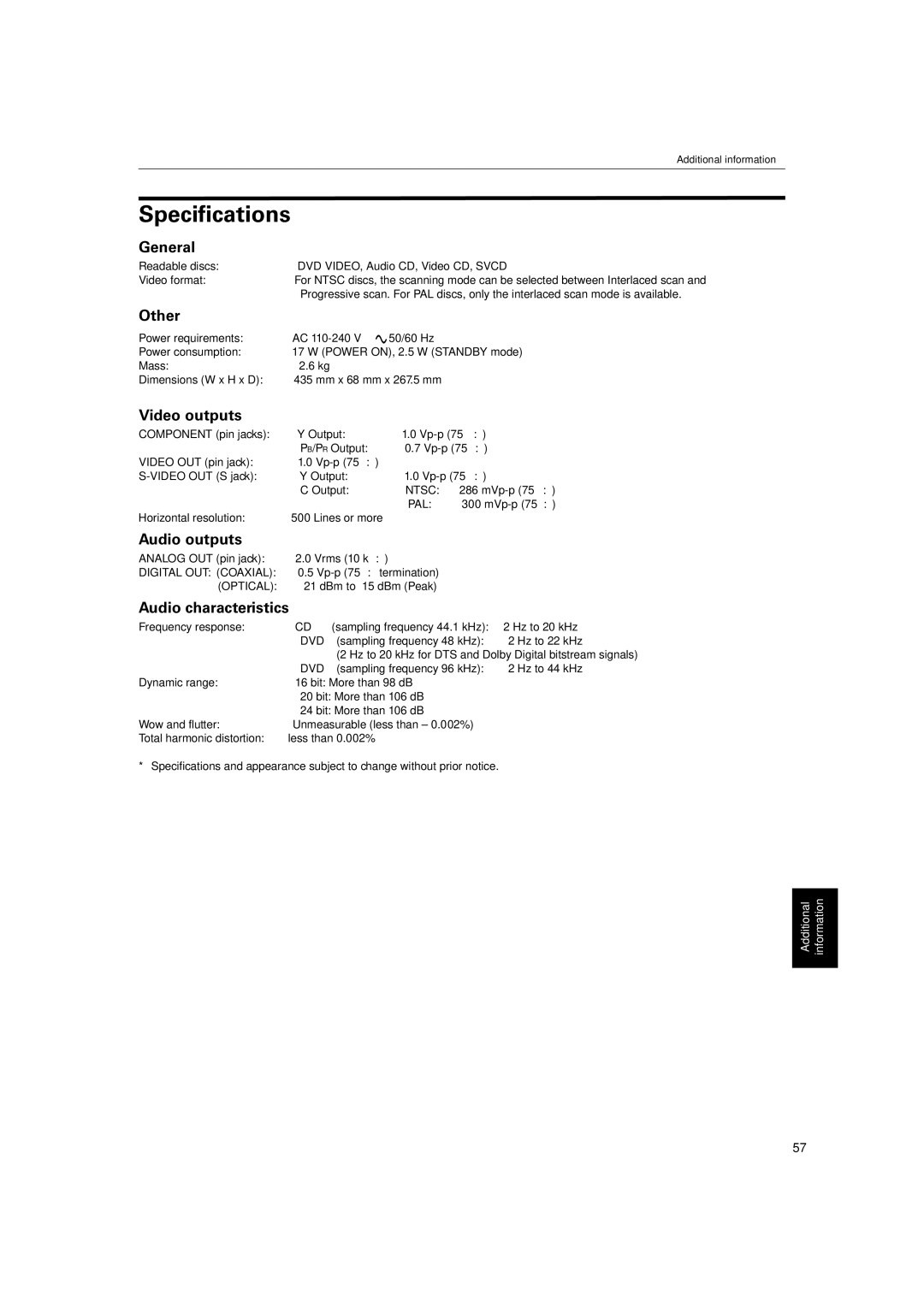Advanced operations MP3 disc playback
Initial settings Additional information
Important for Laser Products
Rpeat
Table of Contents
FormatwerefertothosediscsasìMP3discsîinthis
3DPHONICfunction
Surroundfunction
ThisunitandiscplaybackCD
Number indicates the procedural step
Introduction
System.WhenyouconnecttheunittoyourVCR
Donot
Unit Direct
Front panel
Simulatedspecifytitle,chapter,tracknumber,as
Preliminaryknowledge Remote control unit
WhentheTV-DVD
33DPHONICbutton
ETURNbutton27
Wtciss
Volum
Returnstotheprevious
Or&illuminatesduringplaybackorwhilepaused
Display window
Rear panel
Buttons
On-screen displays
Preliminaryknowledge
Numeric
Knowledge
For Video CD
Display
Ntrol displ For Video CD
Select
Enter a time Chapter numb
Press
Corresponding
Bedividedintosomeìchaptersî.Forexample,ifaDVDVIDEOdisc
AudioCD
ExampleDVDVIDEOdisc
ColrsystemofyourTV.Makesrethatthe
SELECTswitch
OUTSELETswitchontherarpaeltomatchthe
Videoinput,youca
CaYyAllouseJVC
High
Cae
Appropriate
Whentheunitinfoplaysback
Createdusingthe
ÏConnect
Containbothfilmsourceandvideosource.Filmsourcesare
Audio cable Red
ÏWith
To install batteries Remote control unit
Remote sensor
Orstronglight,youmaynotbeabletocontroltheunitfromthe
Hldigdown
TVturnsonoroff,youhavesuccessfullysetthecontrolsignal
Byusingthenumeric
Setting the remote control signal for operating your TV
ChangestheTVchannels
You can trnontheunitbypressingthe
Consumesaverysmallamountofpower
Inserting and removing discs
Button.In this
PrThessunit8pauses
To stop playback completely
To stop playback temporarily
Press
Down 4 or ¢
Method 1 from the remote control unit only
Memorizes
Thetherresumepointyoustored
To memorize Position
To resume
Frontdiscpanel
Playing from a specific
Menu
Video CD/SVCD with PBC
Nitemint
To locate a desired selection using
Video
Numeric buttons
Chapter number CHAP.SEARCH
Audio
Ifthecurret
To locate Desired scene by specifying
Use the numeric uttons 0 to 9 to n er
To locate Desired
Timespecified
SVCD.Youcanselectadsiredscenefromthose
Thepage,youdonothavetowaittopress4or¢
To advance a still picture frame-by-frame
To display continuous still pictures
Strobe
Slow
Areshownwill
ThesoundismutedduringSTROBEplayback
Playback,ninestillicturesalsoappearbutthey
ÏIfyouspecify
Changing the playback
To playback in the desired order
Program
TVscreen
To playback in random order
Random
¶Whilestopped
Offinthedisplaywindow
Way
ThePr sson-ONscreenSCREENdisplay.appearsontheTVscreen
For Video CD For Svcd
TVscreen
Inthesa
Pr ss Enter at the end of the p rt you want
AngleEachdesiredtimechangesangleyou.press. Angle
Selectingvariety scene angle
To select a scene angle from the normal screen Angle
To select the subtitle language Subtitle
Changing the language
ThedisplayThePr TVss SUBTITLEscreenappears.on
To select a scene angle from the angle list display Angle
Or Subtitle to select
Use Cursor 5/ or Subtitle to move to Subtitle
Use Cursor 5/ or Audio to move to Audio
OntheTV
Audio
To change the audio language or sound
Contrast Etting El ct a parameter to
To adjust Character VFP
Be edited using Cursor 5/ from
Press VFP Progressive Scan to select
ManuallybypressingENTER
Which Move
3D Phonic
ÏTheVFPscreendisappearsif
Press Cursor 5 or while holding down
Changing the brightness of the display
To check the disc time Time Select
To Time
Basic operations
Operations
Playing
7UDFN
Specifying the desired Group and Track
MP3discplayback
YouRepeatcanrepeatplaybackofthecurrenttrackorgroup
Isnotrecorded,thediscís
How to set preferences
Using Cursor
¶Inany
Cutofffrom
Changesisnotrecorded,thediscís
Whenyoupl
Ofthe
TheìPROGRESSIVEMODEî
PALrNTSCvideosignalacording
PROGRESSIVEindicatoronthefrontpanellights.See
PROGRESSIVEMODEtoìAUTOî
VIDEOdiscrecrdedreo
Initialsettings
AUDIOoutputt
Parental Lock
Limiting playback by
To set Parental Lock for the first time
Pr ss Enter while holding down 7 on
Enter your cur ent 4-digit password using
While points Set Level, use Cursor
Pressing
Lock Parental Lock
IfEnteryouì8888forget.îyourpasswordinstep2
Password you
Password Ing he numeric butt ns
Sepageconnect
SettingThetoDVD1playe
DVDplayerísAVCOMPULINKsettingDVD3 PlayerísAVCOMPU
Follows
IndicasìII.î
Performpowerswitching
Onsome
Operation
Sometimesunit.duetothedisc.Itmaynotbeupto
Handling of discs
Care
Stor
Isreproduced.whenplaying
Thepower
Discs
Isnot
GeneralReadableVideoformatdiscs
Specifications
Hona
Enian
Eorgi Angho
Zkh
Chin
Amibia Rkey
Icargua
Cew
JVC 0601AOMDTEJSC