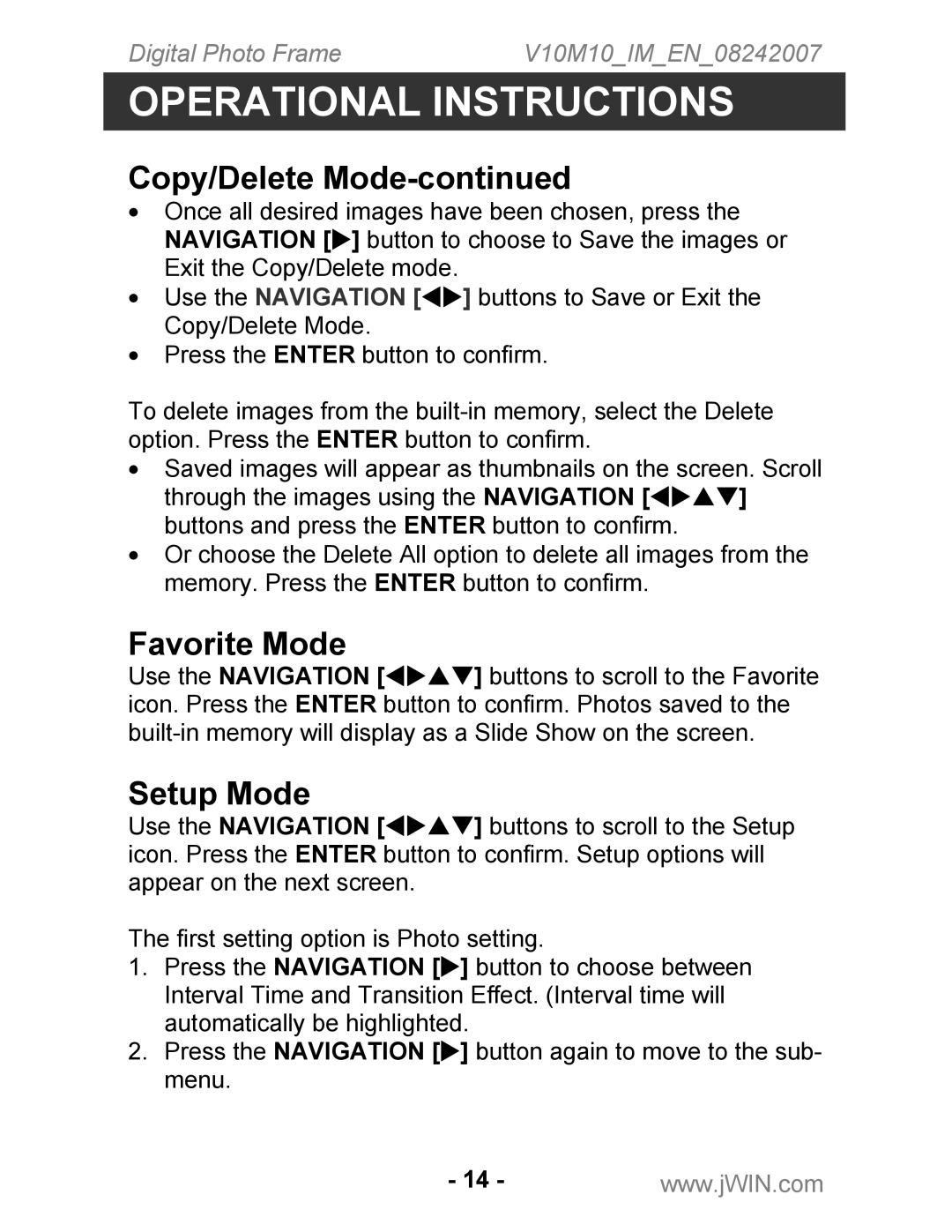JP-119 specifications
The Jwin JP-119 is a versatile and compact portable speaker system that has gained popularity among audio enthusiasts for its impressive sound quality and robust features. This speaker is designed to provide a seamless listening experience, making it perfect for parties, outdoor gatherings, or simply enjoying music at home.One of the standout features of the Jwin JP-119 is its Bluetooth connectivity, allowing users to effortlessly connect their smartphones, tablets, or laptops to stream music wirelessly. This technology not only enhances convenience but also eliminates the hassle of dealing with tangled wires. The speaker supports a wide range of Bluetooth-compatible devices, ensuring compatibility with most audio sources.
In terms of sound performance, the JP-119 showcases impressive audio clarity and depth. It is equipped with high-quality drivers that produce rich bass and well-defined mids and highs, ensuring that every note is rendered with precision. Users can expect a balanced audio profile, which makes it suitable for various music genres, from pop to classical.
The Jwin JP-119 also features a built-in rechargeable battery, providing extensive playback time without the need for constant charging. This makes it ideal for outdoor use or travel. Additionally, the speaker comes with an LED indicator that displays the battery status, allowing users to know when it’s time to recharge.
Another notable characteristic is its compact design, which makes it highly portable. Weighing just a few pounds, the JP-119 can easily be carried in a backpack or tote bag. The stylish design and solid build quality ensure that it can withstand the rigors of travel while also complementing any decor.
Moreover, the speaker supports various audio input options, including an auxiliary port, allowing users to connect non-Bluetooth devices. This versatility ensures that everyone can enjoy their favorite tunes regardless of the device they have.
In summary, the Jwin JP-119 stands out in the crowded portable speaker market thanks to its blend of connectivity, sound quality, and portability. With features like Bluetooth streaming, a compact design, and multiple audio input options, it addresses the needs of modern audio consumers, making it an excellent choice for anyone looking to enhance their listening experience.