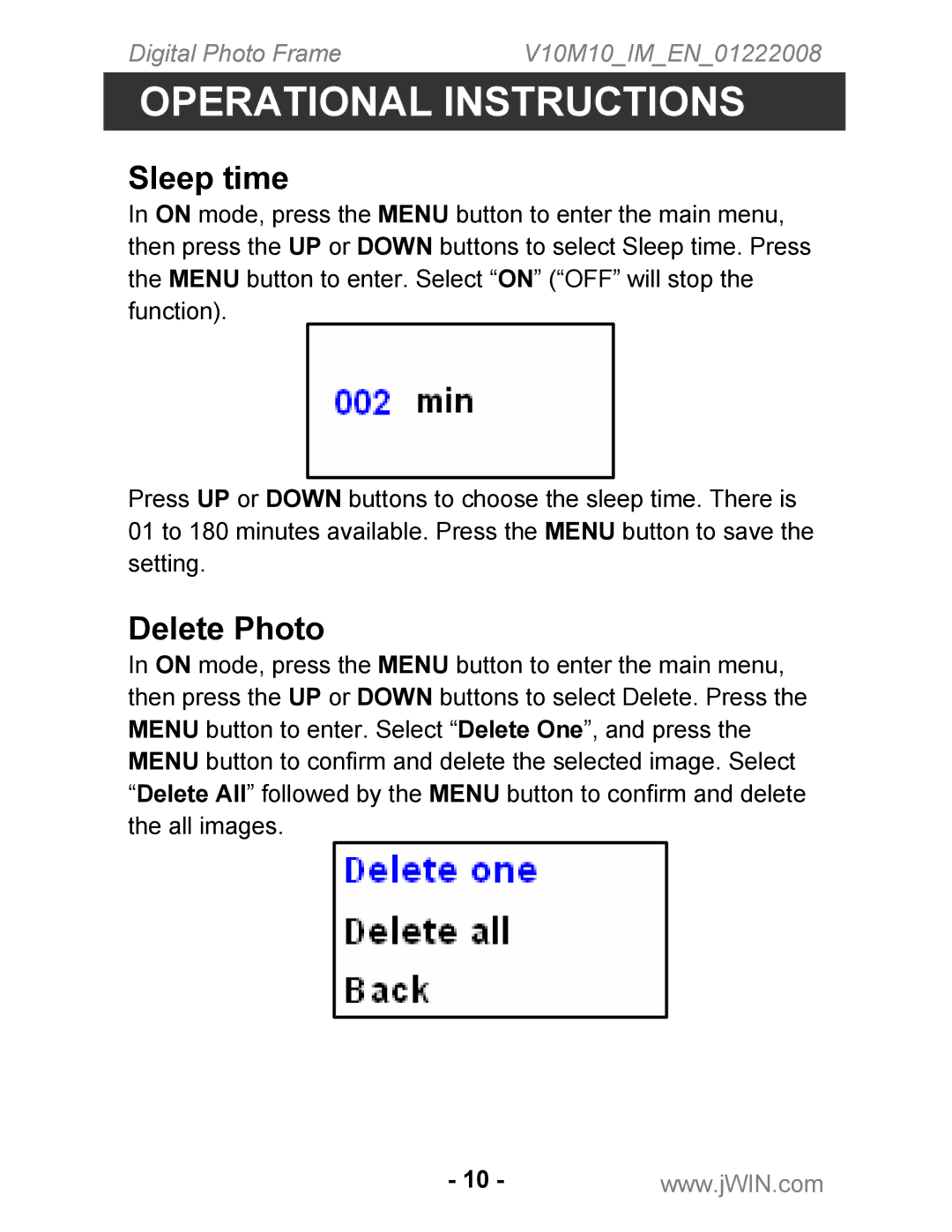Digital Photo Frame | V10M10_IM_EN_01222008 |
OPERATIONAL INSTRUCTIONS
Sleep time
In ON mode, press the MENU button to enter the main menu, then press the UP or DOWN buttons to select Sleep time. Press the MENU button to enter. Select “ON” (“OFF” will stop the function).
Press UP or DOWN buttons to choose the sleep time. There is 01 to 180 minutes available. Press the MENU button to save the setting.
Delete Photo
In ON mode, press the MENU button to enter the main menu, then press the UP or DOWN buttons to select Delete. Press the MENU button to enter. Select “Delete One”, and press the MENU button to confirm and delete the selected image. Select “Delete All” followed by the MENU button to confirm and delete the all images.
- 10 -www.jWIN.com