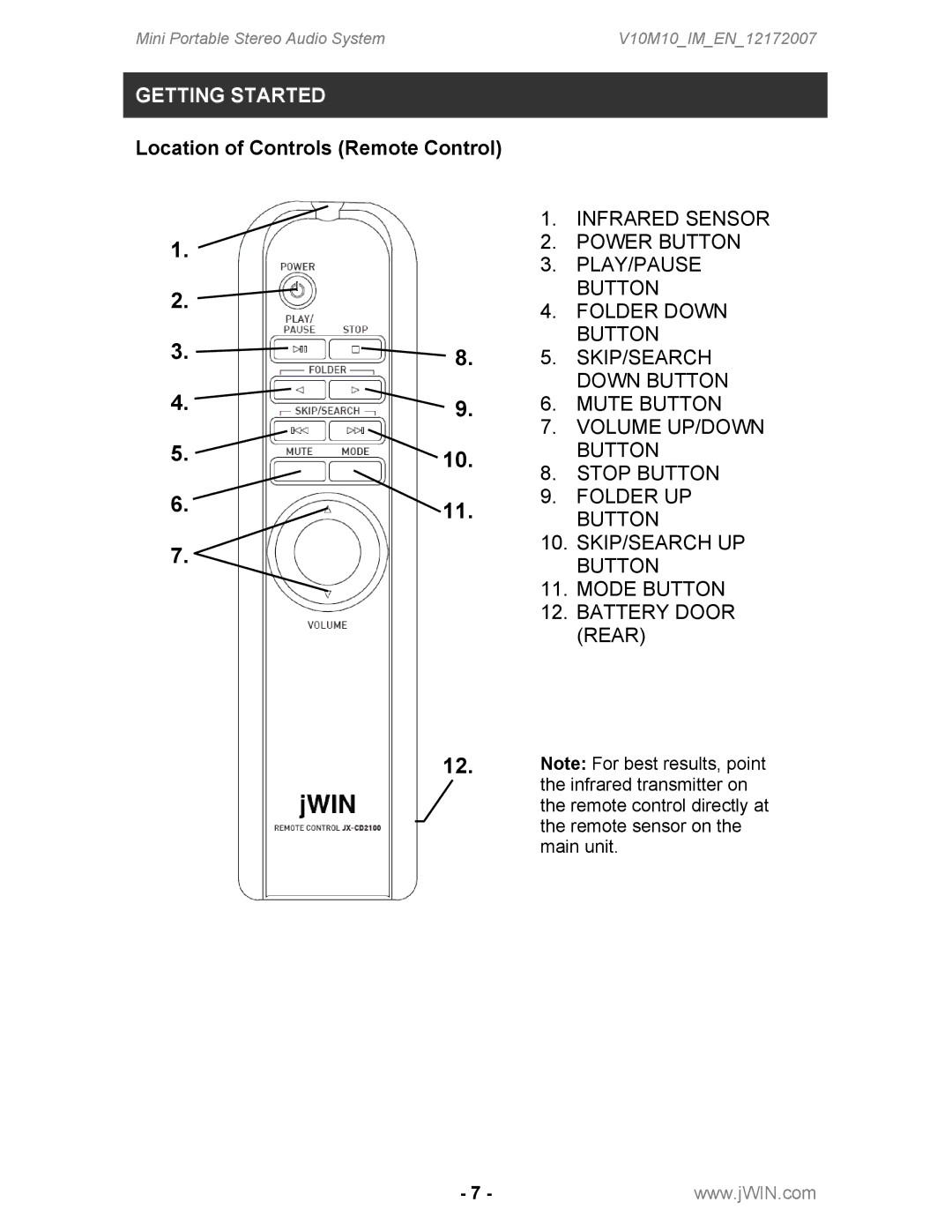Mini Portable Stereo Audio System | V10M10_IM_EN_12172007 |
GETTING STARTED
Location of Controls (Remote Control)
|
| 1. | INFRARED SENSOR |
1. |
| 2. | POWER BUTTON |
|
| 3. | PLAY/PAUSE |
2. |
|
| BUTTON |
| 4. | FOLDER DOWN | |
|
| ||
3. | 8. |
| BUTTON |
5. | SKIP/SEARCH | ||
4. |
|
| DOWN BUTTON |
9. | 6. | MUTE BUTTON | |
|
| 7. | VOLUME UP/DOWN |
5. | 10. | 8. | BUTTON |
|
| STOP BUTTON | |
6. | 11. | 9. | FOLDER UP |
| BUTTON | ||
7. |
| 10. | SKIP/SEARCH UP |
|
| BUTTON | |
|
| 11. | MODE BUTTON |
|
| 12. | BATTERY DOOR |
|
|
| (REAR) |
12.Note: For best results, point the infrared transmitter on the remote control directly at the remote sensor on the main unit.
- 7 -www.jWIN.com