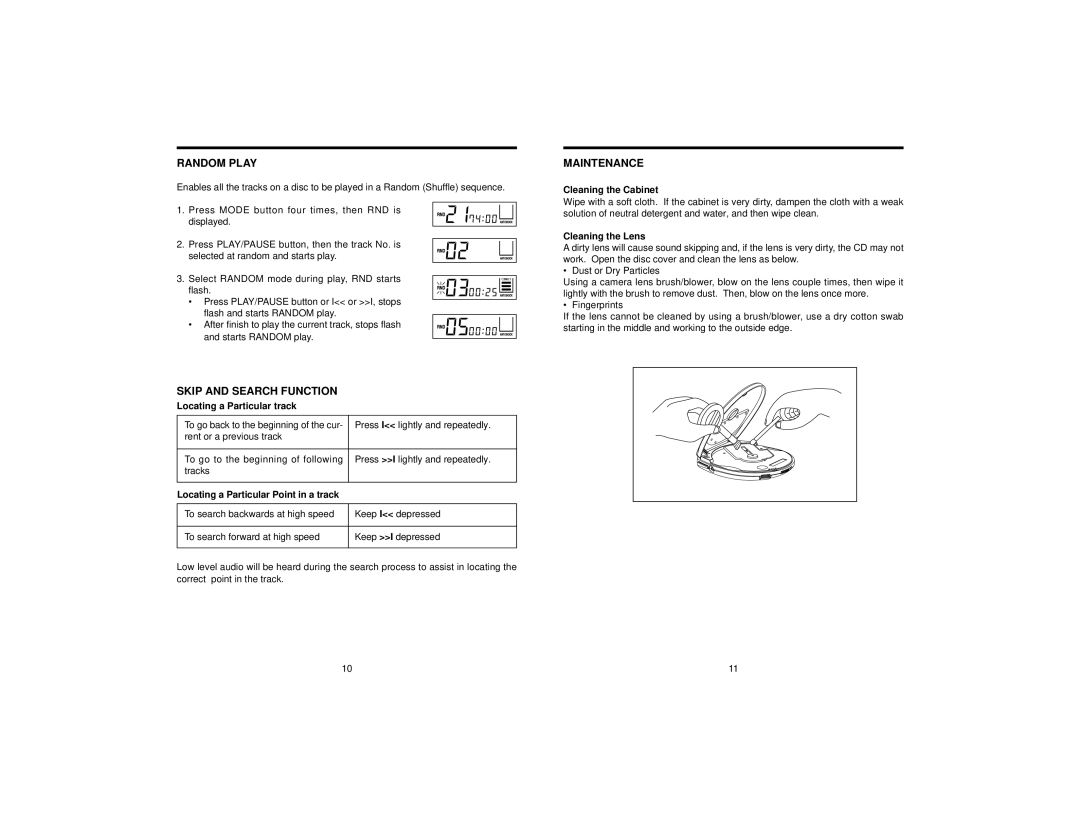RANDOM PLAY
Enables all the tracks on a disc to be played in a Random (Shuffle) sequence.
1. Press MODE button four times, then RND is displayed.
2. Press PLAY/PAUSE button, then the track No. is selected at random and starts play.
3. Select RANDOM mode during play, RND starts flash.
•Press PLAY/PAUSE button or I<< or >>I, stops
flash and starts RANDOM play.
• After finish to play the current track, stops flash and starts RANDOM play.
SKIP AND SEARCH FUNCTION
Locating a Particular track
To go back to the beginning of the cur- | Press I<< lightly and repeatedly. |
rent or a previous track |
|
|
|
To go to the beginning of following | Press >>I lightly and repeatedly. |
tracks |
|
|
|
Locating a Particular Point in a track |
|
|
|
To search backwards at high speed | Keep I<< depressed |
|
|
To search forward at high speed | Keep >>I depressed |
|
|
Low level audio will be heard during the search process to assist in locating the correct point in the track.
MAINTENANCE
Cleaning the Cabinet
Wipe with a soft cloth. If the cabinet is very dirty, dampen the cloth with a weak solution of neutral detergent and water, and then wipe clean.
Cleaning the Lens
A dirty lens will cause sound skipping and, if the lens is very dirty, the CD may not work. Open the disc cover and clean the lens as below.
• Dust or Dry Particles
Using a camera lens brush/blower, blow on the lens couple times, then wipe it lightly with the brush to remove dust. Then, blow on the lens once more.
• Fingerprints
If the lens cannot be cleaned by using a brush/blower, use a dry cotton swab starting in the middle and working to the outside edge.
10 | 11 |