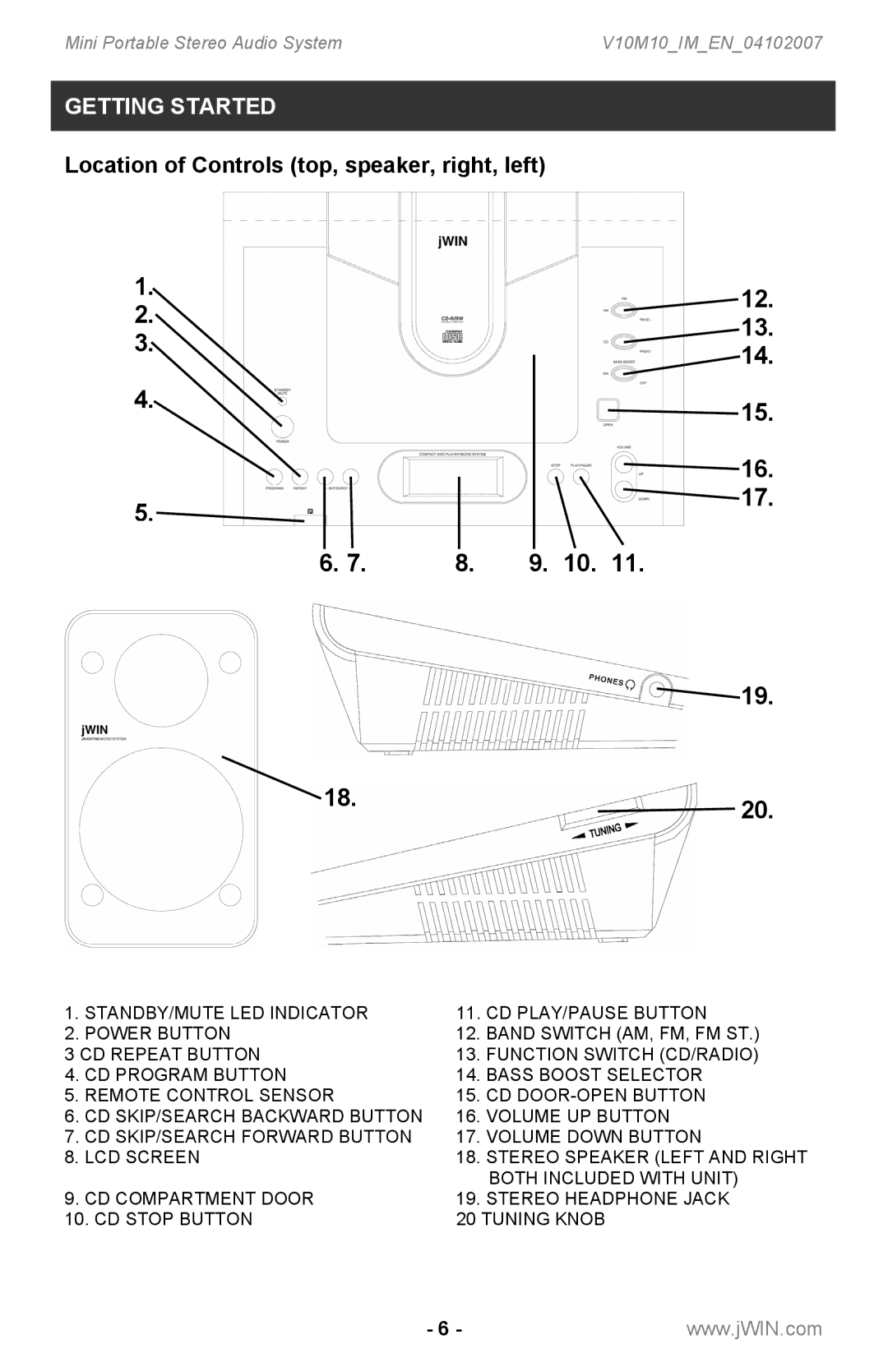JX-CD7160 specifications
The Jwin JX-CD7160 is a versatile and compact CD player that appeals to music enthusiasts seeking an efficient way to enjoy their favorite tunes. This model stands out for its sleek design, user-friendly features, and the ability to play a variety of audio formats.One of the main features of the JX-CD7160 is its compatibility with standard CDs, CD-Rs, and CD-RWs, allowing users to enjoy a wide range of music collections, old or new. It also supports playback of MP3 files, which has become an essential feature in modern audio equipment. This compatibility ensures that music lovers can listen to their favorite albums or mixes stored on disc or downloaded in digital format without hassle.
A notable technological advancement in the JX-CD7160 is its built-in digital signal processor (DSP), which enhances the sound quality, providing clearer audio output. The DSP optimizes the frequency response and minimizes distortion, resulting in a more enjoyable listening experience. The player comes equipped with various preset equalizer settings that allow users to customize the sound to their preference. From pop to classical, the JX-CD7160 can adjust its output to deliver the best audio fidelity suited to any genre.
Additionally, the JX-CD7160 boasts a simple and intuitive interface, making it easy to navigate through tracks and settings. The front panel features a straightforward layout with buttons for play, pause, skip, and a clear display that shows track information and playback status. This user-centric design eliminates the learning curve often associated with more complex audio systems.
Portability is another characteristic that adds to the JX-CD7160’s appeal. With its lightweight structure and compact dimensions, this CD player can be easily transported, making it perfect for both home use and on-the-go listening.
Moreover, the device often includes an auxiliary input and headphone jack, allowing for direct connections to other audio devices and private listening experiences. With its robust build and quality sound production, the Jwin JX-CD7160 has ultimately carved a niche in the market for those looking for a reliable and compact audio solution. Whether in a living room, bedroom, or outdoor setting, the JX-CD7160 stands ready to deliver an array of musical joys.