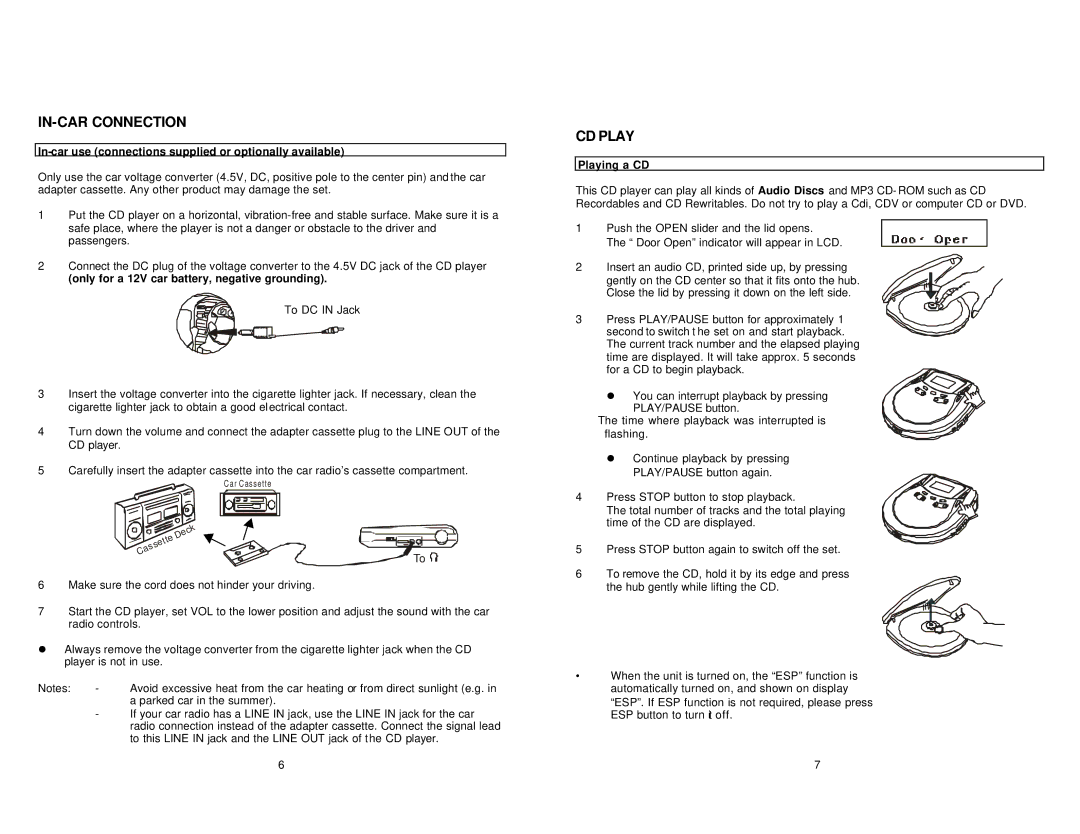JX-CD900 specifications
The Jwin JX-CD900 is a versatile and feature-rich portable CD player that has captured the attention of music enthusiasts across various demographics. With its sleek design and modern technologies, it blends functionality with style, making it an ideal choice for both casual listeners and audiophiles alike.One of the main features of the JX-CD900 is its ability to play a wide range of audio formats. In addition to standard CD playback, this device supports CD-R and CD-RW discs, enabling users to enjoy their favorite music collections without limitations. Furthermore, the JX-CD900 is equipped with an AM/FM radio tuner, allowing users to tune in to their favorite radio stations, enhancing the listening experience beyond just CDs.
The sound quality of the JX-CD900 stands out, thanks to the incorporation of advanced digital signal processing technology. This technology minimizes distortion and optimizes audio clarity, delivering rich and well-defined sound across a wide range of frequencies. For those who prioritize personalization, the JX-CD900 features various equalizer presets, enabling users to customize their audio output based on their preferences.
Portability is another defining characteristic of the Jwin JX-CD900. It features a compact and lightweight design, which makes it easy to take on the go. The device is powered by a rechargeable lithium-ion battery, providing hours of playtime for users, whether they are at home, commuting, or enjoying outdoor activities.
In terms of connectivity, the JX-CD900 is equipped with a standard headphone jack and a line-out option for connecting to external speakers or amplifiers, enhancing its versatility further. Additionally, the inclusion of Bluetooth technology means users can connect their wireless headphones or speakers, promoting a clutter-free listening experience.
The user-friendly interface of the Jwin JX-CD900 ensures effortless navigation through playlists and radio stations. With a bright display screen and intuitive controls, users can easily access their favorite music and adjust settings with minimal hassle.
In conclusion, the Jwin JX-CD900 combines modern aesthetics with advanced technology, providing a comprehensive solution for music lovers. With its support for various formats, excellent sound quality, portability, and user-friendly features, the JX-CD900 is an attractive option for anyone seeking a reliable and stylish portable CD player.