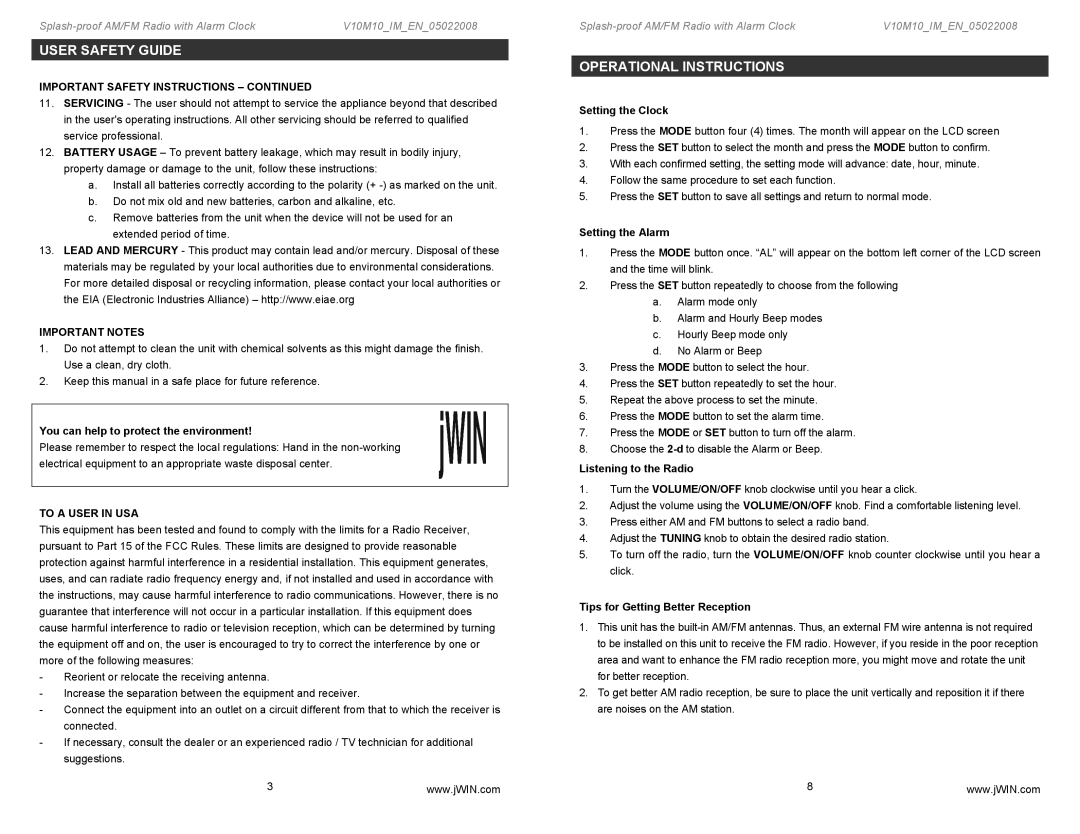JX-M59 specifications
The Jwin JX-M59 is an innovative audio device designed for music lovers seeking a portable yet powerful sound solution. This compact speaker stands out with its stylish design and a range of impressive features that enhance the listening experience.One of the main attractions of the Jwin JX-M59 is its Bluetooth connectivity, which allows users to easily pair it with various devices such as smartphones, tablets, and laptops. The seamless wireless connection ensures that users can enjoy their favorite tunes without the hassle of tangled wires. Furthermore, it supports multiple audio formats, allowing for versatile playback options from different sources.
In terms of sound quality, the JX-M59 is equipped with high-performance drivers that deliver clear and balanced audio, making it suitable for various music genres. The speaker's bass response is particularly commendable, providing a robust low-end that enriches the overall listening experience. Users can expect crisp highs and detailed mids, making it perfect for both casual listening and more discerning audio experiences.
Another notable characteristic of the Jwin JX-M59 is its built-in rechargeable battery, which offers hours of playback time on a single charge. This feature enhances portability, enabling users to carry the speaker on outdoor adventures, picnics, or parties without worrying about running out of power. The lightweight design adds to its convenience, making it easy to toss into a backpack or carry along effortlessly.
The speaker also features a hands-free calling function, which is a practical addition for users who require seamless communication while on the go. The built-in microphone ensures that calls are clear, allowing for effective conversations without needing to hold the phone.
The JX-M59's rugged construction is another significant advantage, as it is built to withstand everyday wear and tear. This durability means that users can enjoy their music without the constant concern of damaging their device.
In conclusion, the Jwin JX-M59 is a formidable portable speaker that excels in connectivity, sound quality, battery life, and durability. Its combination of modern technologies and user-friendly features make it an excellent choice for anyone looking to enhance their audio experience on the move. With the JX-M59, music enthusiasts can enjoy their favorite tracks anytime, anywhere, without sacrificing quality or convenience.