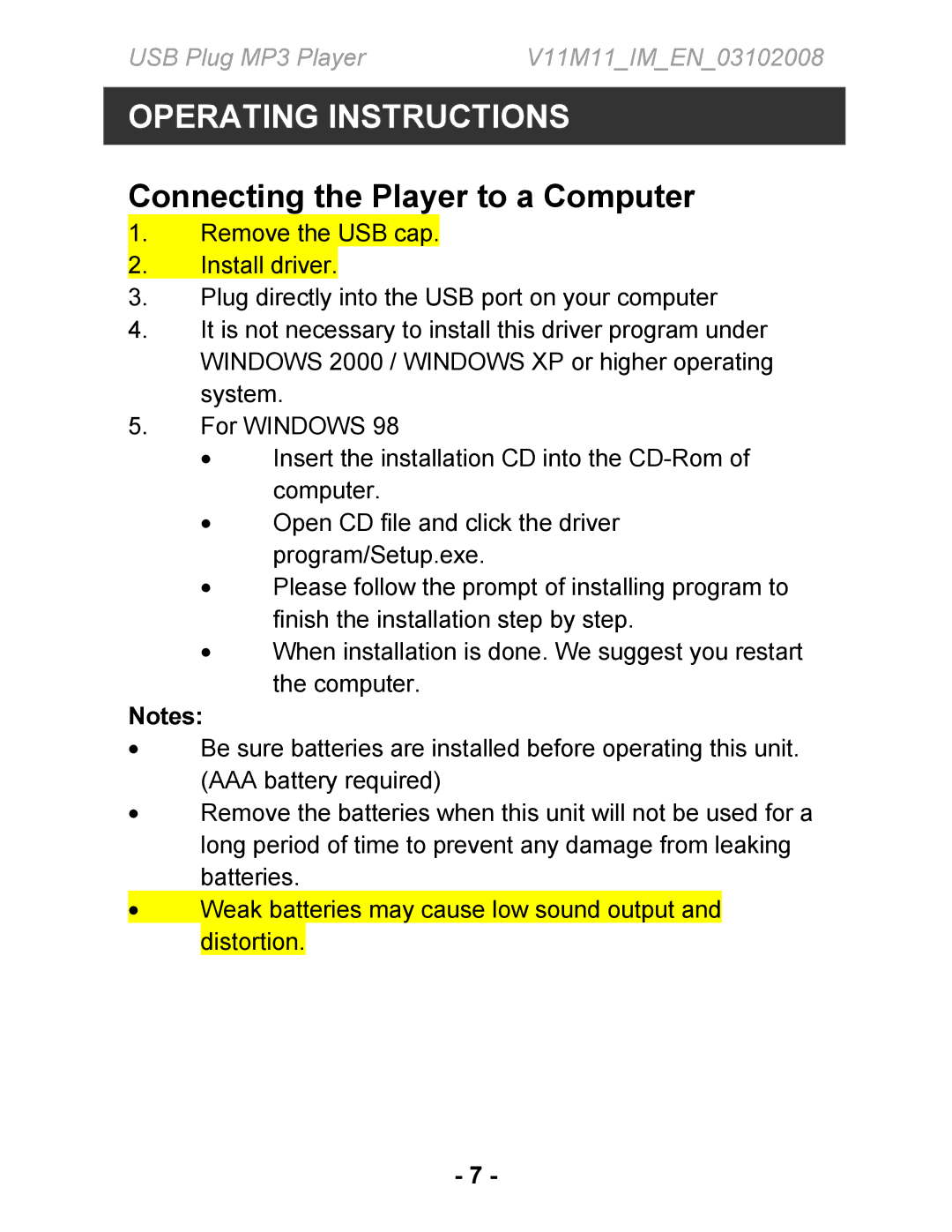USB Plug MP3 Player | V11M11_IM_EN_03102008 |
OPERATING INSTRUCTIONS
Connecting the Player to a Computer
1.Remove the USB cap.
2.Install driver.
3.Plug directly into the USB port on your computer
4.It is not necessary to install this driver program under WINDOWS 2000 / WINDOWS XP or higher operating system.
5.For WINDOWS 98
•Insert the installation CD into the
•Open CD file and click the driver program/Setup.exe.
•Please follow the prompt of installing program to finish the installation step by step.
•When installation is done. We suggest you restart the computer.
Notes:
•Be sure batteries are installed before operating this unit. (AAA battery required)
•Remove the batteries when this unit will not be used for a long period of time to prevent any damage from leaking batteries.
•Weak batteries may cause low sound output and distortion.
-7 -