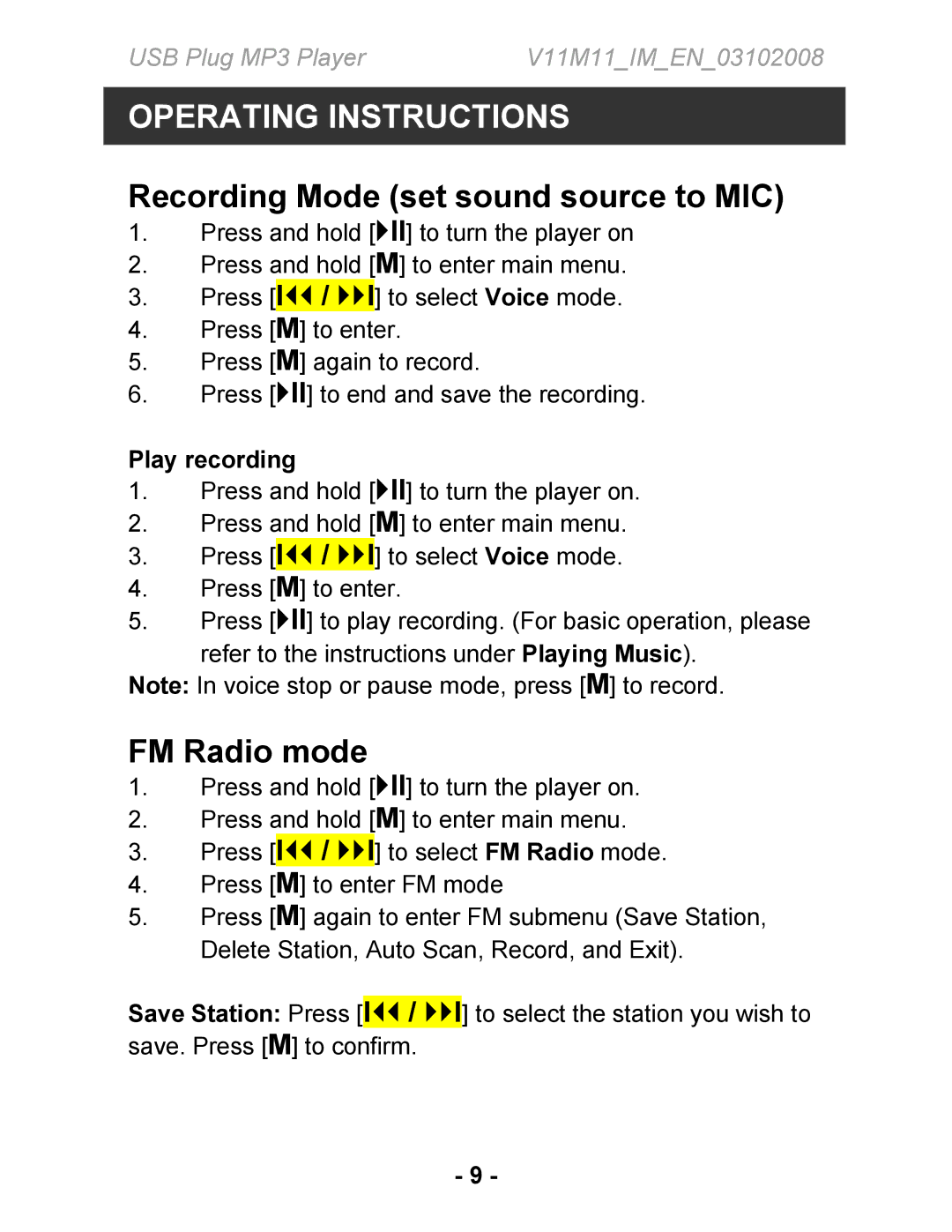USB Plug MP3 Player | V11M11_IM_EN_03102008 |
OPERATING INSTRUCTIONS
Recording Mode (set sound source to MIC)
1.Press and hold [`II] to turn the player on
2.Press and hold [M] to enter main menu.
3.Press [I__ / ``I] to select Voice mode.
4.Press [M] to enter.
5.Press [M] again to record.
6.Press [`II] to end and save the recording.
Play recording
1.Press and hold [`II] to turn the player on.
2.Press and hold [M] to enter main menu.
3.Press [I__ / ``I] to select Voice mode.
4.Press [M] to enter.
5.Press [`II] to play recording. (For basic operation, please
refer to the instructions under Playing Music).
Note: In voice stop or pause mode, press [M] to record.
FM Radio mode
1.Press and hold [`II] to turn the player on.
2.Press and hold [M] to enter main menu.
3.Press [I__ / ``I] to select FM Radio mode.
4.Press [M] to enter FM mode
5.Press [M] again to enter FM submenu (Save Station, Delete Station, Auto Scan, Record, and Exit).
Save Station: Press [I__ / ``I] to select the station you wish to save. Press [M] to confirm.
- 9 -