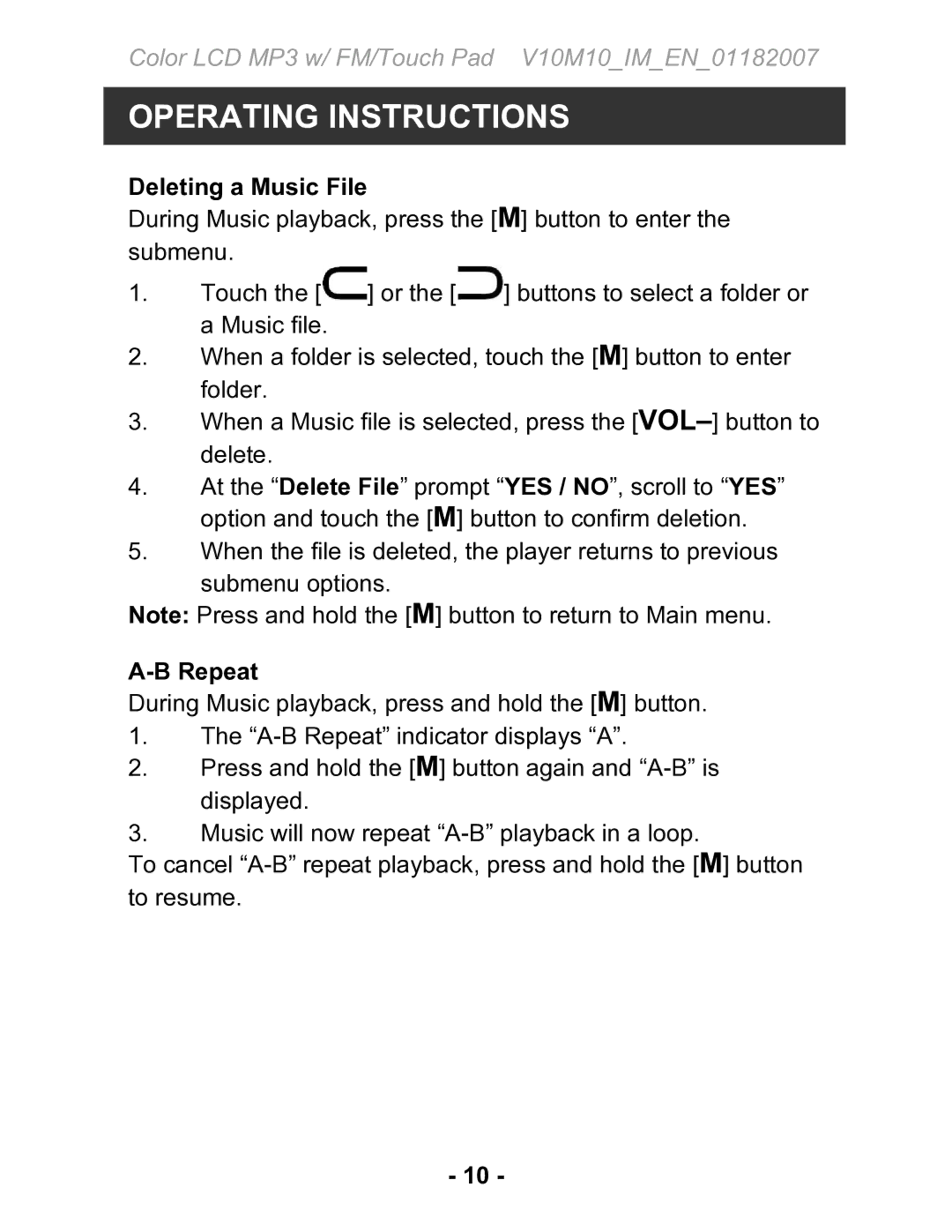Color LCD MP3 w/ FM/Touch Pad V10M10_IM_EN_01182007
OPERATING INSTRUCTIONS
Deleting a Music File
During Music playback, press the [M] button to enter the submenu.
1.Touch the [![]() ] or the [
] or the [![]() ] buttons to select a folder or a Music file.
] buttons to select a folder or a Music file.
2.When a folder is selected, touch the [M] button to enter folder.
3.When a Music file is selected, press the
4.At the “Delete File” prompt “YES / NO”, scroll to “YES” option and touch the [M] button to confirm deletion.
5.When the file is deleted, the player returns to previous
submenu options.
Note: Press and hold the [M] button to return to Main menu.
A-B Repeat
During Music playback, press and hold the [M] button.
1.The
2.Press and hold the [M] button again and
3.Music will now repeat
To cancel
- 10 -