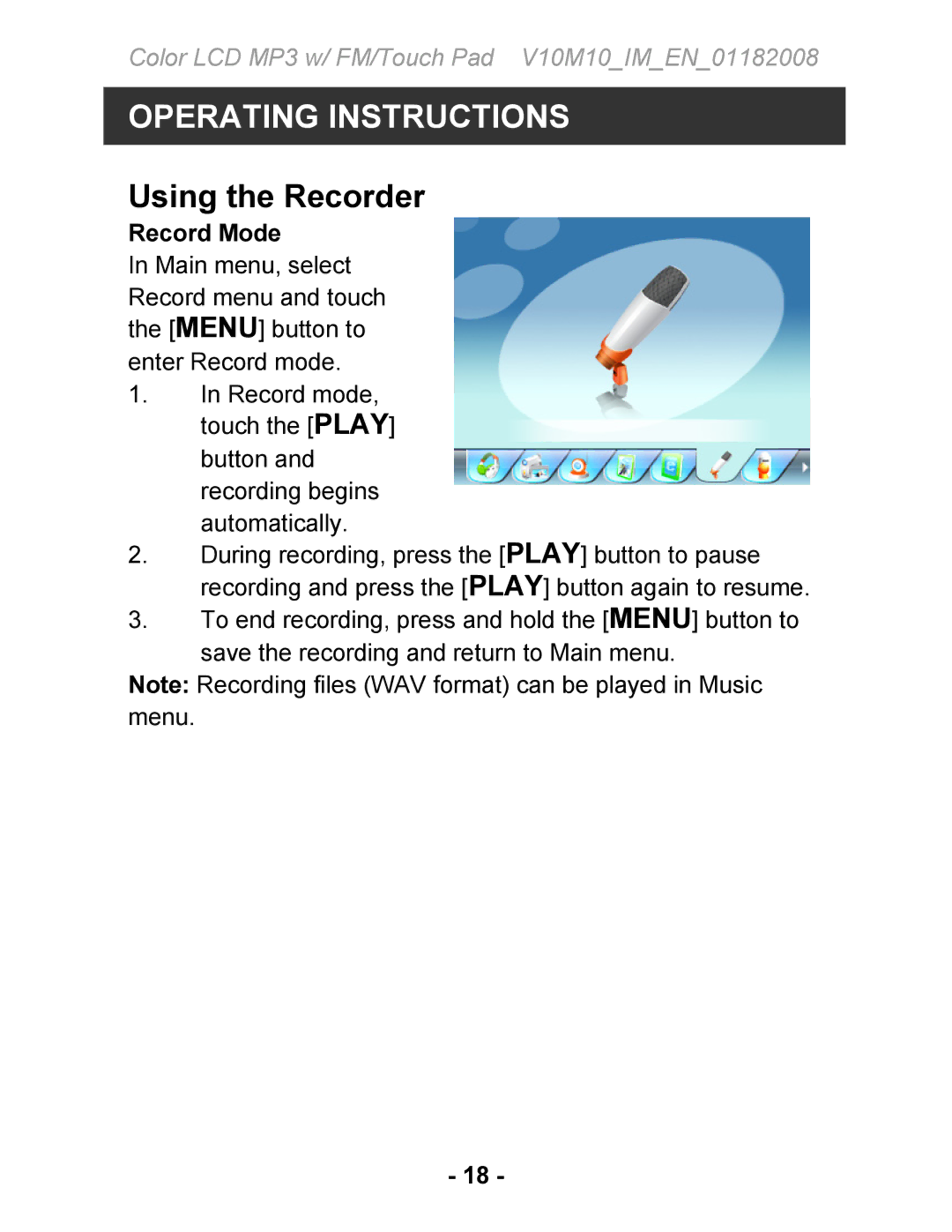Color LCD MP3 w/ FM/Touch Pad V10M10_IM_EN_01182008
OPERATING INSTRUCTIONS
Using the Recorder
Record Mode
In Main menu, select
Record menu and touch the [MENU] button to
enter Record mode.
1.In Record mode, touch the [PLAY] button and recording begins automatically.
2.During recording, press the [PLAY] button to pause recording and press the [PLAY] button again to resume.
3.To end recording, press and hold the [MENU] button to
save the recording and return to Main menu.
Note: Recording files (WAV format) can be played in Music menu.
- 18 -