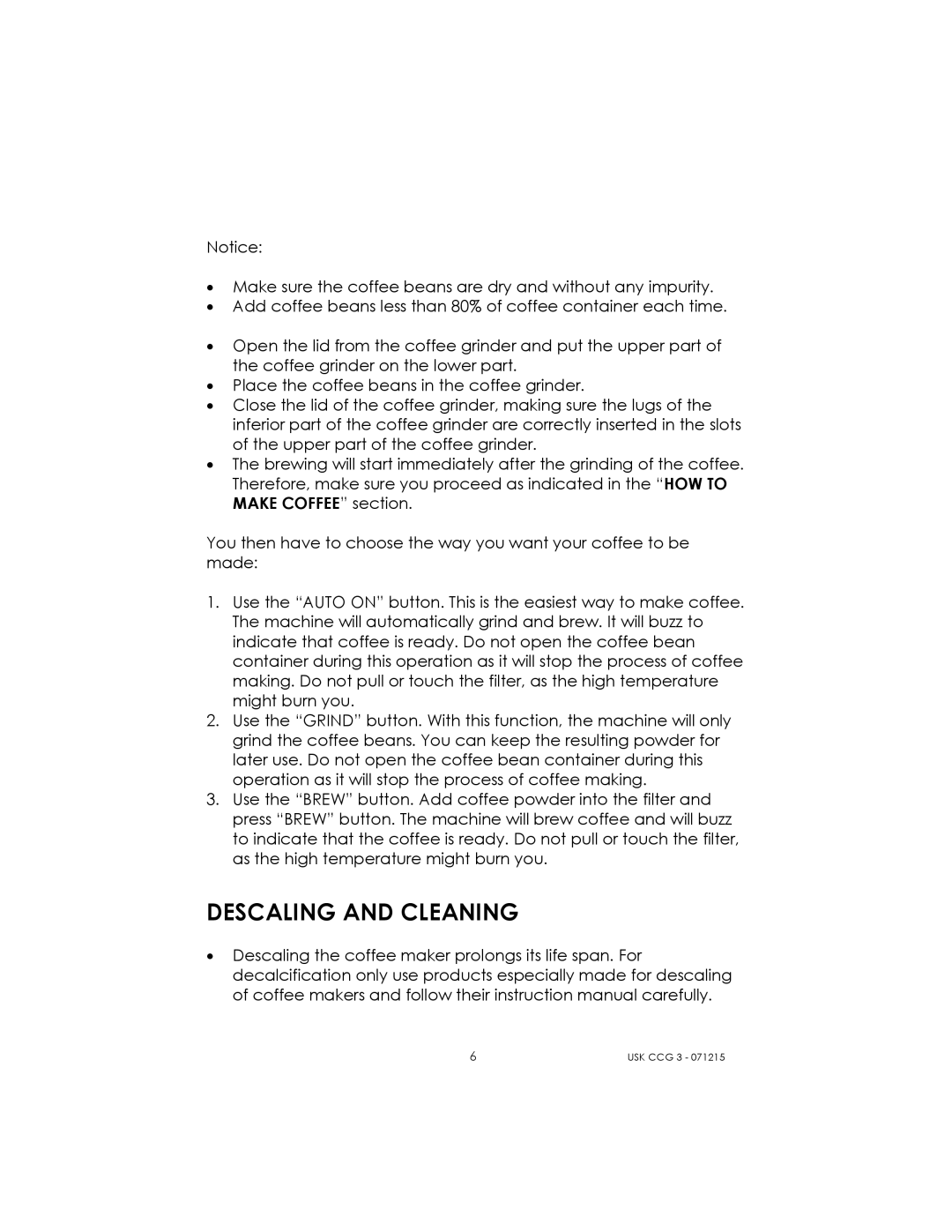USK CCG 3 specifications
The Kalorik USK CCG 3 is a powerful kitchen appliance that combines cutting-edge technology with user-friendly design, making it a must-have for culinary enthusiasts. This multifunctional device serves as a versatile cooking solution, allowing users to explore a variety of cooking techniques, from steaming and frying to baking and grilling.One of the standout features of the Kalorik USK CCG 3 is its innovative cooking technology. It utilizes a unique heating system that ensures even and efficient cooking, significantly reducing cooking times while preserving nutrients and flavor in the food. The appliance is equipped with multiple preset cooking functions, making it easy for users to prepare a range of dishes at the touch of a button. This intuitive design is perfect for busy families or anyone looking to simplify meal preparation.
The Kalorik USK CCG 3 boasts a spacious cooking capacity, allowing users to easily cook for larger groups without compromising on quality or flavor. The removable non-stick cooking surface ensures easy cleaning after use, enhancing the overall convenience of the appliance. Additionally, the durable construction of the device guarantees long-lasting performance, making it a worthwhile investment for any kitchen.
Safety is a key consideration in the design of the Kalorik USK CCG 3. It features an automatic shut-off function, which activates if the appliance is left unattended for too long, giving users peace of mind. The cool-touch exterior ensures that the appliance can be safely handled, even during high-temperature cooking processes.
The sleek and modern design of the Kalorik USK CCG 3 not only adds a stylish touch to any kitchen setup but also promotes ease of use with its user-friendly interface. An LCD display provides clear visibility of cooking settings and times, allowing for precise control over the cooking process.
In summary, the Kalorik USK CCG 3 is an efficient and versatile kitchen appliance that offers a range of cooking options, advanced heating technology, and safety features. Its spacious cooking capacity, ease of cleaning, and user-friendly design make it an essential tool for anyone looking to elevate their culinary skills in an easy and enjoyable manner. Whether you're a beginner or an experienced cook, the Kalorik USK CCG 3 is sure to enhance your kitchen experience.