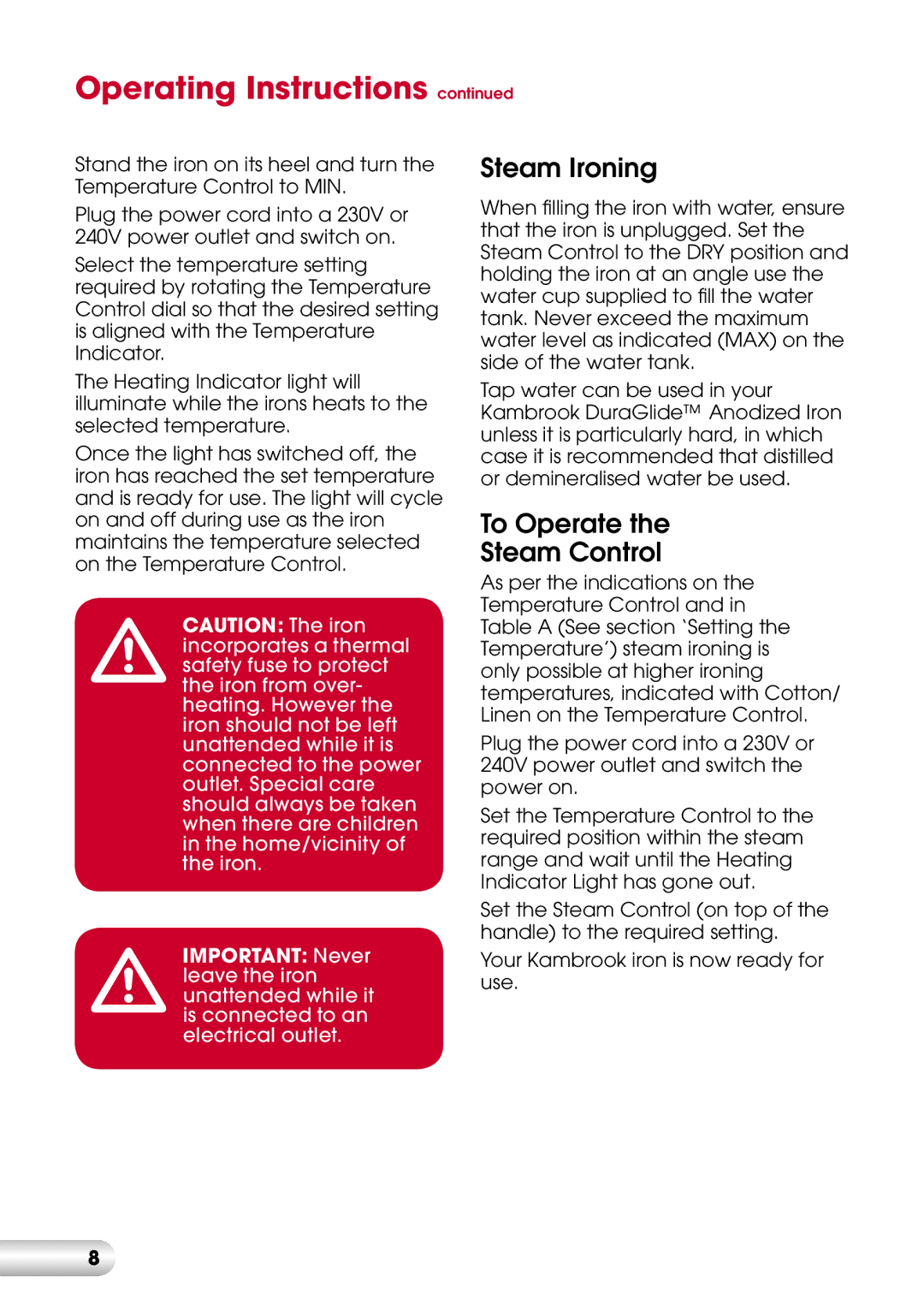Operating Instructions continued
Stand the iron on its heel and turn the Temperature Control to MIN.
Plug the power cord into a 230V or 240V power outlet and switch on.
Select the temperature setting required by rotating the Temperature Control dial so that the desired setting is aligned with the Temperature Indicator.
The Heating Indicator light will illuminate while the irons heats to the selected temperature.
Once the light has switched off, the iron has reached the set temperature and is ready for use. The light will cycle on and off during use as the iron maintains the temperature selected on the Temperature Control.
CautION: The iron incorporates a thermal safety fuse to protect the iron from over- heating. However the iron should not be left unattended while it is connected to the power outlet. Special care should always be taken when there are children in the home/vicinity of the iron.
ImpoRTANT: Never leave the iron unattended while it is connected to an electrical outlet.
Steam Ironing
When filling the iron with water, ensure that the iron is unplugged. Set the Steam Control to the DRY position and holding the iron at an angle use the water cup supplied to fill the water tank. Never exceed the maximum water level as indicated (MAX) on the side of the water tank.
Tap water can be used in your Kambrook DuraGlide™ Anodized Iron unless it is particularly hard, in which case it is recommended that distilled or demineralised water be used.
To Operate the
Steam Control
As per the indications on the Temperature Control and in Table A (See section ‘Setting the Temperature’) steam ironing is only possible at higher ironing temperatures, indicated with Cotton/ Linen on the Temperature Control.
Plug the power cord into a 230V or 240V power outlet and switch the power on.
Set the Temperature Control to the required position within the steam range and wait until the Heating Indicator Light has gone out.
Set the Steam Control (on top of the handle) to the required setting.
Your Kambrook iron is now ready for use.
8