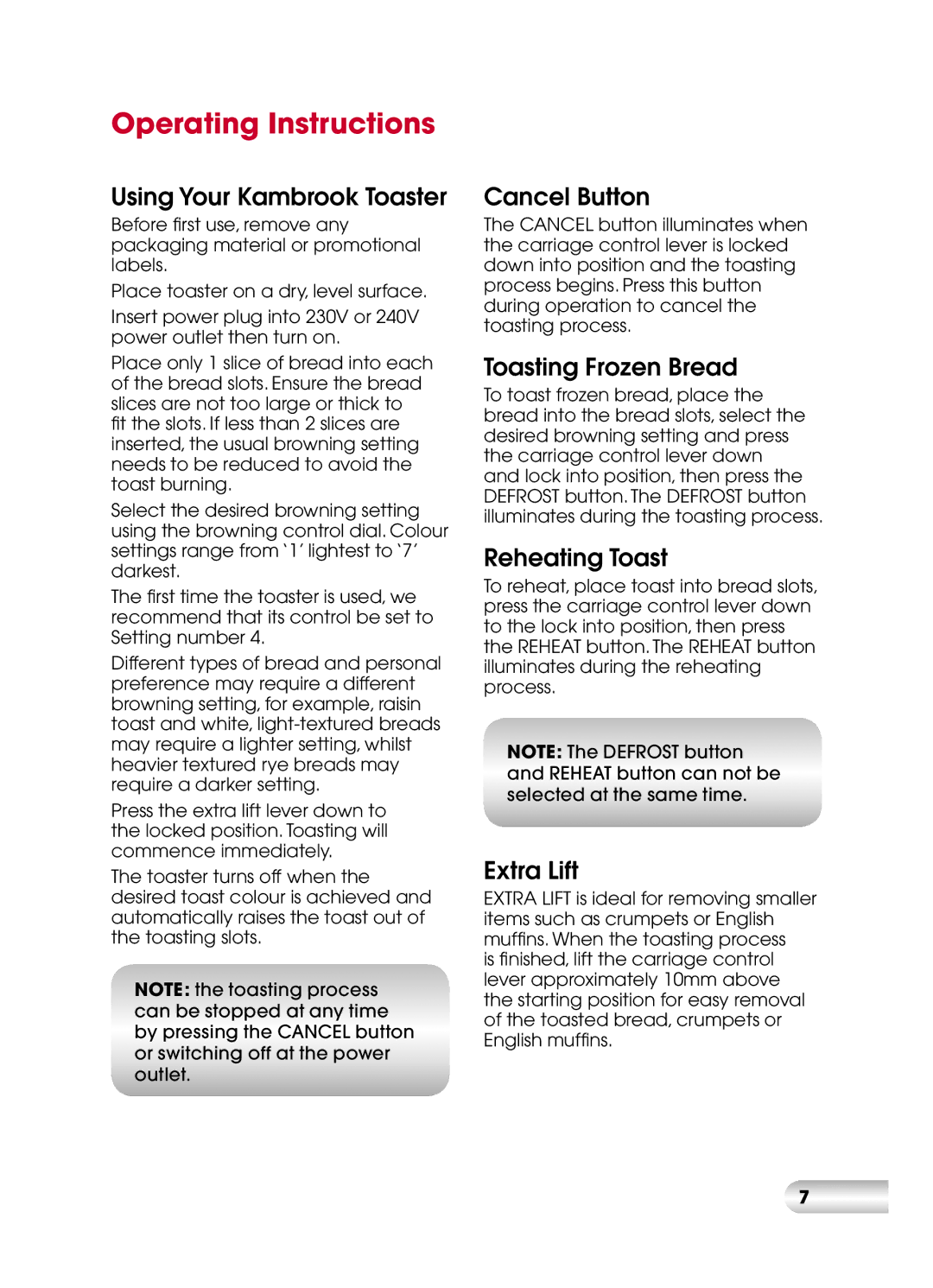KT110 specifications
The Kambrook KT110 is an innovative kettle designed with both functionality and style in mind. This product has been crafted to enhance your culinary experience while seamlessly blending into your kitchen decor. With its impressive features and reliable technology, the Kambrook KT110 stands out in the realm of kitchen appliances.One of the primary attributes of the Kambrook KT110 is its rapid boil technology. This allows the kettle to heat water quickly, saving users valuable time during the preparation of beverages or meals. Whether you’re brewing tea, preparing instant coffee, or cooking pasta, the efficient boiling capability ensures that you’re not left waiting for hot water.
The kettle boasts a generous capacity, typically around 1.7 liters, making it ideal for families or gatherings. The large opening allows for easy filling and pouring, while the ergonomic handle provides a secure grip, reducing the risk of spills. This combination of practicality and safety is essential for everyday use.
Safety is a priority in the design of the Kambrook KT110. It features an automatic shut-off mechanism that activates once the water reaches its boiling point. This ensures that energy is saved and protects the kettle from damage caused by dry boiling. Additionally, the kettle is equipped with a boil-dry protection feature that prevents the kettle from operating with insufficient water.
The stainless steel construction of the kettle not only offers durability but also gives it a sleek, modern appearance. The exterior is designed to be easy to clean, resisting fingerprints and water spots. A 360-degree base allows for easy placement from any angle, catering to right- and left-handed users alike, while the integrated cord storage ensures that your kitchen countertop remains clutter-free.
Another standout feature of the Kambrook KT110 is its dual water level indicator. This allows users to easily see how much water is in the kettle, helping to prevent overfilling. The kettle also comes with a removable filter, which helps to trap impurities and ensures that every cup of water is as pure and refreshing as possible.
The Kambrook KT110 combines practicality with a stylish design, making it a valuable addition to any kitchen. Its advanced features, superior technology, and thoughtful design elements make it an excellent choice for anyone seeking efficiency and elegance in their cooking appliances.