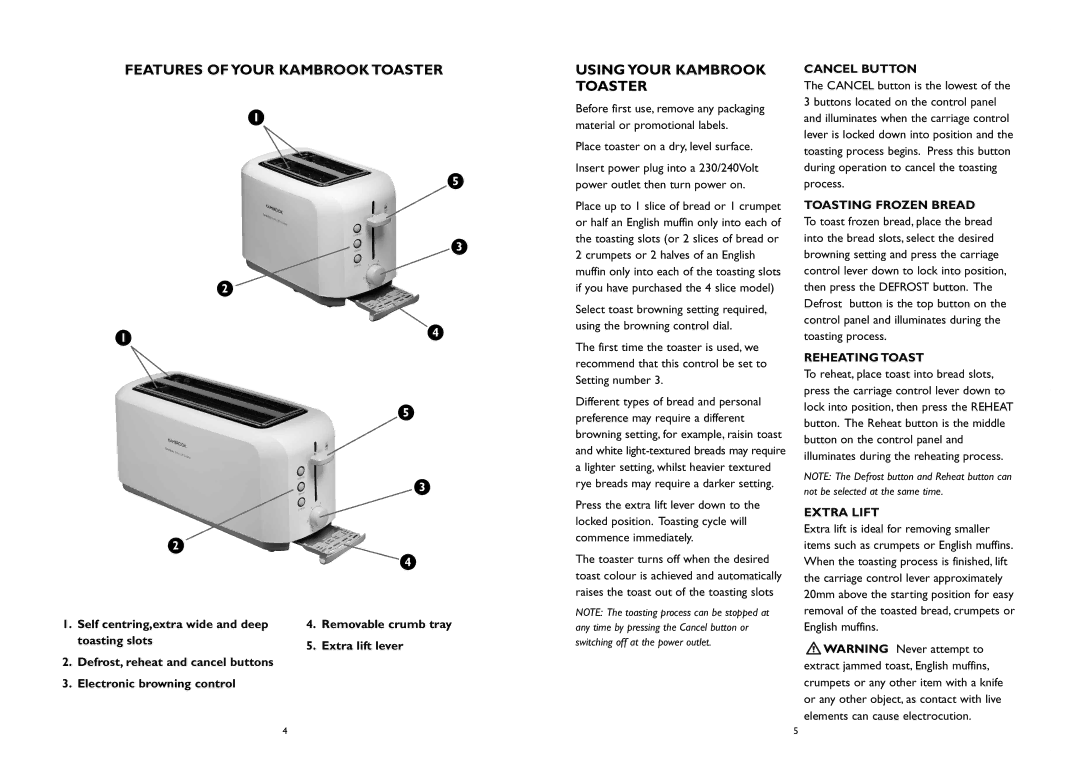FEATURES OFYOUR KAMBROOK TOASTER
USINGYOUR KAMBROOK TOASTER
CANCEL BUTTON
The CANCEL button is the lowest of the 3 buttons located on the control panel
1
2
1
2
1.Self centring,extra wide and deep toasting slots
2.Defrost, reheat and cancel buttons
3.Electronic browning control
5
3
4
5
3
4
4.Removable crumb tray
5.Extra lift lever
Before first use, remove any packaging material or promotional labels.
Place toaster on a dry, level surface.
Insert power plug into a 230/240Volt power outlet then turn power on.
Place up to 1 slice of bread or 1 crumpet or half an English muffin only into each of the toasting slots (or 2 slices of bread or 2 crumpets or 2 halves of an English muffin only into each of the toasting slots if you have purchased the 4 slice model)
Select toast browning setting required, using the browning control dial.
The first time the toaster is used, we recommend that this control be set to Setting number 3.
Different types of bread and personal preference may require a different browning setting, for example, raisin toast and white
Press the extra lift lever down to the locked position. Toasting cycle will commence immediately.
The toaster turns off when the desired toast colour is achieved and automatically raises the toast out of the toasting slots
NOTE: The toasting process can be stopped at any time by pressing the Cancel button or switching off at the power outlet.
and illuminates when the carriage control lever is locked down into position and the toasting process begins. Press this button during operation to cancel the toasting process.
TOASTING FROZEN BREAD
To toast frozen bread, place the bread into the bread slots, select the desired browning setting and press the carriage control lever down to lock into position, then press the DEFROST button. The Defrost button is the top button on the control panel and illuminates during the toasting process.
REHEATING TOAST
To reheat, place toast into bread slots, press the carriage control lever down to lock into position, then press the REHEAT button. The Reheat button is the middle button on the control panel and illuminates during the reheating process.
NOTE: The Defrost button and Reheat button can not be selected at the same time.
EXTRA LIFT
Extra lift is ideal for removing smaller items such as crumpets or English muffins. When the toasting process is finished, lift the carriage control lever approximately 20mm above the starting position for easy removal of the toasted bread, crumpets or English muffins.
![]() WARNING Never attempt to extract jammed toast, English muffins, crumpets or any other item with a knife or any other object, as contact with live elements can cause electrocution.
WARNING Never attempt to extract jammed toast, English muffins, crumpets or any other item with a knife or any other object, as contact with live elements can cause electrocution.
4 | 5 |