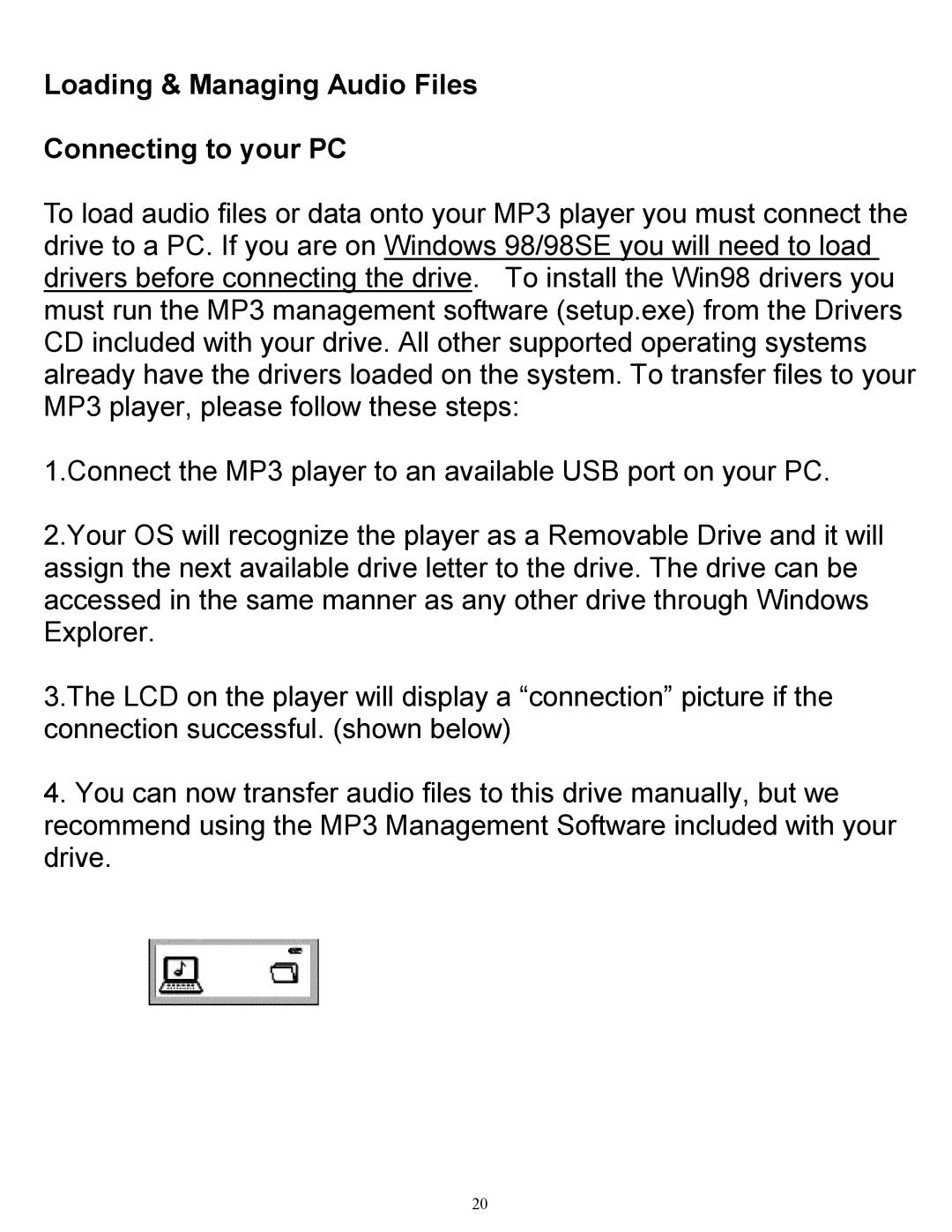Loading & Managing Audio Files
Connecting to your PC
To load audio files or data onto your MP3 player you must connect the drive to a PC. If you are on Windows 98/98SE you will need to load drivers before connecting the drive. To install the Win98 drivers you must run the MP3 management software (setup.exe) from the Drivers CD included with your drive. All other supported operating systems already have the drivers loaded on the system. To transfer files to your MP3 player, please follow these steps:
1.Connect the MP3 player to an available USB port on your PC.
2.Your OS will recognize the player as a Removable Drive and it will assign the next available drive letter to the drive. The drive can be accessed in the same manner as any other drive through Windows Explorer.
3.The LCD on the player will display a “connection” picture if the connection successful. (shown below)
4.You can now transfer audio files to this drive manually, but we recommend using the MP3 Management Software included with your drive.
20