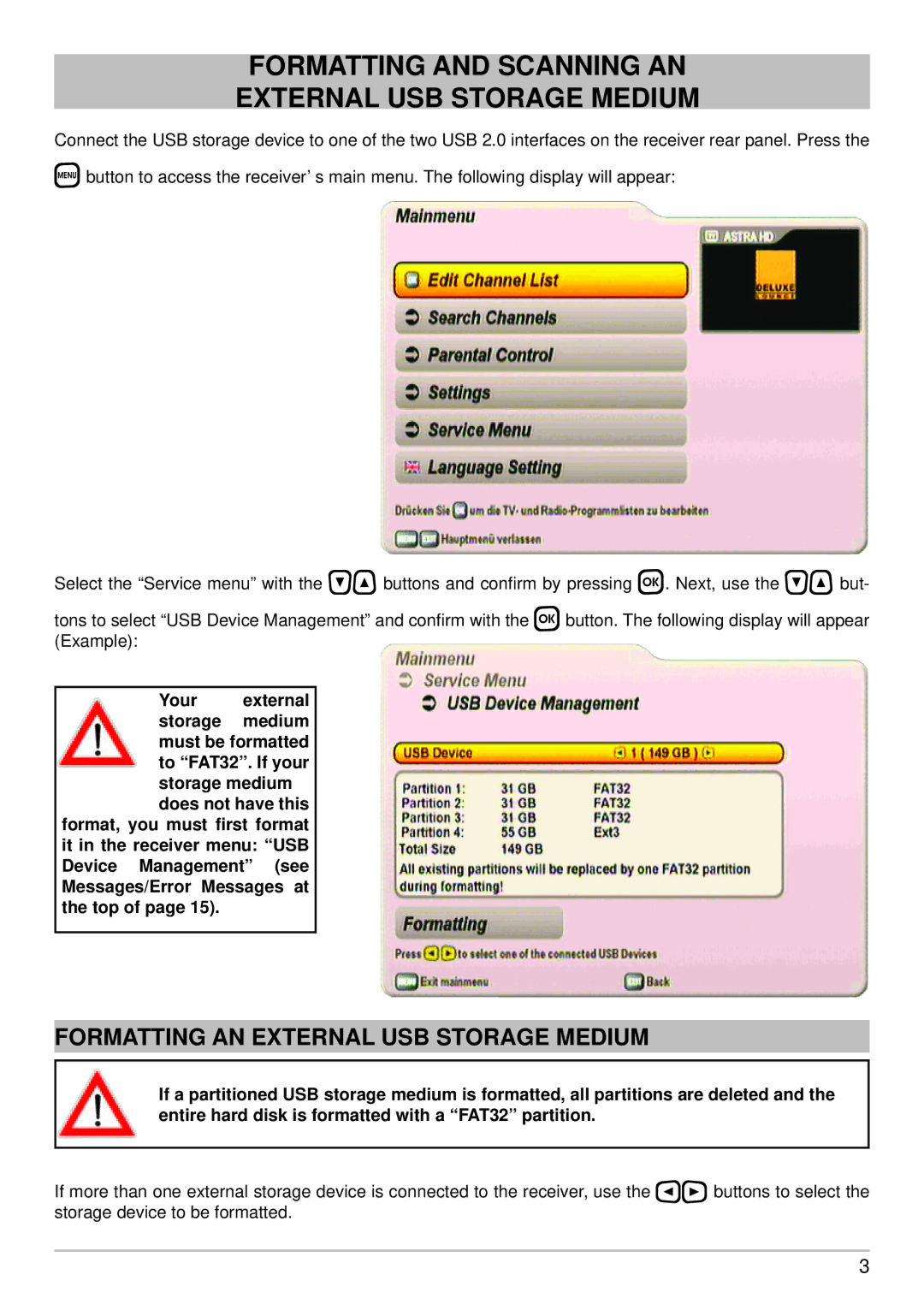UFS 910 specifications
The Kathrein UFS 910 is a versatile digital satellite receiver designed to deliver high-quality television viewing experiences. It combines advanced technology with user-friendly features, making it a popular choice among enthusiasts and casual viewers alike. This compact device supports a variety of broadcasting standards and offers exceptional performance in terms of signal reception and processing.One of the standout features of the UFS 910 is its support for High Definition (HD) broadcasts. This receiver is capable of handling various video formats, providing crisp and clear images that enhance the viewing experience. With a native resolution of up to 1080p, users can enjoy their favorite channels and content in stunning detail.
Additionally, the Kathrein UFS 910 is equipped with a robust Twin Tuner, enabling simultaneous recording and viewing. This means you can watch one channel while recording another, a feature that greatly enhances convenience for busy lifestyles. The receiver also supports a variety of recording options, including automatic timers and manual recording, giving users flexibility in managing their viewing schedules.
The Kathrein UFS 910 features a built-in EPG (Electronic Program Guide) that allows viewers to easily navigate through available programming. The guide provides information about shows, schedules, and durations, making it easier for users to plan their viewing. Furthermore, the receiver supports various languages, catering to a diverse audience.
Connectivity options are extensive on the UFS 910. It includes HDMI, USB, and Ethernet ports, allowing users to easily connect to televisions and external devices. The USB port facilitates media playback, so users can watch videos, listen to music, or view photos stored on USB drives. The Ethernet port enables users to access online content and services, expanding the capabilities of the receiver beyond standard broadcasting.
Another notable characteristic of the UFS 910 is its user-friendly interface, which simplifies navigation and setup. The intuitive menu design ensures that users can quickly access settings, features, and channels without hassle. Additionally, software updates can be easily managed, keeping the device compatible with the latest technologies and channels.
In summary, the Kathrein UFS 910 is a feature-rich digital satellite receiver that excels in delivering high-definition content, dual-recording capability, and extensive connectivity options. Its combination of performance, convenience, and user-friendly design makes it a reliable choice for both dedicated television fans and casual viewers seeking a superior satellite experience.