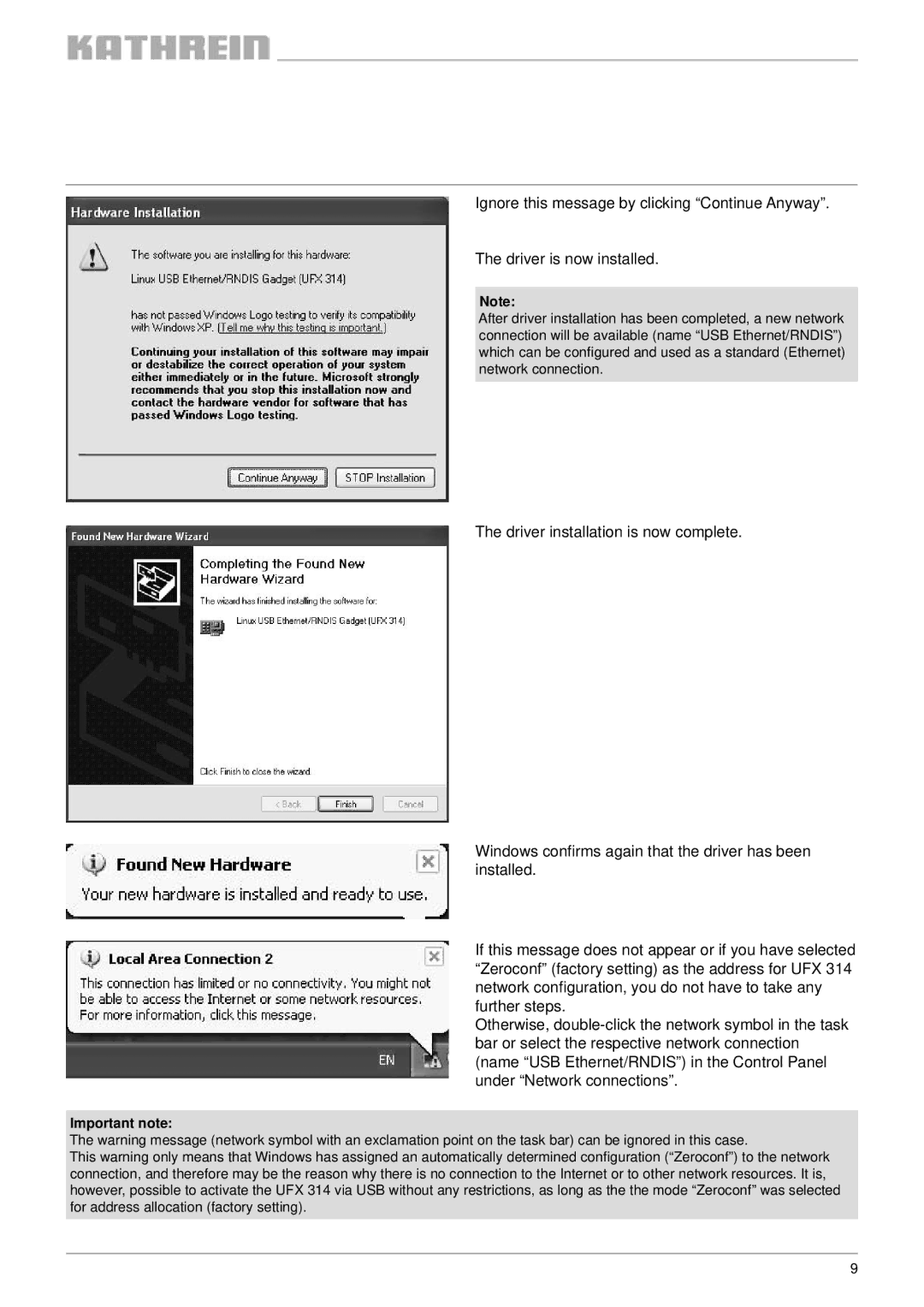UFX 314, BN 20610071 specifications
The Kathrein BN 20610071, also referred to as UFX 314, stands as a key player in the realm of advanced communication technologies, specifically designed to meet the high demands of modern data transmission and connectivity. This innovative device integrates the latest advancements in wireless communication, providing businesses and professionals with a reliable solution for their networking needs.One of the main features of the Kathrein BN 20610071 is its remarkable ability to support multiple frequency bands. This flexibility allows it to operate seamlessly across various wireless standards, including LTE and 5G, ensuring compatibility with a wide range of devices and networks. Users can expect superior performance in both urban and rural environments, where signal strength and reliability can be critical.
The UFX 314 model boasts cutting-edge antenna technology, incorporating elements designed to optimize signal reception and transmission. Kathrein has engineered this product to minimize interference, enhancing the quality of data communication. The integration of advanced MIMO (Multiple Input Multiple Output) technology further amplifies its capabilities, enabling the simultaneous transmission of multiple data streams. This results in increased bandwidth and improved overall network efficiency.
In terms of characteristics, the Kathrein BN 20610071 is built with durability in mind. It is designed to withstand harsh weather conditions, making it suitable for outdoor installations. Its robust construction ensures longevity and maintains performance, reducing the need for frequent maintenance or replacements. Furthermore, the device is lightweight, enhancing ease of installation and flexibility in deployment.
A unique aspect of the UFX 314 is its user-friendly interface, which simplifies setup and configuration. Network administrators can quickly adjust settings to optimize performance based on specific requirements, making it a valuable tool for organizations seeking to enhance their wireless infrastructure without extensive technical know-how.
In summary, the Kathrein BN 20610071, UFX 314 excels in providing high-performance wireless communication solutions. With its multi-band support, advanced antenna technology, robust design, and user-centric interface, it stands out as a reliable choice for businesses aiming to strengthen their connectivity and enhance their data transmission capabilities. As communication needs continue to evolve, the UFX 314 positions itself as a forward-thinking solution in the dynamic landscape of wireless technology.