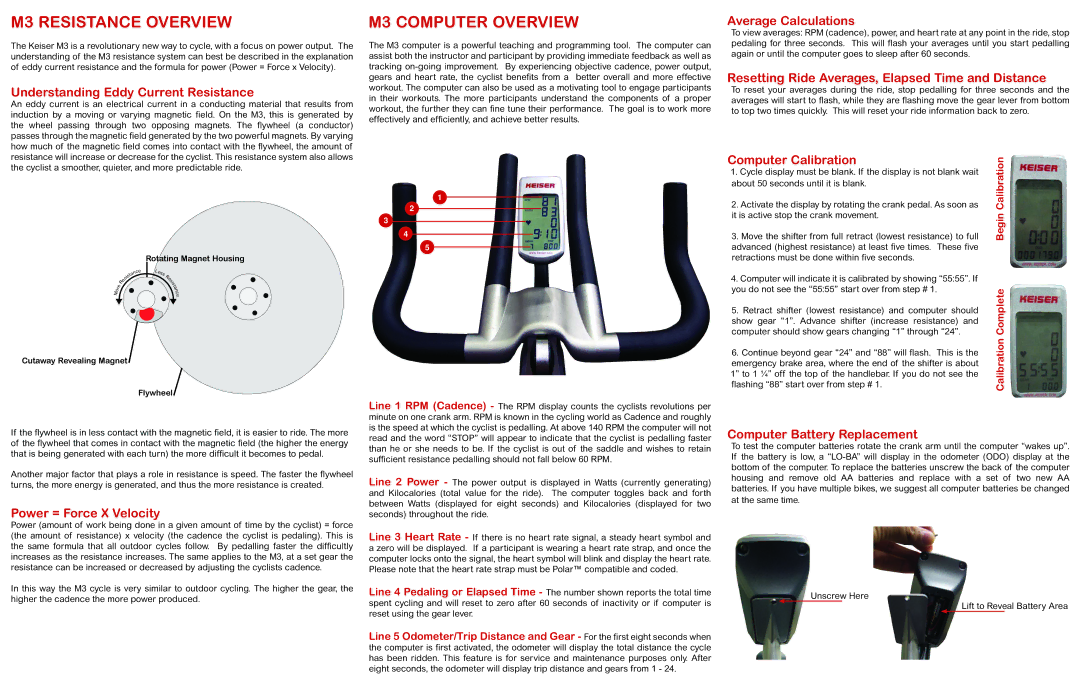M3 RESISTANCE OVERVIEW
The Keiser M3 is a revolutionary new way to cycle, with a focus on power output. The understanding of the M3 resistance system can best be described in the explanation of eddy current resistance and the formula for power (Power = Force x Velocity).
Understanding Eddy Current Resistance
An eddy current is an electrical current in a conducting material that results from induction by a moving or varying magnetic field. On the M3, this is generated by the wheel passing through two opposing magnets. The flywheel (a conductor) passes through the magnetic field generated by the two powerful magnets. By varying how much of the magnetic field comes into contact with the flywheel, the amount of
M3 COMPUTER OVERVIEW
The M3 computer is a powerful teaching and programming tool. The computer can assist both the instructor and participant by providing immediate feedback as well as tracking
Average Calculations
To view averages: RPM (cadence), power, and heart rate at any point in the ride, stop pedaling for three seconds. This will flash your averages until you start pedalling again or until the computer goes to sleep after 60 seconds.
Resetting Ride Averages, Elapsed Time and Distance
To reset your averages during the ride, stop pedalling for three seconds and the averages will start to flash, while they are flashing move the gear lever from bottom to top two times quickly. This will reset your ride information back to zero.
resistance will increase or decrease for the cyclist. This resistance system also allows the cyclist a smoother, quieter, and more predictable ride.
Rotating Magnet Housing
|
|
|
|
|
| e | L | e |
|
|
|
|
|
|
| c |
|
|
| ||
|
|
|
| n |
|
| s |
| ||
|
|
|
| ta |
|
|
|
| s | |
|
|
|
| is |
|
|
|
|
| R |
|
|
| s |
|
|
|
|
| e | |
|
|
| e |
|
|
|
|
|
| i |
|
| R |
|
|
|
|
|
|
| s |
|
|
|
|
|
|
|
|
| t | |
| e |
|
|
|
|
|
|
|
| s |
|
|
|
|
|
|
|
|
| n | |
r |
|
|
|
|
|
|
|
| ||
o |
|
|
|
|
|
|
|
|
| a |
|
|
|
|
|
|
|
|
| c | |
M |
|
|
|
|
|
|
|
|
| e |
Cutaway Revealing Magnet
Flywheel
1
2
3
4
5
Line 1 RPM (Cadence) - The RPM display counts the cyclists revolutions per minute on one crank arm. RPM is known in the cycling world as Cadence and roughly is the speed at which the cyclist is pedalling. At above 140 RPM the computer will not
Computer Calibration
1.Cycle display must be blank. If the display is not blank wait about 50 seconds until it is blank.
2.Activate the display by rotating the crank pedal. As soon as it is active stop the crank movement.
3.Move the shifter from full retract (lowest resistance) to full advanced (highest resistance) at least five times. These five retractions must be done within five seconds.
4.Computer will indicate it is calibrated by showing “55:55”. If you do not see the “55:55” start over from step # 1.
5.Retract shifter (lowest resistance) and computer should show gear “1”. Advance shifter (increase resistance) and computer should show gears changing “1” through “24”.
6.Continue beyond gear “24” and “88” will flash. This is the emergency brake area, where the end of the shifter is about 1” to 1 ¼” off the top of the handlebar. If you do not see the flashing “88” start over from step # 1.
Calibration Complete Begin Calibration
If the flywheel is in less contact with the magnetic field, it is easier to ride. The more of the flywheel that comes in contact with the magnetic field (the higher the energy that is being generated with each turn) the more difficult it becomes to pedal.
Another major factor that plays a role in resistance is speed. The faster the flywheel turns, the more energy is generated, and thus the more resistance is created.
Power = Force X Velocity
Power (amount of work being done in a given amount of time by the cyclist) = force (the amount of resistance) x velocity (the cadence the cyclist is pedaling). This is the same formula that all outdoor cycles follow. By pedalling faster the difficultly increases as the resistance increases. The same applies to the M3, at a set gear the resistance can be increased or decreased by adjusting the cyclists cadence.
In this way the M3 cycle is very similar to outdoor cycling. The higher the gear, the higher the cadence the more power produced.
read and the word “STOP” will appear to indicate that the cyclist is pedalling faster than he or she needs to be. If the cyclist is out of the saddle and wishes to retain sufficient resistance pedalling should not fall below 60 RPM.
Line 2 Power - The power output is displayed in Watts (currently generating) and Kilocalories (total value for the ride). The computer toggles back and forth between Watts (displayed for eight seconds) and Kilocalories (displayed for two seconds) throughout the ride.
Line 3 Heart Rate - If there is no heart rate signal, a steady heart symbol and a zero will be displayed. If a participant is wearing a heart rate strap, and once the computer locks onto the signal, the heart symbol will blink and display the heart rate. Please note that the heart rate strap must be Polar™ compatible and coded.
Line 4 Pedaling or Elapsed Time - The number shown reports the total time spent cycling and will reset to zero after 60 seconds of inactivity or if computer is reset using the gear lever.
Line 5 Odometer/Trip Distance and Gear - For the first eight seconds when the computer is first activated, the odometer will display the total distance the cycle has been ridden. This feature is for service and maintenance purposes only. After eight seconds, the odometer will display trip distance and gears from 1 - 24.
Computer Battery Replacement
To test the computer batteries rotate the crank arm until the computer “wakes up”. If the battery is low, a
Unscrew Here
Lift to Reveal Battery Area