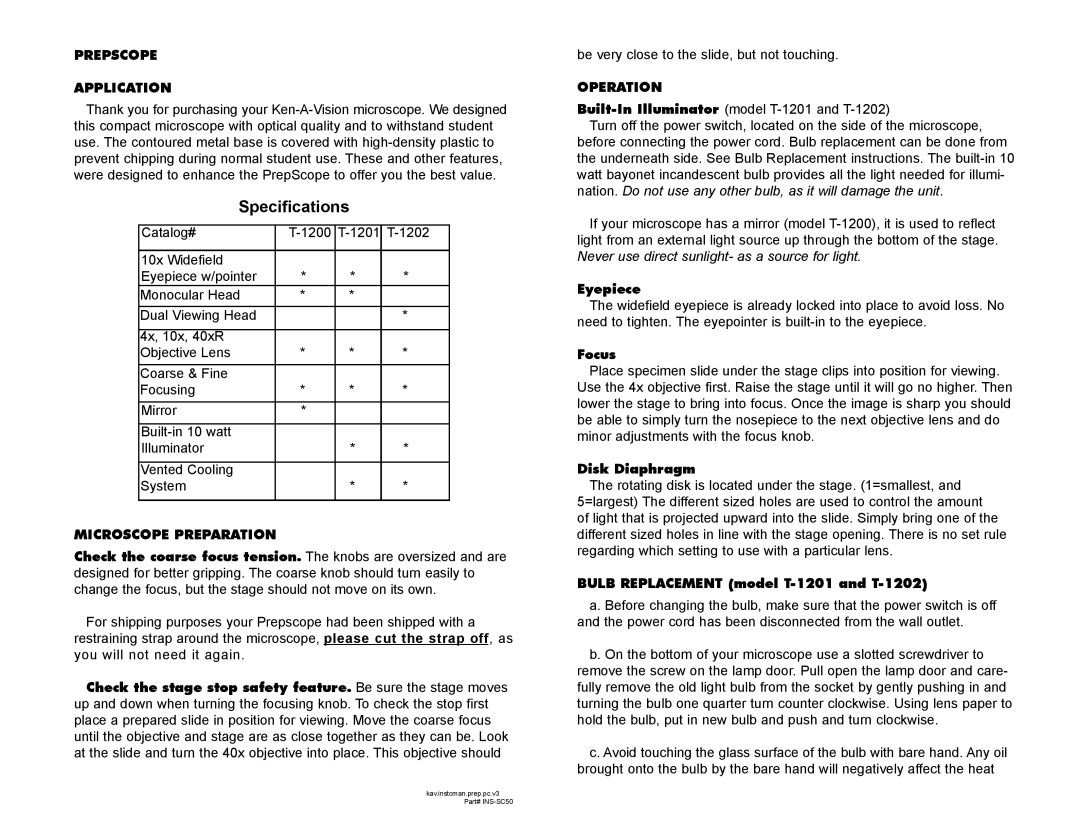T-1200, T-1202C, T-1201C, T-1201, T-1202 specifications
Ken-A-Vision is renowned for its innovative educational and industrial visual products, particularly its T-series of digital microscopes. The T-1201, T-1202, T-1201C, T-1202C, and T-1200 models stand out for their versatility and advanced features, designed to enhance the learning and observation experience.The T-1201 and T-1202 models are equipped with a powerful 3.1 Mega-Pixel camera that captures high-resolution images with incredible clarity. Both models feature a user-friendly interface that allows for easy navigation and operation, making them suitable for both educators and students. The digital outputs are compatible with various operating systems, including Windows and Mac, ensuring flexibility in application across various devices.
One of the standout technological features of these microscopes is the integrated LED illumination system, which provides consistent and adjustable lighting for enhanced visibility and detail. This is particularly useful in educational settings where accurate observation is critical. The T-1201C and T-1202C further elevate the user experience with built-in Wi-Fi, enabling wireless connectivity. This feature allows users to connect to tablets, smartphones, or computers effortlessly, fostering a more collaborative learning environment.
Each model in the T-series boasts a robust design, ensuring durability while maintaining portability. The T-1200 model is specifically designed with an emphasis on classroom use and comes equipped with comprehensive software that enables users to annotate, measure, and analyze specimens in real-time. The multifunctional capabilities of these devices make them invaluable tools for educators, providing an interactive platform for teaching complex scientific concepts.
The T-series models also offer various magnification settings, allowing users to adjust the focus based on their specific needs, whether for biological specimens, educational demonstrations, or industrial applications. The compact size and lightweight design make these models easy to transport, making them ideal for on-the-go academic outings or field studies.
In summary, the Ken-A-Vision T-1201, T-1202, T-1201C, T-1202C, and T-1200 digital microscopes are designed with advanced technology and educational efficacy in mind. Their features, including high-resolution imaging, integrated lighting, Wi-Fi connectivity, and user-friendly software, make them essential tools in modern educational and industrial environments, fostering curiosity and enhancing the learning experience for all users.