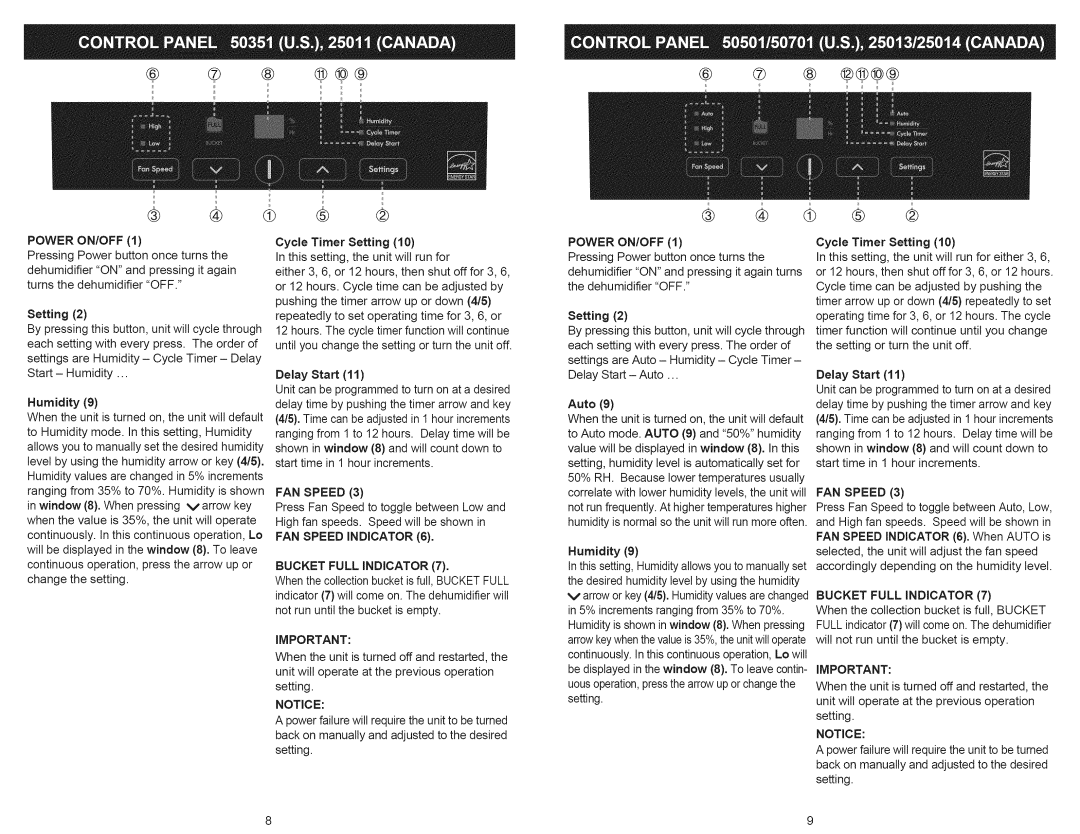251.25011, 251.50701, 251.25013, 251.50351, 251.50501 specifications
Kenmore is a trusted brand known for delivering reliable and efficient appliances, and its range of vacuum cleaners is no exception. Among the models featured are the Kenmore 251.25013, 251.25011, 251.50351, 251.50701, and 251.50501. Each of these vacuum cleaners comes equipped with unique features and innovative technologies, making them suitable for various cleaning needs.The Kenmore 251.25013 model is designed with a powerful motor that provides strong suction for deep cleaning carpets and hard floors. It features a multi-cyclonic filtration system that helps to minimize dust and allergens, ensuring a cleaner and healthier environment. Its lightweight design ensures easy maneuverability, while the telescoping wand and various attachments allow users to reach tight spaces and clean different surfaces effectively.
The 251.25011 is perfect for pet owners, featuring specialized pet hair attachments that effectively capture fur from upholstery and carpets. Its HEPA filtration system traps 99.97% of dust and allergens, making it an excellent choice for allergy sufferers. The model also includes an automatic height adjustment feature that adapts to different floor types, ensuring thorough cleaning on carpets, hardwood, and tile.
The Kenmore 251.50351 model stands out with its advanced Smart Wash technology, which automatically adjusts the cleaning mode based on the surface being cleaned. This ensures optimal cleaning performance while conserving energy. Additionally, it has an extended reach with its long power cord and hose, allowing users to clean larger areas without constantly switching outlets.
The 251.50701 model is appreciated for its ergonomically designed handle and lightweight structure, making it easy to use for extended periods. It features a spacious dustbin that is easy to empty, along with washable filters for cost-effective maintenance. Its quiet operation is especially beneficial for households with babies or pets, reducing disturbances during cleaning.
Lastly, the Kenmore 251.50501 incorporates smart technology that can be controlled via a smartphone app, allowing users to schedule cleanings or monitor performance remotely. Its intelligent mapping feature ensures comprehensive cleaning coverage in multiple rooms. The powerful suction capability and versatile attachments make it adaptable to a variety of cleaning tasks.
Overall, the Kenmore models 251.25013, 251.25011, 251.50351, 251.50701, and 251.50501 cater to diverse cleaning needs, ensuring efficiency, convenience, and high performance in everyday household tasks while incorporating the latest technologies for an enhanced user experience.