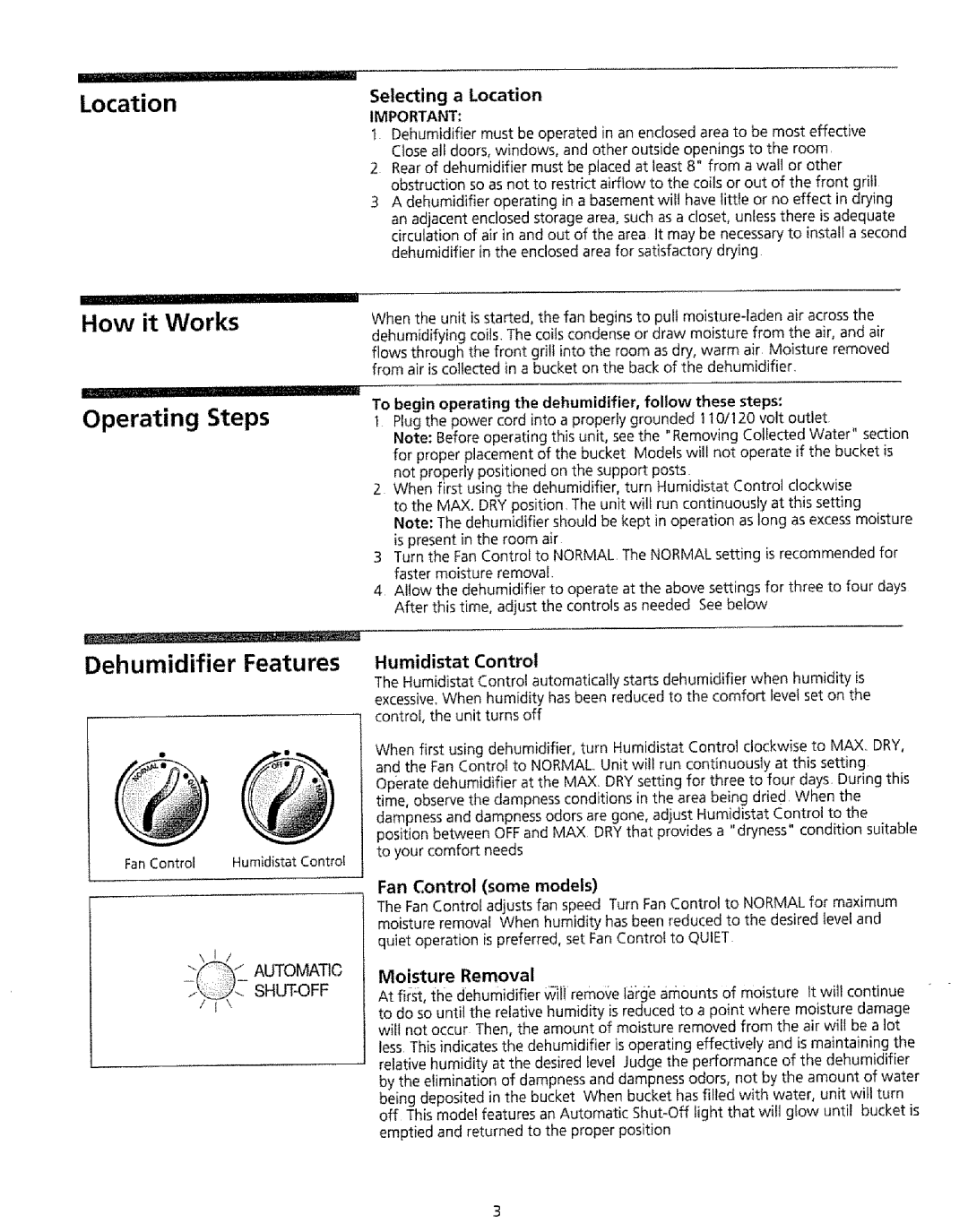5840, 5830, 5751 specifications
The Kenmore 5751, 5830, and 5840 are a trio of versatile and innovative washing machines designed to meet the evolving needs of modern households. Known for their durability, efficiency, and advanced features, these models are a top choice for those seeking reliable laundry solutions.One of the standout characteristics of the Kenmore 5751 is its large capacity, which accommodates bulky items such as bedding and towels with ease. This model also features a smart wash system that automatically detects the weight of the load and adjusts water levels accordingly, optimizing water and energy use. The high-efficiency design not only saves resources but also contributes to lower utility bills.
In terms of technology, the Kenmore 5830 is equipped with a steam clean feature that effectively removes tough stains while also sanitizing fabrics. This innovative function harnesses the power of steam to penetrate fibers, lifting away dirt and grime without the need for harsh chemicals. Additionally, the machine offers various wash cycles tailored to different fabric types, ensuring that each load is treated with the care it requires.
The Kenmore 5840 shines with its intuitive Smart Control panel, allowing users to customize settings with ease. This model features a delay start option, enabling users to schedule laundry according to their convenience. Its noise reduction technology ensures quieter operation, making it ideal for homes with children or shared living spaces. Furthermore, the 5840 includes an energy-saving mode that minimizes power consumption without sacrificing performance.
All three models boast a sleek and modern design, making them attractive additions to any laundry room. They are constructed from high-quality materials, ensuring longevity and reliability. The stainless steel drums prevent chipping and crumbling, while the easy-to-clean surfaces simplify maintenance.
In conclusion, the Kenmore 5751, 5830, and 5840 washing machines offer a combination of functionality, efficiency, and practicality. With their advanced features and user-friendly interfaces, they address the diverse laundry needs of families. These models represent the perfect blend of technology and design, providing a reliable laundry solution for today’s busy lifestyles.