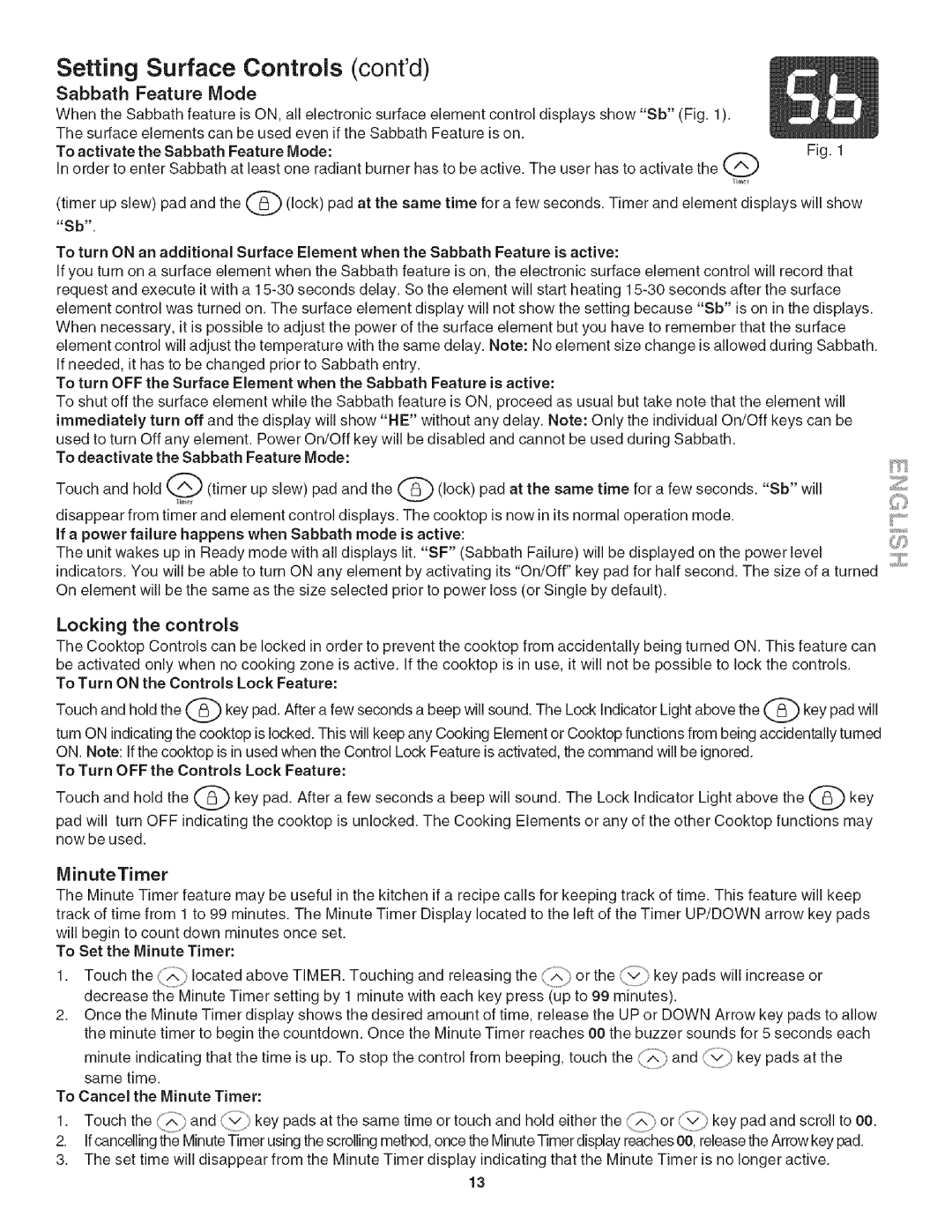790.4281, 790.4282 specifications
The Kenmore 790.4282 and 790.4281 are standout models in Kenmore's range of gas ranges, designed for those who seek reliability and efficiency in their cooking experiences. Renowned for their blend of advanced features and practical design, these ranges deliver both quality and convenience for home chefs.One of the significant characteristics of the Kenmore 790 series is its spacious oven capacity. Both models boast a generous oven size, allowing home cooks to tackle large meals effortlessly. Whether you are roasting a turkey or baking multiple trays of cookies, the ample space ensures that you can cook for gatherings without feeling constrained.
The models feature a powerful gas cooktop equipped with multiple burners, each designed to cater to various cooking needs. With high BTU power burners, rapid boiling, searing meats, and sautéing vegetables become quicker and more efficient. Additionally, the range includes simmer burners for delicate sauces and perfecting custards, making these units versatile for diverse culinary tasks.
In terms of technology, the Kenmore 790.4282 and 790.4281 integrate an electronic ignition system that eliminates the need for matches or lighters, enhancing safety while also reducing energy consumption. This technology ensures that the burners ignite quickly and reliably, providing immediate heat as needed.
Both models come with a self-cleaning oven feature, simplifying maintenance. This function uses high temperatures to burn off food residues, allowing for easy cleanup without harsh chemicals. Furthermore, the ranges are equipped with various cooking modes, including bake, broil, and convection, enabling users to choose the optimal method for their recipes.
The control panel is user-friendly, featuring intuitive knobs and a digital display. This design facilitates effortless adjustments to temperature and cooking times, catering to chefs of all skill levels. Additionally, the bright interior oven light allows for easy monitoring without the need to open the door, which can save energy and maintain consistent temperatures.
Another notable feature is the stainless steel finish, which not only provides a modern, sophisticated look but also enhances durability and ease of cleaning. This finish helps the range resist fingerprints and smudges, keeping it looking pristine.
In conclusion, the Kenmore 790.4282 and 790.4281 are exemplary gas ranges that combine innovative technology with practical features, catering to the needs of every home cook. Their spacious ovens, versatile cooktops, user-friendly controls, and self-cleaning capabilities make them a valuable addition to any kitchen, blending functionality with style.