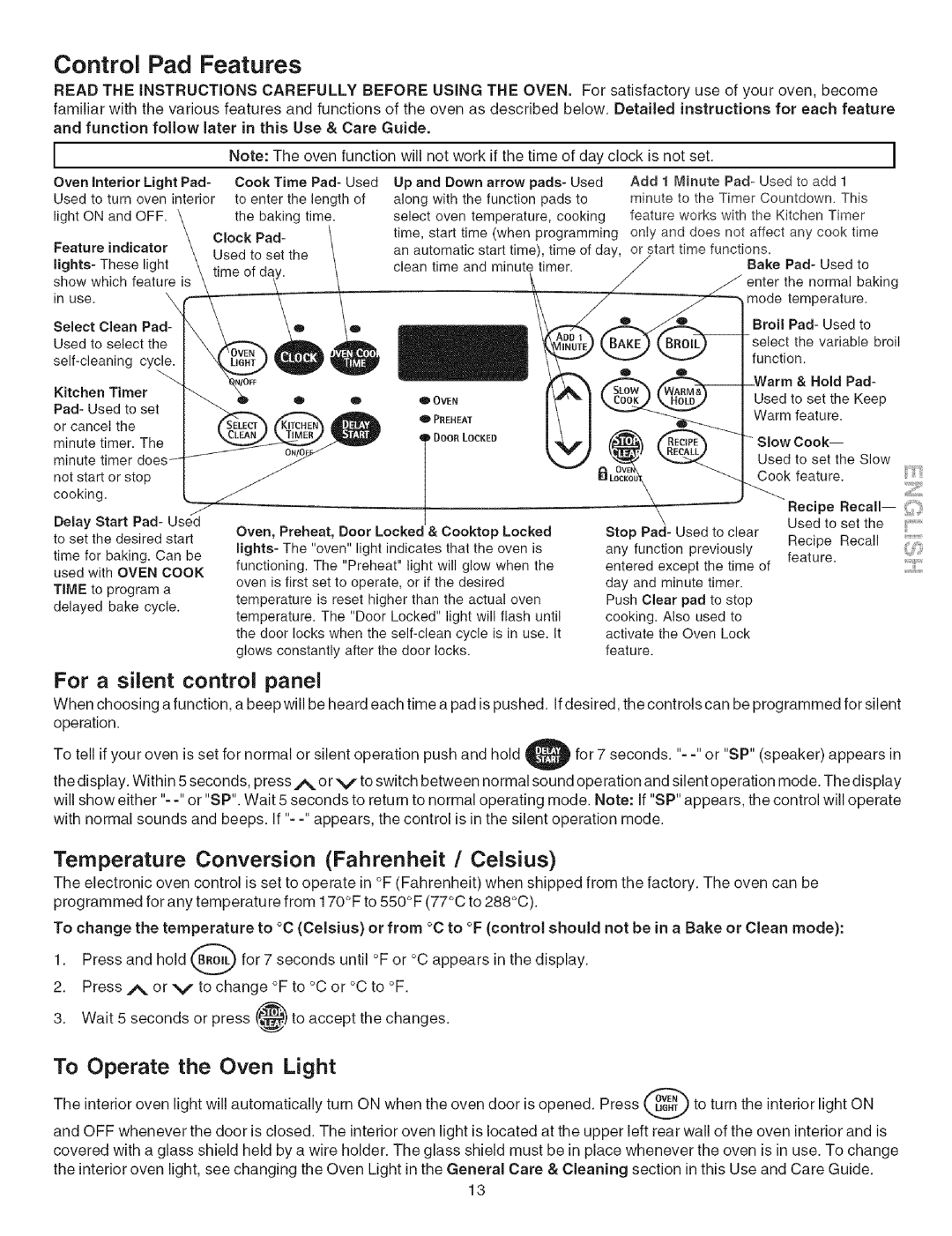790.754 specifications
The Kenmore 790.754 is a remarkable appliance that epitomizes advanced engineering and modern design, making it a valuable addition to any home kitchen. This versatile range is celebrated for its blend of functionality, performance, and aesthetic appeal, catering to both novice cooks and culinary enthusiasts alike.One of the standout features of the Kenmore 790.754 is its dual fuel capability, combining a gas cooktop with an electric oven. This design allows for precise temperature control during cooking while benefiting from the even heating provided by electric convection during baking. The multi-function oven includes multiple cooking modes, such as convection baking, broiling, and self-cleaning, to enhance cooking versatility and convenience.
The powerful cooktop boasts multiple burners, including a high-BTU burner perfect for stir-frying and boiling water quickly, alongside simmer burners for delicate sauces and melting chocolate. Each burner features precise control knobs, allowing users to easily adjust heat levels to suit their cooking needs. The continuous grates across the cooktop provide a seamless surface for moving pots and pans effortlessly, enhancing cooking efficiency.
Another impressive aspect of the Kenmore 790.754 is its sleek design and quality materials. The stainless-steel exterior not only contributes to a modern kitchen aesthetic but also enhances durability and is easy to clean. The oven's large window and interior light enable cooks to monitor their dishes without opening the door, maintaining consistent cooking temperatures.
The appliance is equipped with smart technology, allowing users to control the oven remotely via a smartphone app. This feature provides convenience and flexibility, enabling cooks to preheat the oven or adjust cooking times even when they are away from the kitchen.
Safety features are paramount in the Kenmore 790.754, which includes a child lock, automatic shut-off, and an oven sensor that prevents overheating, ensuring peace of mind during operation.
In summary, the Kenmore 790.754 offers a harmonious combination of style, functionality, and advanced technology. With its dual fuel system, versatile cooking options, and enhanced safety features, this range is designed to meet the demands of everyday cooking, making it an essential tool for every home chef.