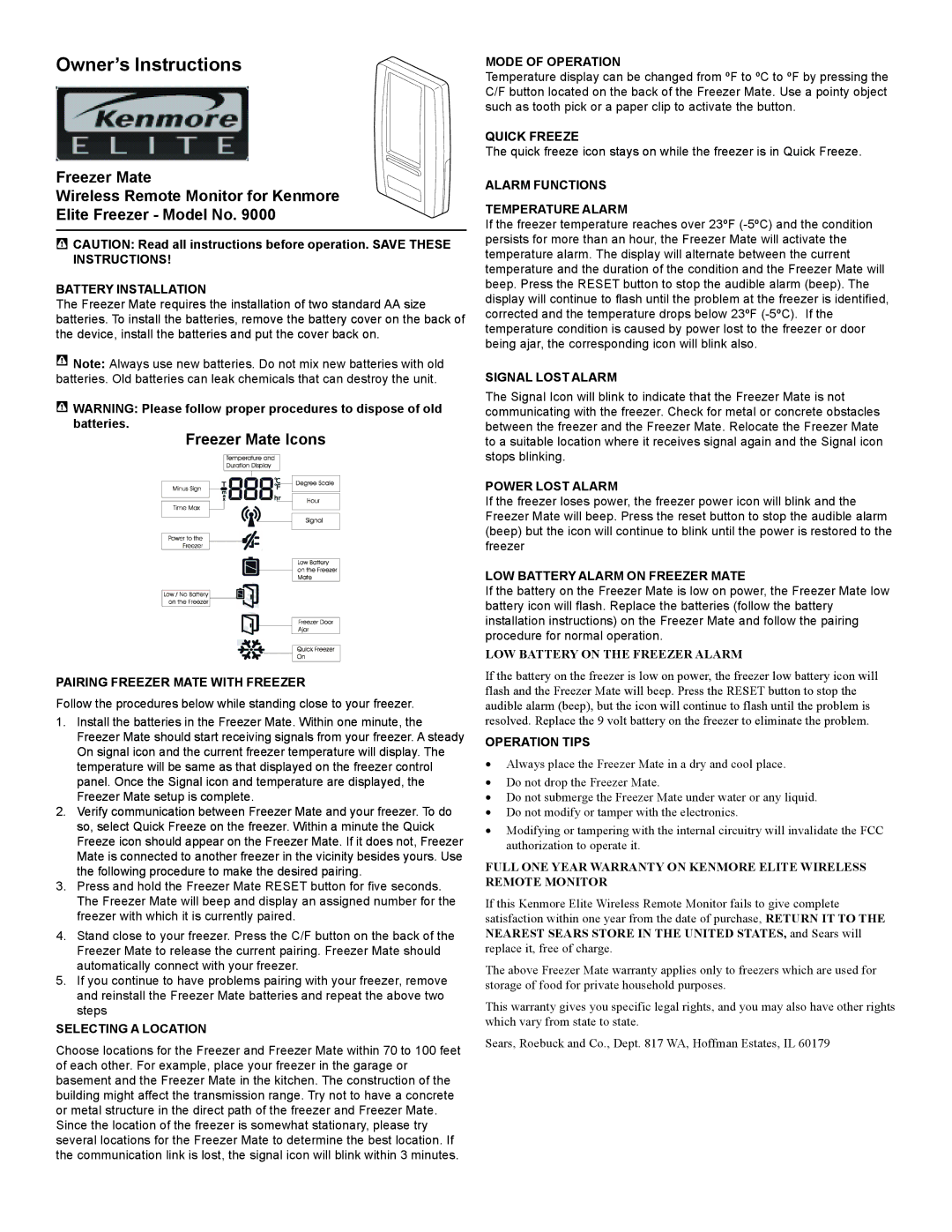Owner’s Instructions
Freezer Mate
Wireless Remote Monitor for Kenmore
Elite Freezer - Model No. 9000
![]() CAUTION: Read all instructions before operation. SAVE THESE INSTRUCTIONS!
CAUTION: Read all instructions before operation. SAVE THESE INSTRUCTIONS!
BATTERY INSTALLATION
The Freezer Mate requires the installation of two standard AA size batteries. To install the batteries, remove the battery cover on the back of the device, install the batteries and put the cover back on.
![]() Note: Always use new batteries. Do not mix new batteries with old batteries. Old batteries can leak chemicals that can destroy the unit.
Note: Always use new batteries. Do not mix new batteries with old batteries. Old batteries can leak chemicals that can destroy the unit.
![]() WARNING: Please follow proper procedures to dispose of old batteries.
WARNING: Please follow proper procedures to dispose of old batteries.
Freezer Mate Icons
PAIRING FREEZER MATE WITH FREEZER
Follow the procedures below while standing close to your freezer.
1.Install the batteries in the Freezer Mate. Within one minute, the Freezer Mate should start receiving signals from your freezer. A steady On signal icon and the current freezer temperature will display. The temperature will be same as that displayed on the freezer control panel. Once the Signal icon and temperature are displayed, the Freezer Mate setup is complete.
2.Verify communication between Freezer Mate and your freezer. To do so, select Quick Freeze on the freezer. Within a minute the Quick Freeze icon should appear on the Freezer Mate. If it does not, Freezer Mate is connected to another freezer in the vicinity besides yours. Use the following procedure to make the desired pairing.
3.Press and hold the Freezer Mate RESET button for five seconds. The Freezer Mate will beep and display an assigned number for the freezer with which it is currently paired.
4.Stand close to your freezer. Press the C/F button on the back of the Freezer Mate to release the current pairing. Freezer Mate should automatically connect with your freezer.
5.If you continue to have problems pairing with your freezer, remove and reinstall the Freezer Mate batteries and repeat the above two steps
SELECTING A LOCATION
Choose locations for the Freezer and Freezer Mate within 70 to 100 feet of each other. For example, place your freezer in the garage or basement and the Freezer Mate in the kitchen. The construction of the building might affect the transmission range. Try not to have a concrete or metal structure in the direct path of the freezer and Freezer Mate. Since the location of the freezer is somewhat stationary, please try several locations for the Freezer Mate to determine the best location. If the communication link is lost, the signal icon will blink within 3 minutes.
MODE OF OPERATION
Temperature display can be changed from ºF to ºC to ºF by pressing the C/F button located on the back of the Freezer Mate. Use a pointy object such as tooth pick or a paper clip to activate the button.
QUICK FREEZE
The quick freeze icon stays on while the freezer is in Quick Freeze.
ALARM FUNCTIONS
TEMPERATURE ALARM
If the freezer temperature reaches over 23ºF
SIGNAL LOST ALARM
The Signal Icon will blink to indicate that the Freezer Mate is not communicating with the freezer. Check for metal or concrete obstacles between the freezer and the Freezer Mate. Relocate the Freezer Mate to a suitable location where it receives signal again and the Signal icon stops blinking.
POWER LOST ALARM
If the freezer loses power, the freezer power icon will blink and the Freezer Mate will beep. Press the reset button to stop the audible alarm (beep) but the icon will continue to blink until the power is restored to the freezer
LOW BATTERY ALARM ON FREEZER MATE
If the battery on the Freezer Mate is low on power, the Freezer Mate low battery icon will flash. Replace the batteries (follow the battery installation instructions) on the Freezer Mate and follow the pairing procedure for normal operation.
LOW BATTERY ON THE FREEZER ALARM
If the battery on the freezer is low on power, the freezer low battery icon will flash and the Freezer Mate will beep. Press the RESET button to stop the audible alarm (beep), but the icon will continue to flash until the problem is resolved. Replace the 9 volt battery on the freezer to eliminate the problem.
OPERATION TIPS
•Always place the Freezer Mate in a dry and cool place.
•Do not drop the Freezer Mate.
•Do not submerge the Freezer Mate under water or any liquid.
•Do not modify or tamper with the electronics.
•Modifying or tampering with the internal circuitry will invalidate the FCC authorization to operate it.
FULL ONE YEAR WARRANTY ON KENMORE ELITE WIRELESS REMOTE MONITOR
If this Kenmore Elite Wireless Remote Monitor fails to give complete satisfaction within one year from the date of purchase, RETURN IT TO THE NEAREST SEARS STORE IN THE UNITED STATES, and Sears will replace it, free of charge.
The above Freezer Mate warranty applies only to freezers which are used for storage of food for private household purposes.
This warranty gives you specific legal rights, and you may also have other rights which vary from state to state.
Sears, Roebuck and Co., Dept. 817 WA, Hoffman Estates, IL 60179