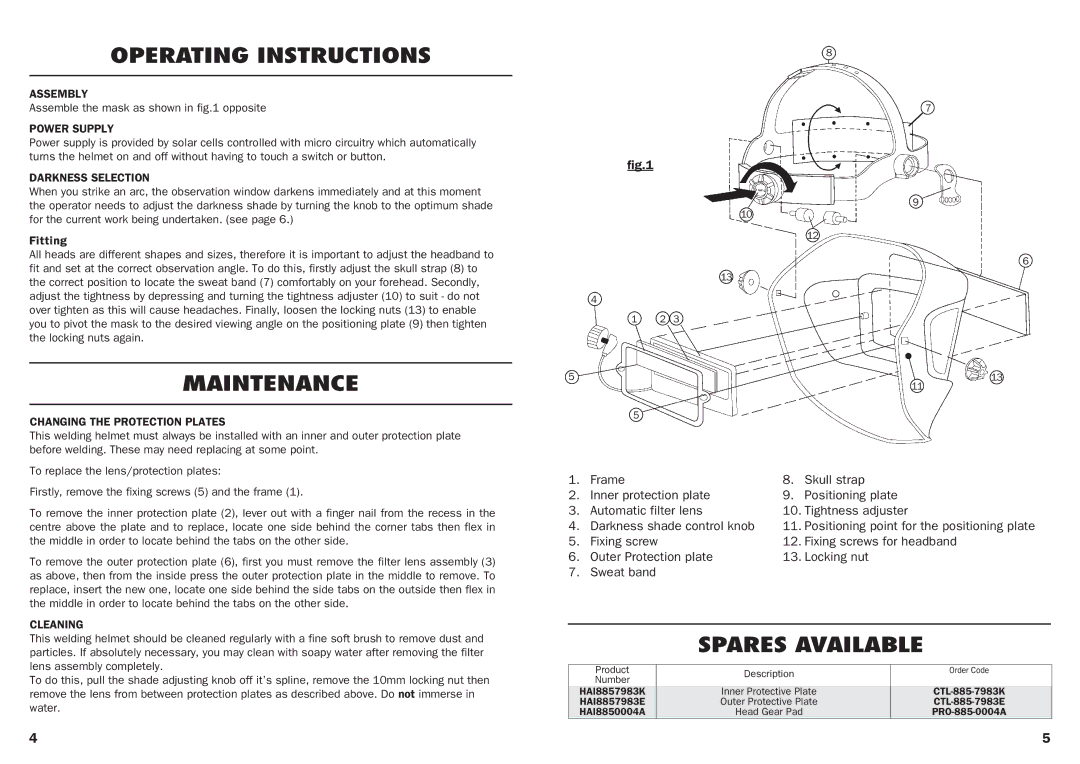OPERATING INSTRUCTIONS
ASSEMBLY
Assemble the mask as shown in fig.1 opposite
POWER SUPPLY
Power supply is provided by solar cells controlled with micro circuitry which automatically turns the helmet on and off without having to touch a switch or button.
DARKNESS SELECTION
When you strike an arc, the observation window darkens immediately and at this moment the operator needs to adjust the darkness shade by turning the knob to the optimum shade for the current work being undertaken. (see page 6.)
Fitting
All heads are different shapes and sizes, therefore it is important to adjust the headband to fit and set at the correct observation angle. To do this, firstly adjust the skull strap (8) to the correct position to locate the sweat band (7) comfortably on your forehead. Secondly, adjust the tightness by depressing and turning the tightness adjuster (10) to suit - do not over tighten as this will cause headaches. Finally, loosen the locking nuts (13) to enable you to pivot the mask to the desired viewing angle on the positioning plate (9) then tighten the locking nuts again.
MAINTENANCE
CHANGING THE PROTECTION PLATES
This welding helmet must always be installed with an inner and outer protection plate before welding. These may need replacing at some point.
To replace the lens/protection plates:
Firstly, remove the fixing screws (5) and the frame (1).
To remove the inner protection plate (2), lever out with a finger nail from the recess in the centre above the plate and to replace, locate one side behind the corner tabs then flex in the middle in order to locate behind the tabs on the other side.
To remove the outer protection plate (6), first you must remove the filter lens assembly (3) as above, then from the inside press the outer protection plate in the middle to remove. To replace, insert the new one, locate one side behind the side tabs on the outside then flex in the middle in order to locate behind the tabs on the other side.
CLEANING
This welding helmet should be cleaned regularly with a fine soft brush to remove dust and particles. If absolutely necessary, you may clean with soapy water after removing the filter lens assembly completely.
To do this, pull the shade adjusting knob off it’s spline, remove the 10mm locking nut then remove the lens from between protection plates as described above. Do not immerse in water.
8
7
fig.1
9
10
12
6
13
4
12 3
5 | 13 |
11
5
1. | Frame | 8. | Skull strap |
2. | Inner protection plate | 9. | Positioning plate |
3. | Automatic filter lens | 10. Tightness adjuster | |
4. | Darkness shade control knob | 11. Positioning point for the positioning plate | |
5. | Fixing screw | 12. Fixing screws for headband | |
6. | Outer Protection plate | 13. Locking nut | |
7. | Sweat band |
|
|
SPARES AVAILABLE
Product | Description | Order Code |
Number |
| |
|
| |
HAI8857983K | Inner Protective Plate | |
HAI8857983E | Outer Protective Plate | |
HAI8850004A | Head Gear Pad | |
|
|
|
4 | 5 |