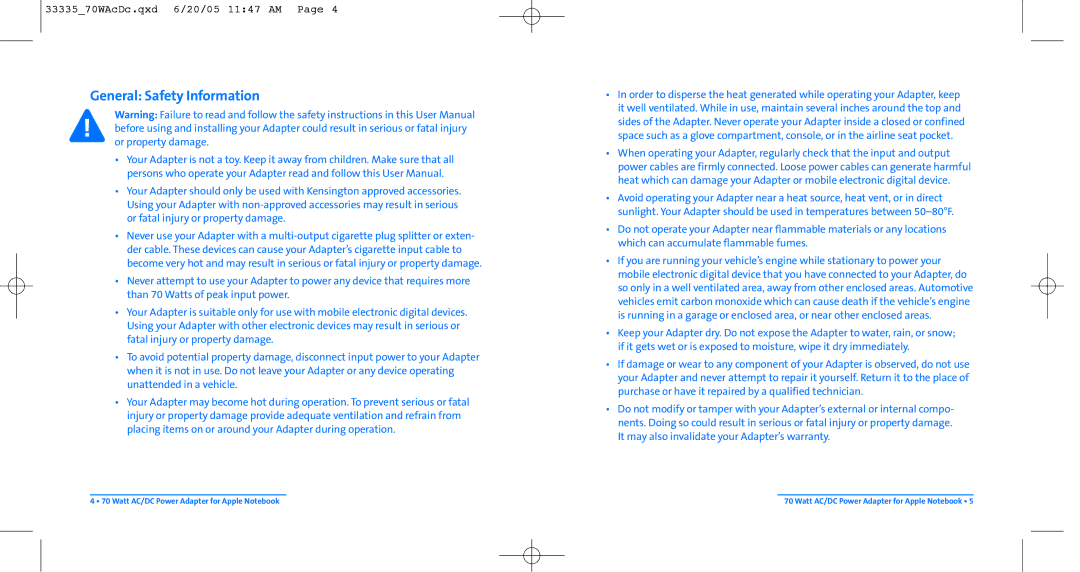70W specifications
The Kensington 70W is a versatile and robust charging solution designed to meet the needs of today’s dynamic mobile work environment. Ideal for professionals who demand efficiency and reliability on the go, the 70W charger offers a blend of advanced technologies that ensure your devices remain charged and ready for action.One of the standout features of the Kensington 70W is its universal compatibility. This charger includes multiple USB ports, allowing it to power a wide variety of devices, including laptops, tablets, and smartphones. Whether you are using a Windows laptop, a MacBook, or an array of mobile devices, the 70W charger has the connections you need to stay connected without the hassle of carrying several chargers.
Safety is paramount when it comes to charging, and the Kensington 70W excels in this area. It is equipped with intelligent power management technology, which provides overcurrent protection and safeguards against short circuits. This smart technology not only protects your devices but also enhances the longevity of the charger itself, making it a reliable investment for everyday use.
The design of the Kensington 70W charger is both sleek and functional. Its compact size makes it an excellent choice for travel, while the lightweight construction means it won’t add unnecessary bulk to your bag. The integrated cable management system is another thoughtful addition, preventing tangles and ensuring that your workspace remains organized.
Kensington has also integrated innovative fast charging technology in the 70W model. This feature significantly reduces charging time, allowing users to quickly power up their devices and maximize productivity. Whether you are at the office, in a café, or on a business trip, the rapid charging capability is invaluable for keeping you connected.
In summary, the Kensington 70W charger combines high performance with outstanding safety features and universal compatibility, making it an essential tool for professionals and tech enthusiasts alike. Its compact design and intelligent charging technology reflect Kensington’s dedication to quality and user satisfaction. With the Kensington 70W, users can enjoy a seamless charging experience wherever they go, ensuring that their essential devices are always ready for the next challenge.