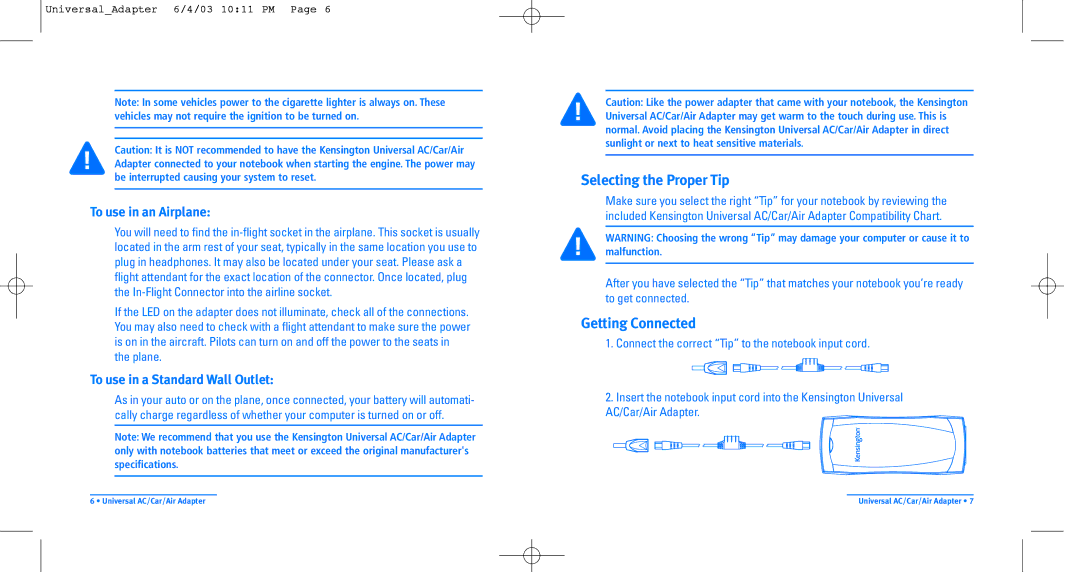Universal AC/Car/Air Adapter specifications
The Kensington Universal AC/Car/Air Adapter is a versatile and essential accessory for those who require power for their devices in multiple environments. Whether you're at home, on the road, or in the air, this adapter is designed to ensure that your laptop or other electronic devices remain charged and ready for use.One of the standout features of the Kensington Universal Adapter is its compatibility with a wide range of devices. It supports various brands, including HP, Dell, Lenovo, Acer, and Apple, making it an ideal choice for users who own multiple devices. With its adjustable voltage output, the adapter can cater to different power requirements, ranging from 15V to 24V, which makes it versatile enough to accommodate most laptops efficiently.
The adapter comes with interchangeable tips, allowing users to switch easily between different brands and models. This feature eliminates the need to carry multiple chargers for different devices, making it an excellent choice for travelers. The inclusion of both AC and car connectors means you can power or charge your devices from a wall outlet at home or a car's cigarette lighter, providing flexibility and practicality no matter where you are.
One of the key technologies embedded in the Kensington Universal Adapter is its built-in surge protection. This feature safeguards your devices from unexpected voltage spikes, ensuring that sensitive electronic components remain safe during charging. Additionally, the adapter is designed with overcurrent and over-temperature protection, offering users peace of mind during use.
The compact design of the Kensington Universal Adapter also deserves a mention. It is lightweight and portable, making it easy to slip into any travel bag without adding unnecessary bulk. The adapter's robust construction enhances its durability, ensuring that it withstands the rigors of travel while maintaining reliable performance.
In summary, the Kensington Universal AC/Car/Air Adapter is a powerful and dependable solution for anyone needing to charge multiple devices. Its compatibility with various models, adjustable voltage, multiple connectors, and robust safety features make it a top choice for travelers and everyday users alike. Whether you're on a business trip, commuting, or simply working from home, this adapter provides the convenience and flexibility you need to keep your devices charged and ready for action.