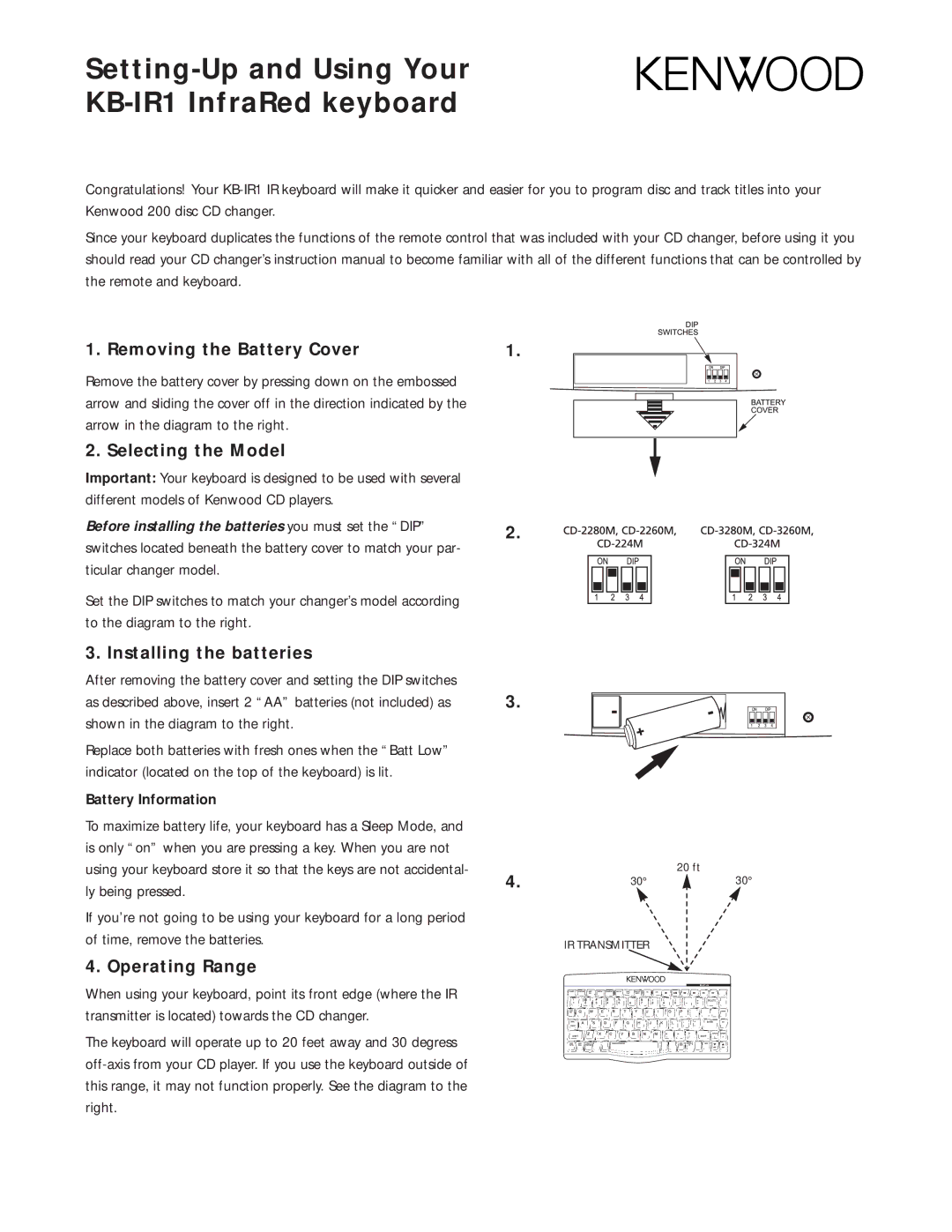KB-IR1 specifications
The Kenwood KB-IR1 is a sophisticated Bluetooth wireless speaker that incorporates cutting-edge technologies and features tailored for audiophiles and casual listeners alike. This compact speaker system is designed to deliver high-quality sound while ensuring user-friendly connectivity and versatility.One of the standout features of the KB-IR1 is its superior sound quality, which is achieved through Kenwood's advanced audio engineering. It boasts an integrated high-performance amplification system that provides crystal-clear audio reproduction across various frequencies. The speaker’s design includes a robust driver configuration that delivers deep bass and crisp treble, allowing listeners to enjoy their favorite music genres with richness and clarity.
The KB-IR1 supports various wireless connectivity options. It utilizes Bluetooth technology, enabling seamless pairing with smartphones, tablets, and other Bluetooth-enabled devices. This wireless capability ensures that music enthusiasts can enjoy their audio content without the hassle of wires, making it a perfect choice for both home and portable use. The speaker also features NFC support, allowing for quick and easy pairing for those supported devices, enhancing the overall user experience.
In addition to Bluetooth connectivity, the Kenwood KB-IR1 is equipped with a 3.5mm auxiliary input, providing flexibility for users who prefer a wired connection. This allows compatibility with a wide array of audio devices, ensuring it is versatile enough for any situation. The speaker is equipped with a built-in microphone, enabling hands-free calling, facilitating convenience when taking calls while enjoying music.
To enhance its usability, the KB-IR1 comes with an intuitive control interface that allows users to adjust volume levels and change tracks with ease. Its sleek and modern design makes it an aesthetically pleasing addition to any space, whether in your living room, bedroom, or office.
The KB-IR1's battery life is commendable, offering extended playtime on a single charge, perfect for outdoor activities or casual gatherings. It is lightweight and portable, making it easy to transport while maintaining durability.
In summary, the Kenwood KB-IR1 is a remarkable wireless speaker that combines high-quality sound, versatile connectivity, and user-friendly features. Its stylish design and robust performance make it an attractive option for anyone looking to elevate their audio experience.