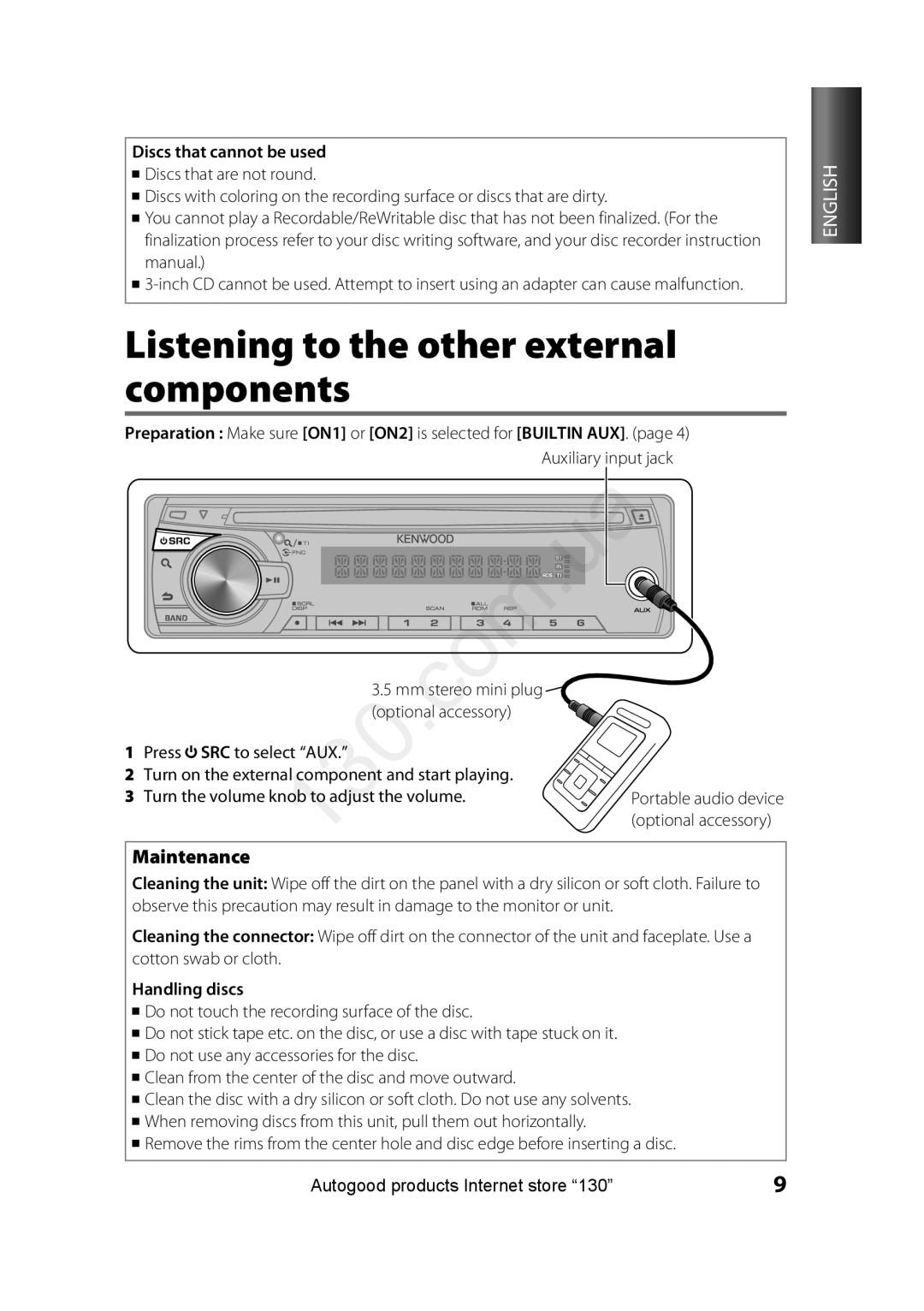Discs that cannot be used
![]() Discs that are not round.
Discs that are not round.
![]() Discs with coloring on the recording surface or discs that are dirty.
Discs with coloring on the recording surface or discs that are dirty.
![]() You cannot play a Recordable/ReWritable disc that has not been finalized. (For the finalization process refer to your disc writing software, and your disc recorder instruction manual.)
You cannot play a Recordable/ReWritable disc that has not been finalized. (For the finalization process refer to your disc writing software, and your disc recorder instruction manual.)
![]()
Listening to the other external components
Preparation : Make sure [ON1] or [ON2] is selected for [BUILTIN AUX]. (page 4)
Auxiliary input jack
3 5 mm stereo mini plug  (optional a essory)
(optional a essory)
1 | Press SRC to select “AUX.” |
|
2 | Turn on the external component and start playing. |
|
3 | Turn the volume knob to adjust the volume. | Portable audio device |
|
| (optional accessory) |
Maintenance
Cleaning the unit: Wipe off the dirt on the panel with a dry silicon or soft cloth. Failure to observe this precaution may result in damage to the monitor or unit.
Cleaning the connector: Wipe off dirt on the connector of the unit and faceplate. Use a cotton swab or cloth.
Handling discs
![]() Do not touch the recording surface of the disc.
Do not touch the recording surface of the disc.
![]() Do not stick tape etc. on the disc, or use a disc with tape stuck on it.
Do not stick tape etc. on the disc, or use a disc with tape stuck on it.
![]() Do not use any accessories for the disc.
Do not use any accessories for the disc.
![]() Clean from the center of the disc and move outward.
Clean from the center of the disc and move outward.
![]() Clean the disc with a dry silicon or soft cloth. Do not use any solvents.
Clean the disc with a dry silicon or soft cloth. Do not use any solvents.
![]() When removing discs from this unit, pull them out horizontally.
When removing discs from this unit, pull them out horizontally.
![]() Remove the rims from the center hole and disc edge before inserting a disc.
Remove the rims from the center hole and disc edge before inserting a disc.
Autogood products Internet store “130” | 9 |
ENGLISH