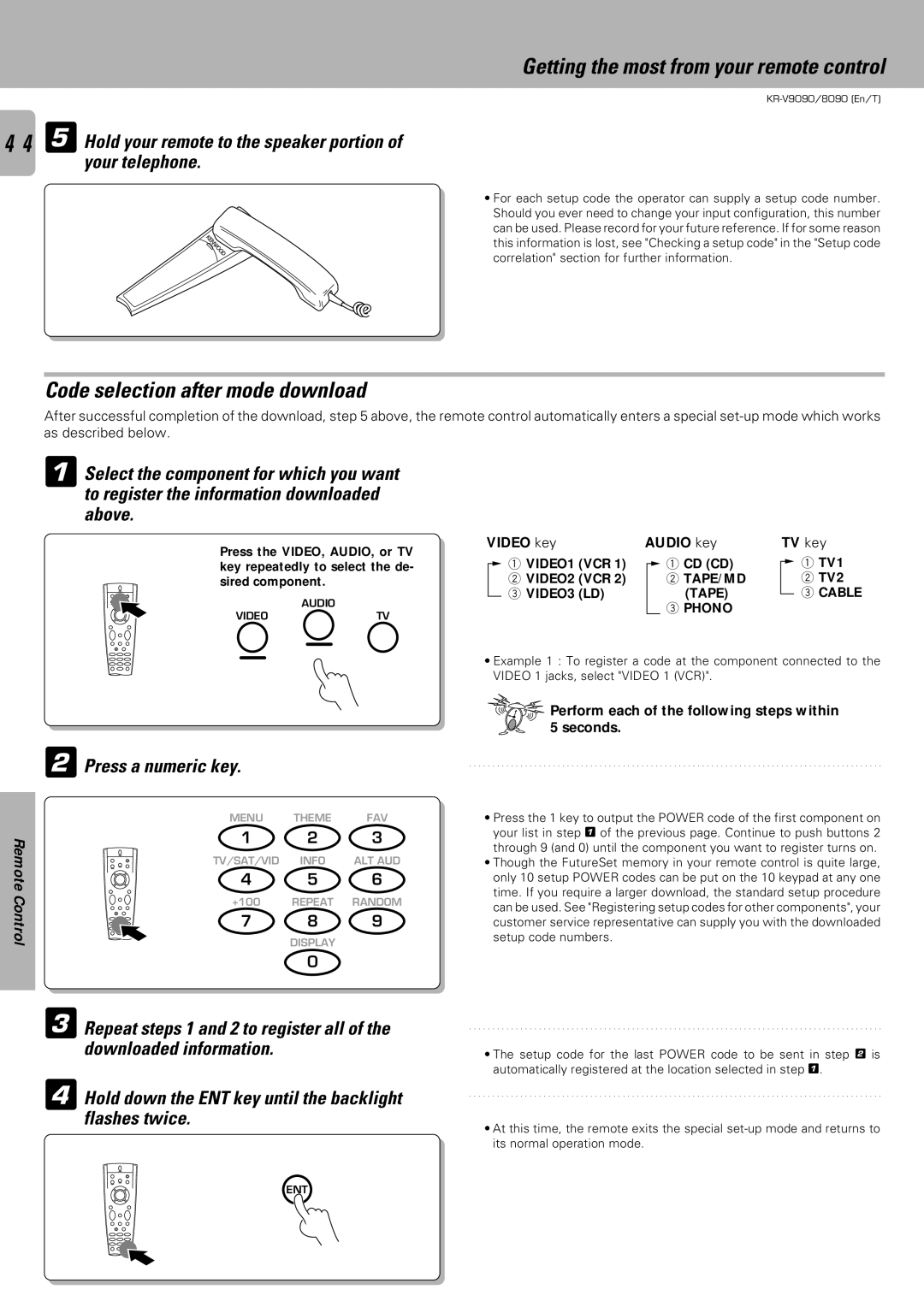KR-V8090, KR-V9090 specifications
The Kenwood KR-V9090 and KR-V8090 are two highly regarded receivers from the renowned Japanese electronics manufacturer Kenwood, known for their commitment to high-quality audio and innovative technology. Both models cater to audiophiles and casual listeners alike, providing features that enhance home entertainment experiences.The Kenwood KR-V9090 boasts an impressive power output, delivering 100 watts per channel at 8 ohms, which ensures strong performance in various listening environments. Its robust construction reduces vibration and enhances sound clarity. The dual-transformer design further contributes to reduced interference and improved audio fidelity, allowing users to enjoy music and movies with exceptional detail.
One of the standout features of the KR-V9090 is its comprehensive surround sound processing capabilities. It supports Dolby Pro Logic surround sound, which facilitates an immersive audio experience by utilizing multiple channels to create depth and realism. This makes it an ideal choice for movie enthusiasts who want to replicate the cinema experience at home.
Meanwhile, the Kenwood KR-V8090, while slightly less powerful, offers a respectable 80 watts per channel output. This model is perfect for medium-sized rooms, providing adequate power and quality for casual listening and home theater setups. Similar to the KR-V9090, the KR-V8090 also features Dolby Pro Logic technology, ensuring that users can enjoy multi-channel audio without compromising on quality.
Both models are equipped with a range of inputs, including multiple analog and digital connections, making them compatible with various audio sources like CD players, turntables, and gaming consoles. The inclusion of an FM/AM tuner extends their versatility, allowing users to enjoy their favorite radio stations.
In terms of design, the KR-V9090 and KR-V8090 feature a classic Kenwood aesthetic, with a sleek front panel and an easy-to-navigate layout. The illuminated display provides clear visibility of settings, while the onboard controls allow for quick adjustments to treble, bass, and balance settings.
In conclusion, the Kenwood KR-V9090 and KR-V8090 are exemplary audio receivers that combine power, performance, and classic styling. Their technological advancements and versatile connectivity options make them excellent choices for any audio setup, whether for music or home theater applications. With Kenwood's reputation for quality, both models promise an elevated auditory experience that will satisfy even the most discerning listeners.