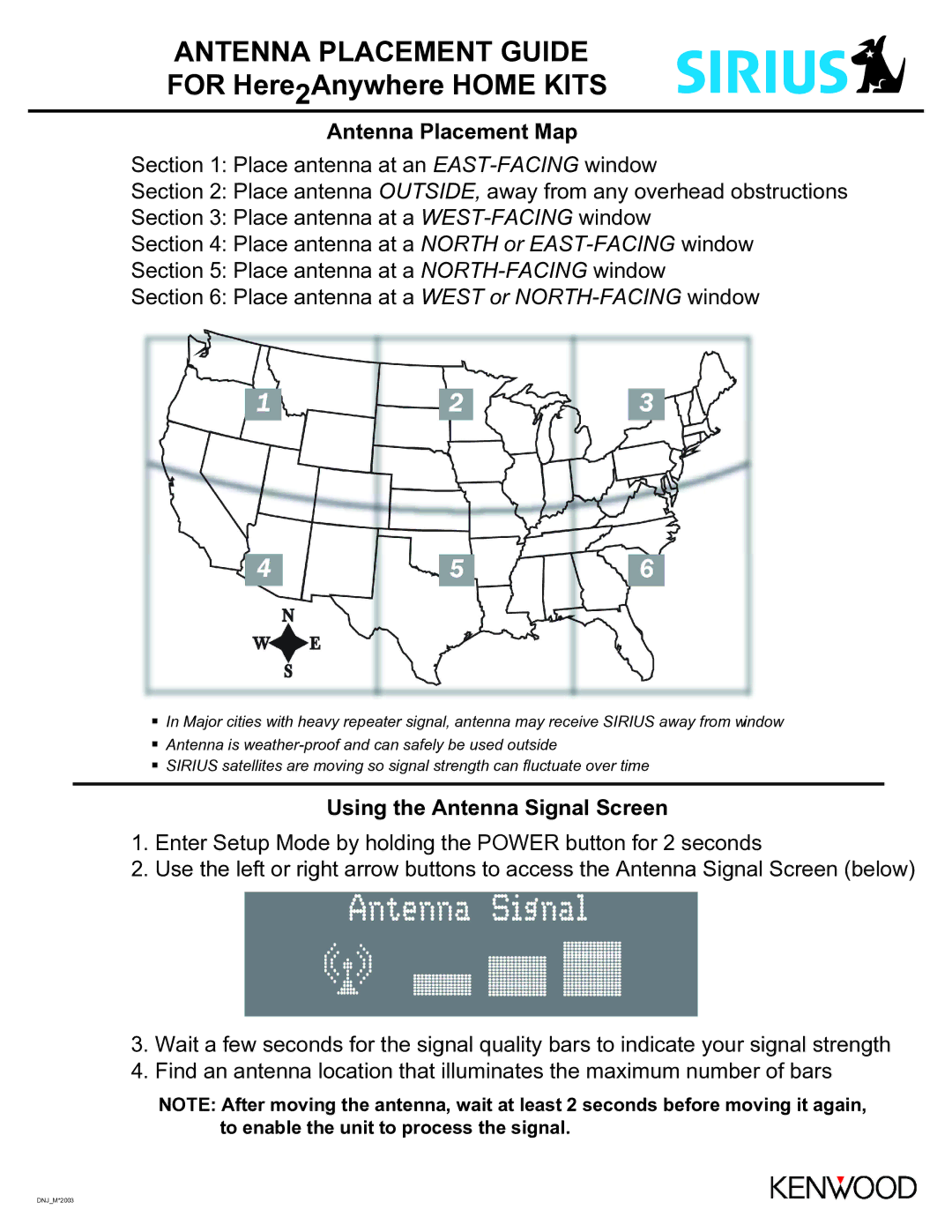ANTENNA PLACEMENT GUIDE
FOR Here2Anywhere HOME KITS
Antenna Placement Map
Section 1: Place antenna at an
Section 2: Place antenna OUTSIDE, away from any overhead obstructions
Section 3: Place antenna at a
Section 4: Place antenna at a NORTH or
Section 5: Place antenna at a
Section 6: Place antenna at a WEST or
![]() In Major cities with heavy repeater signal, antenna may receive SIRIUS away from window
In Major cities with heavy repeater signal, antenna may receive SIRIUS away from window
![]() Antenna is
Antenna is
![]() SIRIUS satellites are moving so signal strength can fluctuate over time
SIRIUS satellites are moving so signal strength can fluctuate over time
Using the Antenna Signal Screen
1.Enter Setup Mode by holding the POWER button for 2 seconds
2.Use the left or right arrow buttons to access the Antenna Signal Screen (below)
3.Wait a few seconds for the signal quality bars to indicate your signal strength
4.Find an antenna location that illuminates the maximum number of bars
NOTE: After moving the antenna, wait at least 2 seconds before moving it again, to enable the unit to process the signal.
DNJ_M*2003