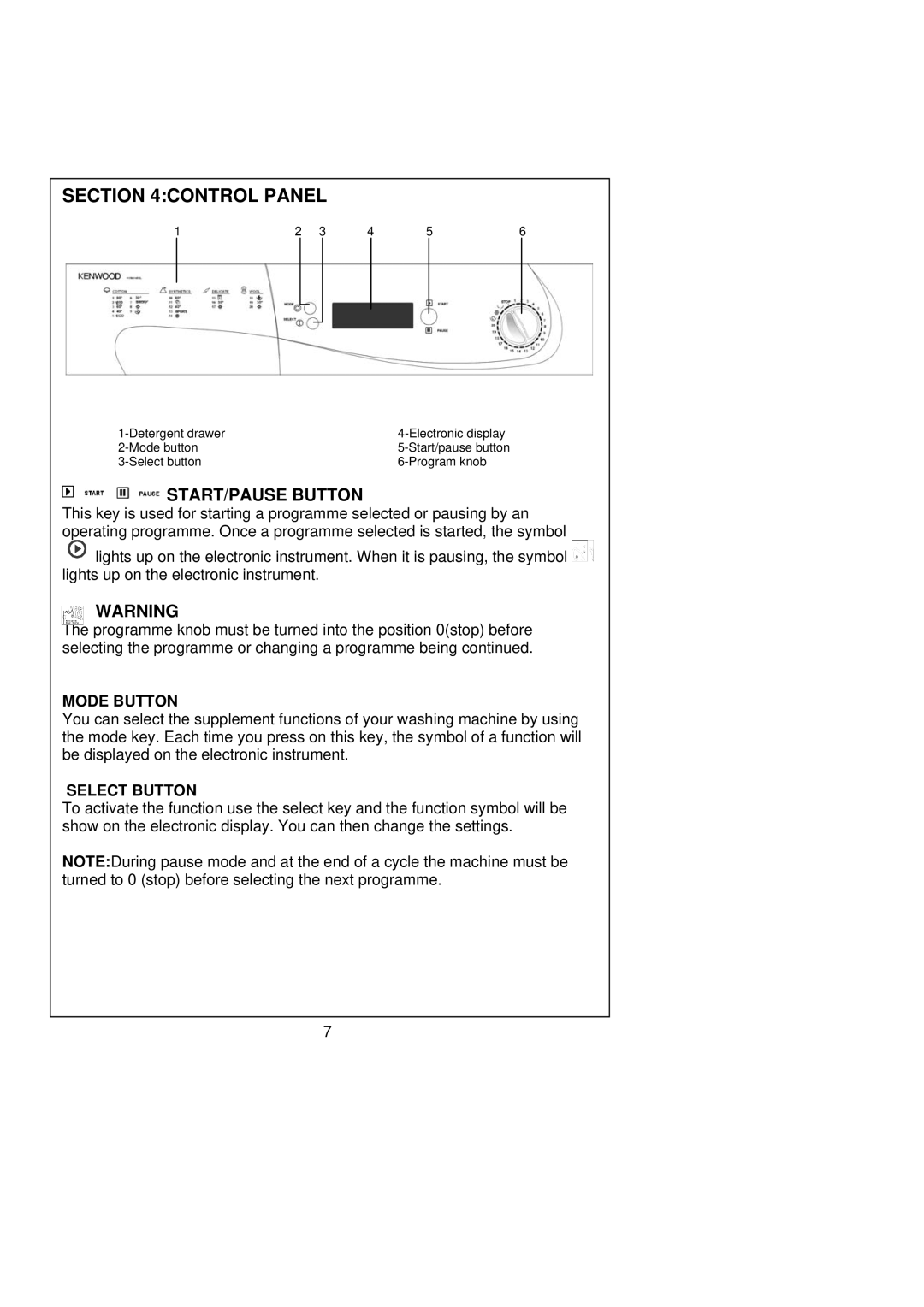KVWA146SL specifications
The Kenwood KVWA146SL is an exceptional addition to the world of kitchen appliances, particularly catering to the needs of modern cooking enthusiasts. This versatile and user-friendly kitchen machine is designed to help you tackle a wide variety of culinary tasks with ease, making it a must-have for both novice cooks and experienced chefs alike.One of the standout features of the Kenwood KVWA146SL is its powerful 1000W motor, which provides the strength needed to handle demanding mixing, kneading, and whipping tasks. This motor ensures efficient performance, allowing users to mix even the heaviest of doughs smoothly and effortlessly. The machine comes with multiple speed settings, ensuring that you can adjust the speed according to the needs of the recipe at hand, providing the perfect mix every time.
The KVWA146SL is equipped with a generous 4.3-liter stainless steel mixing bowl that can handle a substantial quantity of ingredients, making it ideal for batch baking or preparing large quantities of food. The bowl is robust and easy to clean, adding convenience to your cooking experience. Additionally, the machine features a tilt-head design, enabling easy access to the bowl and attachments while facilitating effortless ingredient addition during mixing.
When it comes to versatility, the Kenwood KVWA146SL does not disappoint. It comes with a wide array of attachments, including a whisk, dough hook, and flat beater, catering to various cooking tasks. For those looking to expand their culinary capabilities further, the machine is compatible with a range of optional attachments, such as pasta makers, food processors, and citrus juicers, transforming it into a multifunctional kitchen hub.
Safety and functionality are enhanced through thoughtful design features, including a non-slip base that stabilizes the machine during operation, preventing any unwanted movement. The KVWA146SL also includes a safety feature that prevents the appliance from being operated when the bowl is not properly locked into place.
In conclusion, the Kenwood KVWA146SL stands out as a reliable and efficient kitchen machine, combining power, versatility, and ease of use. With its robust motor, spacious mixing bowl, multiple speed settings, and a variety of attachments, it offers everything you need for successful cooking and baking endeavors. Whether you're crafting artisan bread, whipping up a creamy meringue, or preparing dinner for friends, the KVWA146SL is designed to elevate your culinary experience to new heights.