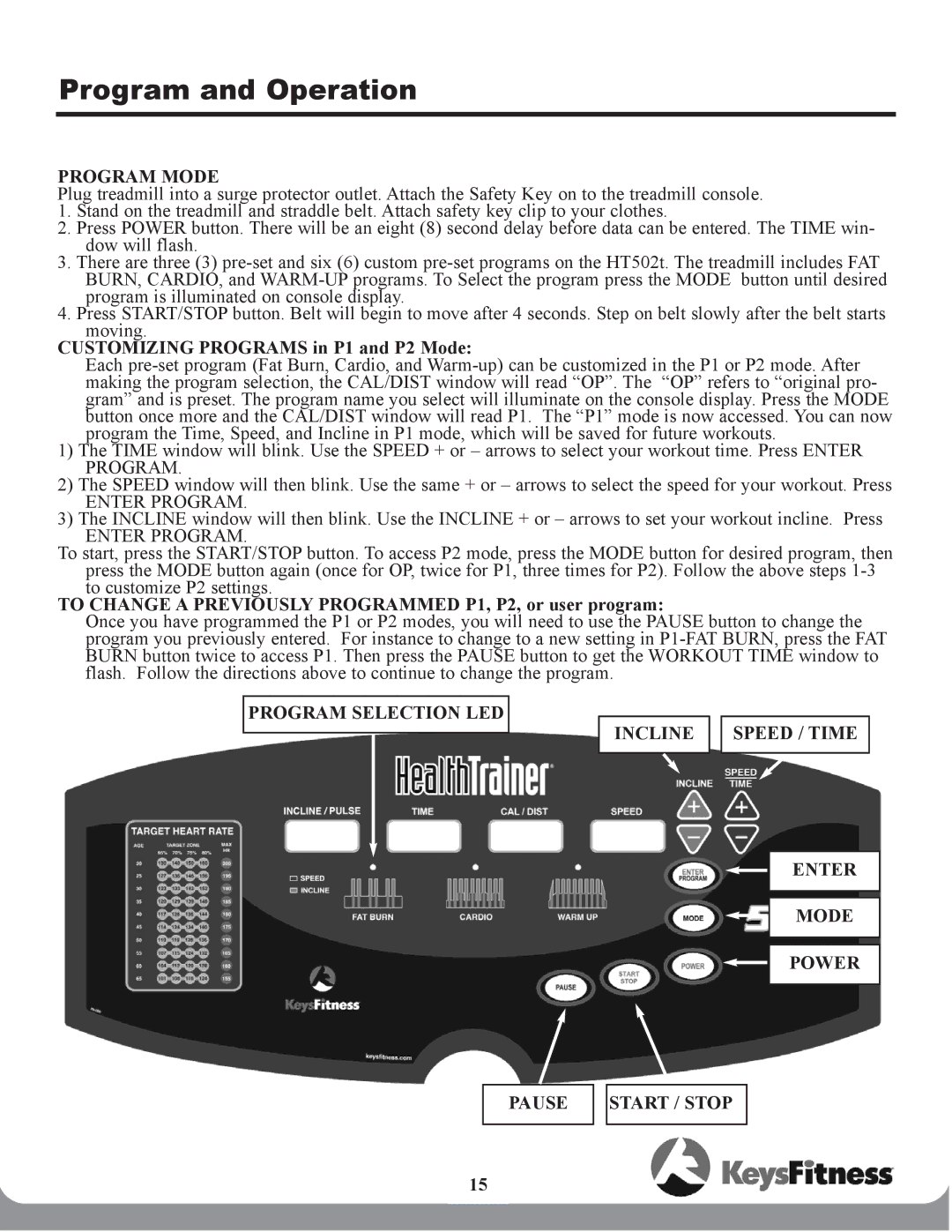502t specifications
The Keys Fitness 502T is a treadmill designed to bring the gym experience into your home, making it an excellent choice for fitness enthusiasts and beginners alike. This machine offers an impressive combination of features, technologies, and characteristics that cater to a variety of workout needs.One of the standout features of the Keys Fitness 502T is its durable construction. Built with a robust frame, this treadmill can support a substantial weight limit, making it suitable for users of different body types. Its spacious running surface provides ample room for a comfortable stride, which is essential for both walking and running workouts.
The treadmill is equipped with a powerful motor that ensures smooth operation, even during high-intensity workouts. Users will appreciate the consistent performance, allowing for seamless transitions between different speeds and incline levels. The 502T features a user-friendly console that displays essential workout metrics such as speed, distance, time, and calories burned. This data helps users track their progress and stay motivated throughout their fitness journey.
In terms of technology, the Keys Fitness 502T incorporates advanced programming options, offering multiple preset workout programs designed to target different fitness goals. Whether you're aiming for weight loss, endurance training, or interval workouts, the 502T has a program tailored to your needs. Additionally, the treadmill boasts heart rate monitors strategically placed on the handlebars, allowing users to easily keep track of their heart rate during workouts.
The incline feature is another significant advantage of the Keys Fitness 502T. Users can adjust the incline to enhance the intensity of their workouts, simulating outdoor running conditions and providing a more varied training session. This feature not only helps in muscle engagement but also in burning more calories.
Moreover, the treadmill’s folding design makes it a convenient choice for those with limited space. After your workout, the machine can be easily folded and stored away, ensuring that your living area remains clutter-free.
In summary, the Keys Fitness 502T combines solid construction, versatile programming, and user-friendly technology to create an effective treadmill for home use. It accommodates a wide range of fitness levels, making it a valuable addition to any home gym. With its focus on durability, functionality, and convenience, the Keys Fitness 502T is designed to support users in achieving their fitness goals efficiently.