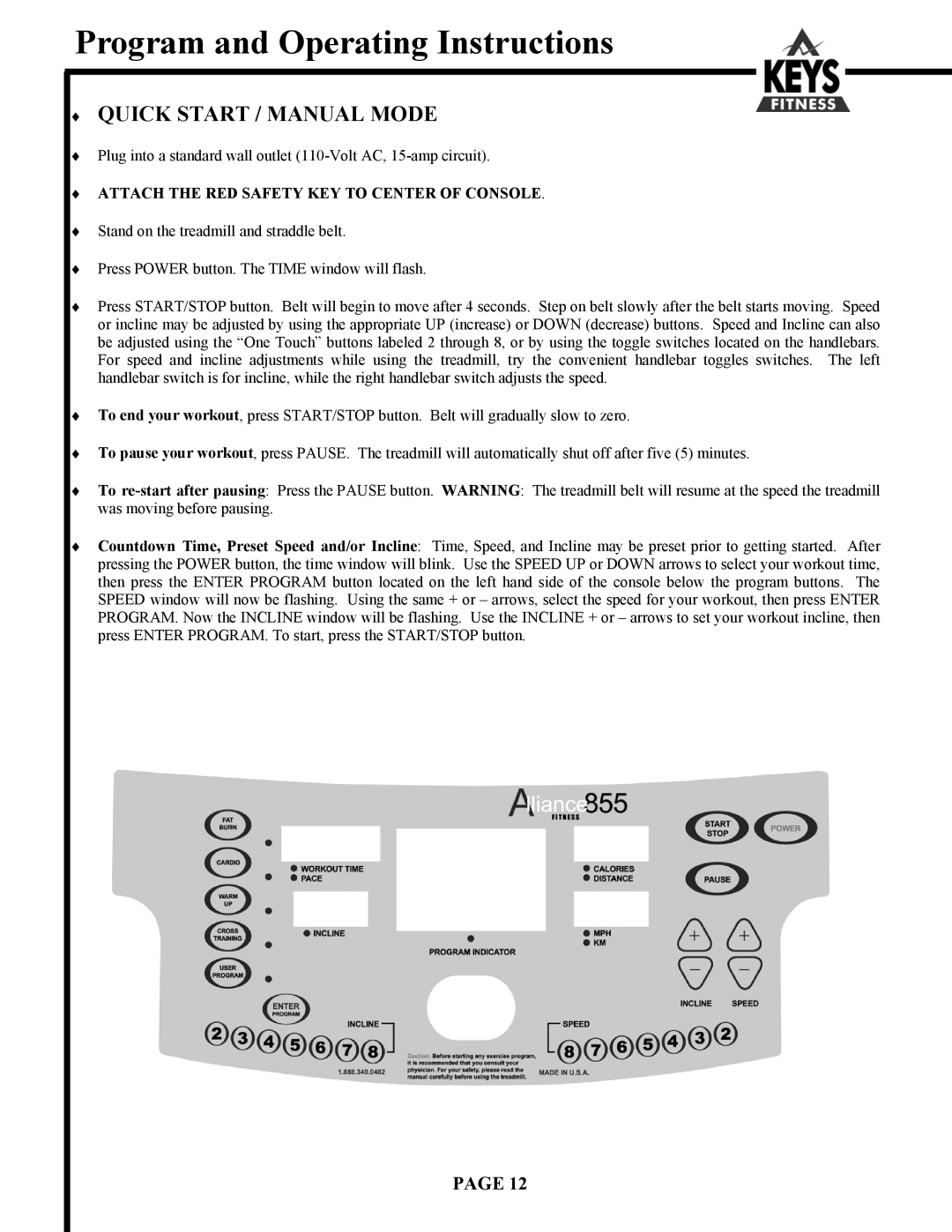Program and Operating Instructions
♦QUICK START / MANUAL MODE
♦Plug into a standard wall outlet
♦ATTACH THE RED SAFETY KEY TO CENTER OF CONSOLE.
♦Stand on the treadmill and straddle belt.
♦Press POWER button. The TIME window will flash.
♦Press START/STOP button. Belt will begin to move after 4 seconds. Step on belt slowly after the belt starts moving. Speed
or incline may be adjusted by using the appropriate UP (increase) or DOWN (decrease) buttons. Speed and Incline can also be adjusted using the “One Touch” buttons labeled 2 through 8, or by using the toggle switches located on the handlebars. For speed and incline adjustments while using the treadmill, try the convenient handlebar toggles switches. The left handlebar switch is for incline, while the right handlebar switch adjusts the speed.
♦To end your workout, press START/STOP button. Belt will gradually slow to zero.
♦To pause your workout, press PAUSE. The treadmill will automatically shut off after five (5) minutes.
♦To
♦Countdown Time, Preset Speed and/or Incline: Time, Speed, and Incline may be preset prior to getting started. After pressing the POWER button, the time window will blink. Use the SPEED UP or DOWN arrows to select your workout time, then press the ENTER PROGRAM button located on the left hand side of the console below the program buttons. The SPEED window will now be flashing. Using the same + or – arrows, select the speed for your workout, then press ENTER PROGRAM. Now the INCLINE window will be flashing. Use the INCLINE + or – arrows to set your workout incline, then press ENTER PROGRAM. To start, press the START/STOP button.
PAGE 12