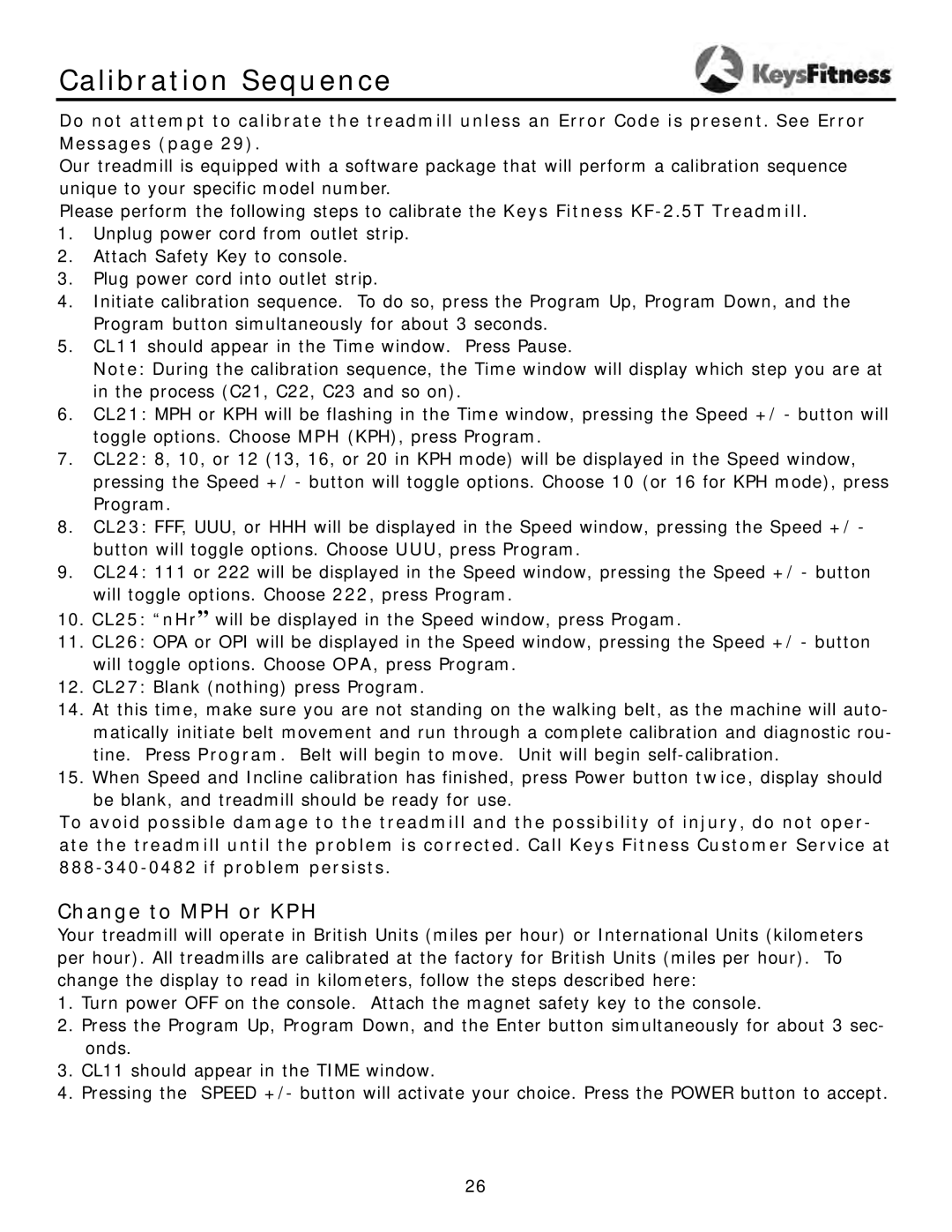KF-2-5T specifications
The Keys Fitness KF-2-5T is a high-quality, versatile treadmill designed for both home and commercial uses. With a focus on durability, performance, and user experience, the KF-2-5T has become a popular choice among fitness enthusiasts and professionals alike.One of the standout features of the KF-2-5T is its powerful 2.5 HP continuous duty motor, which ensures smooth and consistent performance during workouts. This motor can handle a maximum user weight of 350 pounds, making it suitable for a wide range of users. The treadmill offers speeds ranging from 0.5 to 12 miles per hour, allowing users to customize their workout intensity to suit their individual fitness goals.
The KF-2-5T comes equipped with a spacious running surface measuring 20 inches by 54 inches. This generous area provides ample room for a natural running or walking stride, minimizing the risk of injury that can occur with narrower treadmills. Additionally, the deck features a cushioning system that reduces impact on joints, enhancing comfort during workouts and making it ideal for users with previous injuries or those who prefer a softer running surface.
A key highlight of the KF-2-5T is its advanced programming capabilities. The treadmill offers over 30 preset workout programs tailored to various fitness levels and goals, from weight loss to endurance training. Users can easily navigate through the options via the LCD display, which provides essential metrics such as time, distance, speed, and calories burned, enabling users to track their progress effectively.
For added convenience, the KF-2-5T includes integrated Bluetooth technology, allowing users to connect their devices for music playback or to utilize fitness apps. This feature enhances the treadmill's functionality and makes workouts more enjoyable.
Safety is a priority with the KF-2-5T, as it includes an emergency stop key and a sturdy handrail for stability during workouts. The cooling fan also helps maintain comfort during intense sessions.
Overall, the Keys Fitness KF-2-5T combines robust construction, innovative technology, and user-friendly features, making it an excellent choice for anyone looking to enhance their fitness routine in a reliable and efficient manner.