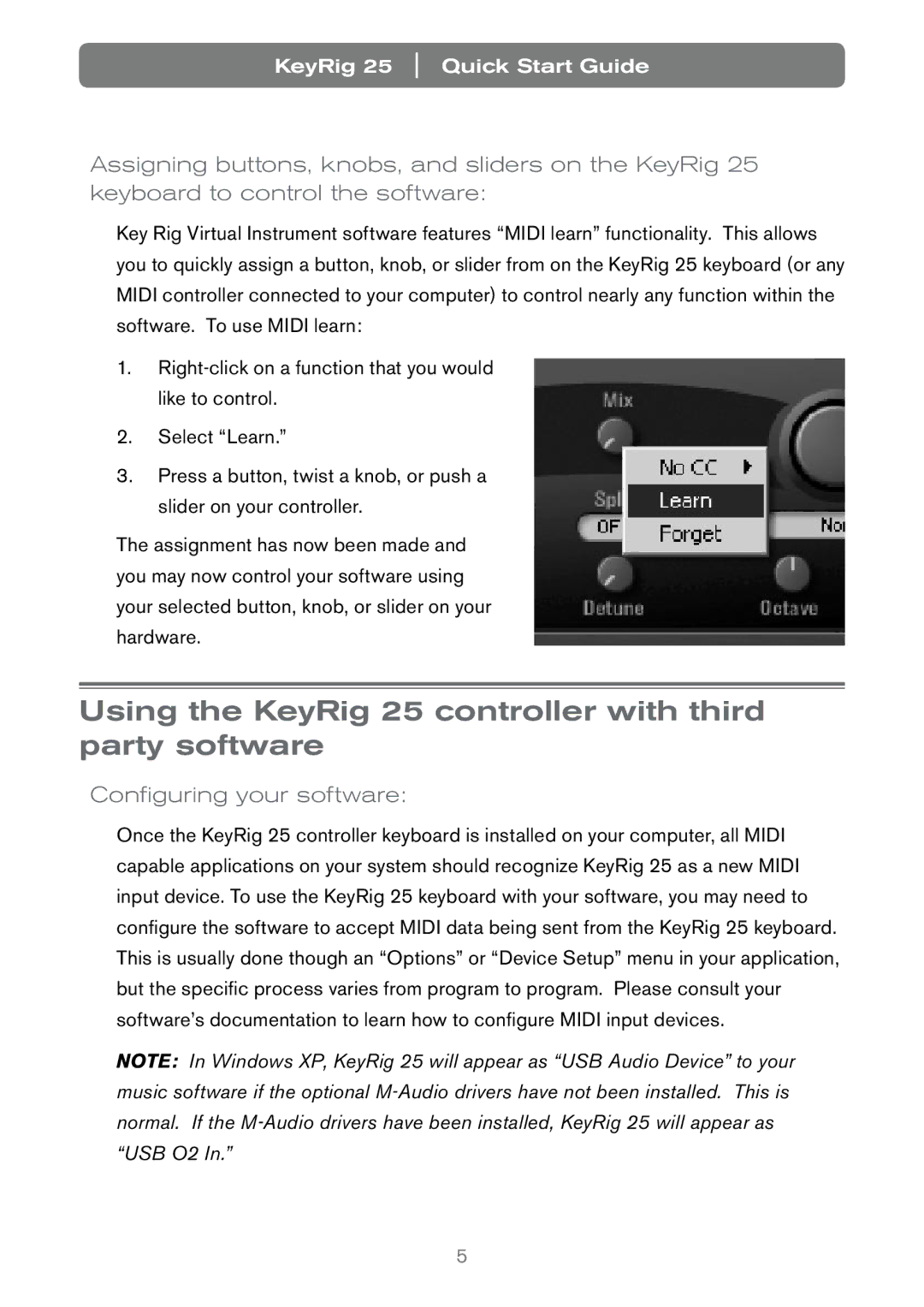Keyrig25 specifications
The Keyspan KeyRig 25 is a compact and feature-rich USB audio interface designed to cater to the needs of musicians, podcasters, and content creators. This versatile device allows users to connect a variety of audio equipment to their computers, enhancing the audio quality of recordings and live performances.One of the standout features of the KeyRig 25 is its user-friendly layout, which incorporates a 25-key velocity-sensitive keyboard. This portable keyboard not only allows musicians to play and compose music with ease but also features an integrated MIDI interface. The MIDI capability enables seamless integration with music software and virtual instruments, providing a broad range of creative possibilities.
The KeyRig 25 is equipped with various controls for real-time performance, including pitch bend and modulation wheels. These controls give users the ability to add expressive nuances to their performances, making it an ideal tool for both studio recordings and live gigs. Moreover, the keyboard comes with assignable control knobs that can be mapped to different parameters in music production software, offering enhanced versatility.
In terms of connectivity, the Keyspan KeyRig 25 features a USB port, which powers the device while also facilitating a straightforward connection to a computer. This plug-and-play functionality eliminates the need for external power adapters and complex setup procedures, allowing users to focus on their creativity.
Another notable characteristic is the bundled software suite that comes with the KeyRig 25. Users can take advantage of music production software and virtual instruments that provide a comprehensive platform for music creation. This additional value makes the KeyRig 25 an appealing choice for individuals who are starting their music journey or looking to expand their existing setup.
Built with robust construction, the KeyRig 25 is designed to withstand the rigors of travel, making it a practical option for musicians on the go. Its lightweight nature ensures that it easily fits into a backpack, while its durable keys are designed to endure extensive use.
Overall, the Keyspan KeyRig 25 delivers an exceptional combination of features, technologies, and characteristics that cater to a wide range of audio production needs, making it a worthy investment for any aspiring artist.