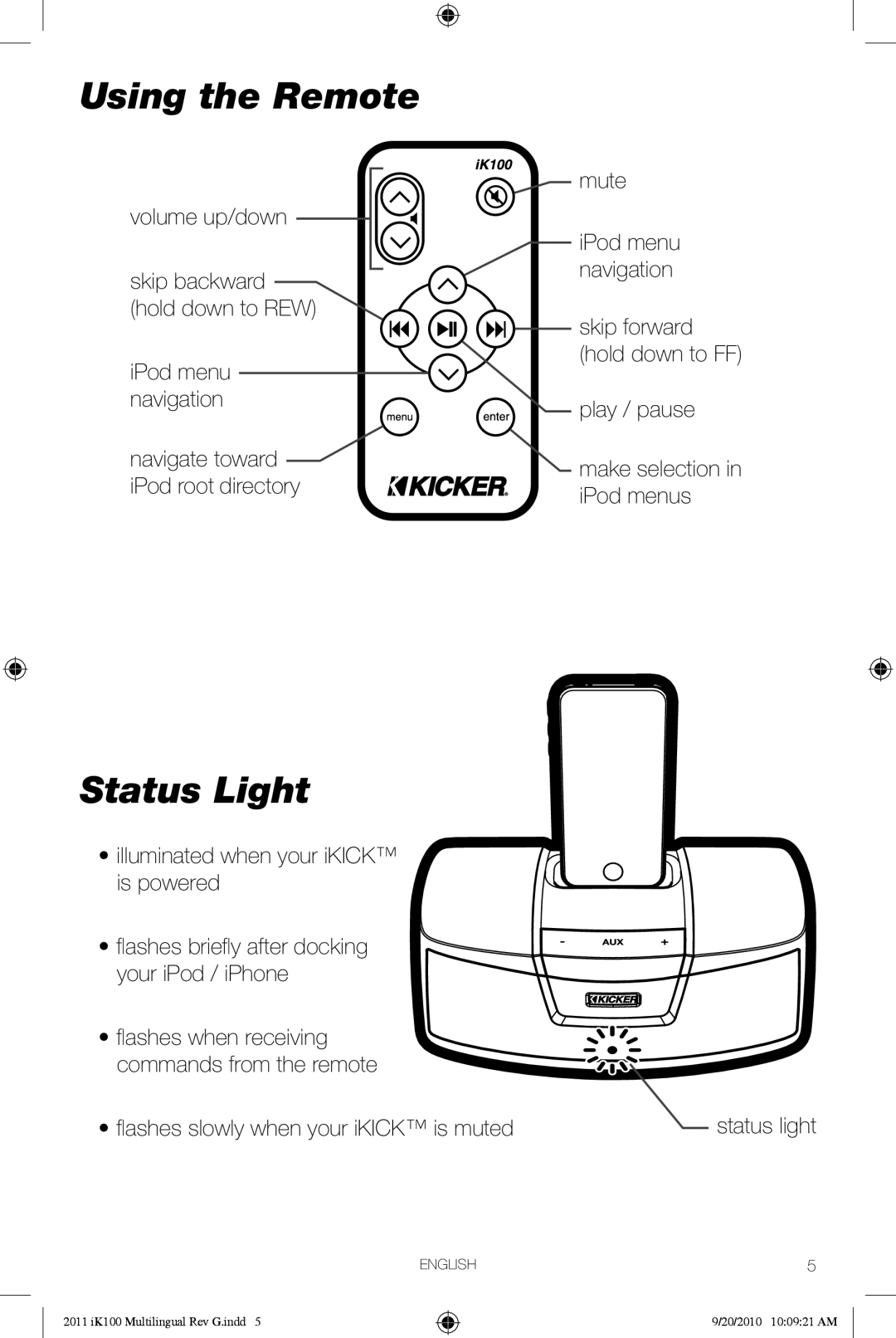Using the Remote
|
|
|
|
|
|
|
| mute |
volume up/down |
|
|
|
|
| iPod menu | ||
|
|
| ||||||
|
|
|
|
|
|
|
| |
|
|
|
|
|
|
|
| navigation |
skip backward |
|
| ||||||
|
|
| ||||||
(hold down to REW) |
|
| skip forward | |||||
|
|
|
|
|
|
|
| |
|
|
|
|
|
|
|
| |
iPod menu |
|
|
|
|
|
|
| (hold down to FF) |
|
|
|
|
|
|
|
| |
|
|
|
|
|
|
| ||
navigation |
|
| play / pause | |||||
|
|
|
|
|
|
|
| |
navigate toward |
|
| make selection in | |||||
iPod root directory |
|
| ||||||
|
| iPod menus | ||||||
|
|
|
|
|
|
|
| |
Status Light
• illuminated when your iKICK™ is powered
• fl ashes briefl y after docking your iPod / iPhone
• fl ashes when receiving commands from the remote
• fl ashes slowly when your iKICK™ is muted | status light |
ENGLISH | 5 |
2011 iK100 Multilingual Rev G.indd 5
9/20/2010 10:09:21 AM