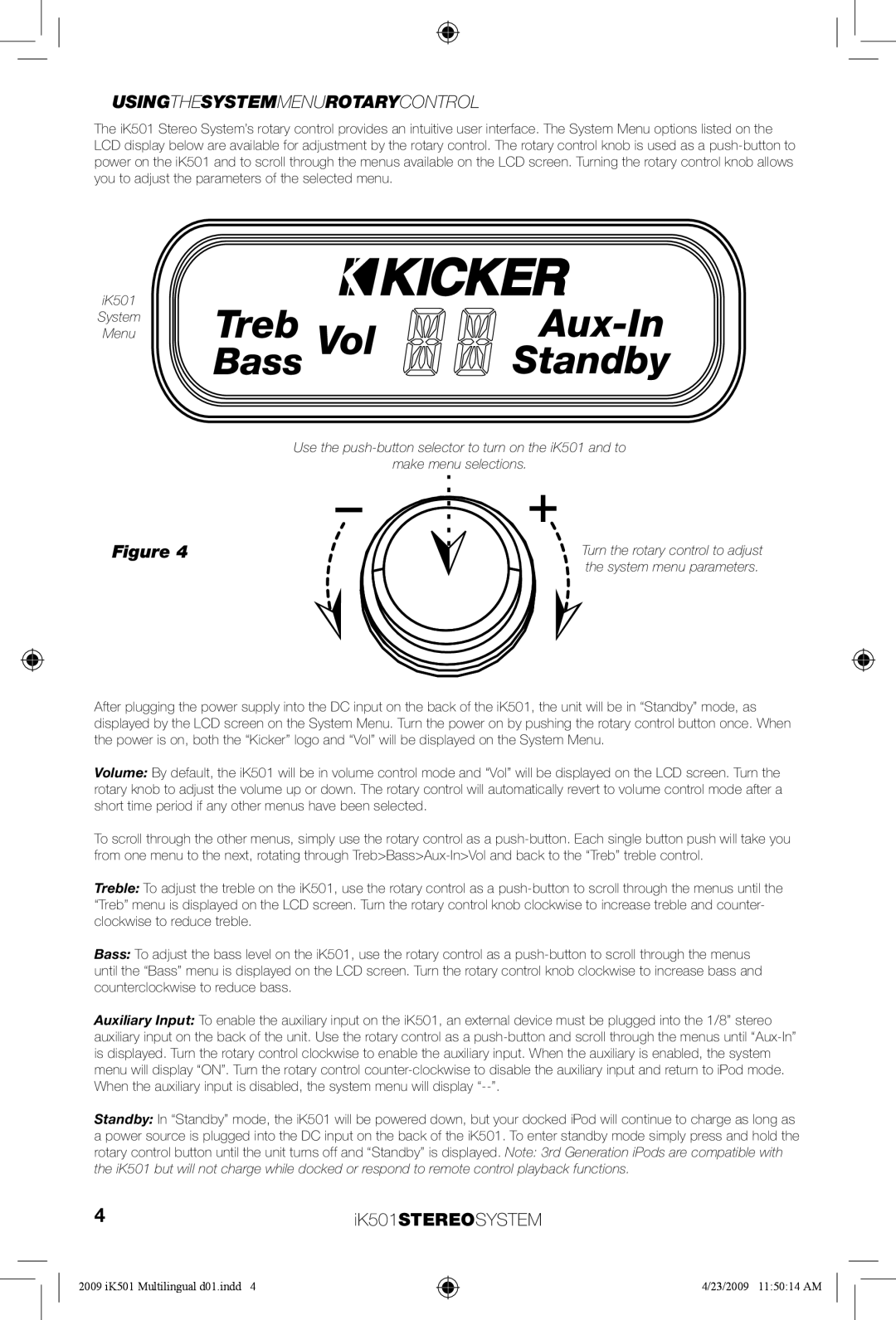iK501 specifications
The Kicker iK501 is a high-performance, innovative audio solution designed to enhance your music experience, whether at home or on the go. This premium speaker system is well-known for its exceptional audio quality, robust construction, and versatile features that cater to a wide range of audio enthusiasts.One of the standout features of the Kicker iK501 is its powerful performance. With a peak power handling of up to 150 watts and a frequency response that spans from 40 Hz to 20 kHz, this system delivers vibrant sound across all musical genres. Whether you're listening to deep bass-heavy tracks or delicate acoustic melodies, the iK501 provides clarity and depth, making you feel immersed in your favorite music.
The iK501 integrates advanced technologies to enhance the listening experience. It incorporates Kicker’s proprietary Zero Distortion technology that ensures clear sound playback even at high volumes. This technology helps minimize distortion, allowing for a true-to-life audio experience, where nuances in music can be enjoyed without compromise.
The design of the iK501 is another aspect that deserves attention. It features a sleek, modern aesthetic that will complement any environment—be it a home setup, outdoor gatherings, or on-the-go scenarios. The speaker is built using durable materials, ensuring it can withstand the rigors of travel while maintaining its aesthetic appeal.
Connectivity options are extensive with the Kicker iK501. It supports multiple input sources, including Bluetooth, AUX, and USB connections, making it easy to pair with a variety of devices such as smartphones, tablets, and laptops. The Bluetooth capability allows for wireless streaming, providing convenience and flexibility for users who want to enjoy music without the hassle of wires.
In terms of portability, the Kicker iK501 features a built-in rechargeable battery, offering hours of playback time on a single charge. This feature is particularly beneficial for outdoor events, camping trips, or gatherings where power outlets may not be readily available.
In summary, the Kicker iK501 stands out as a versatile and powerful audio solution. With its impressive sound quality, advanced technologies, stylish design, and extensive connectivity options, it is a choice that satisfies both casual listeners and audiophiles alike. Whether at home or on the move, the Kicker iK501 promises to deliver a remarkable audio experience that will leave a lasting impression.