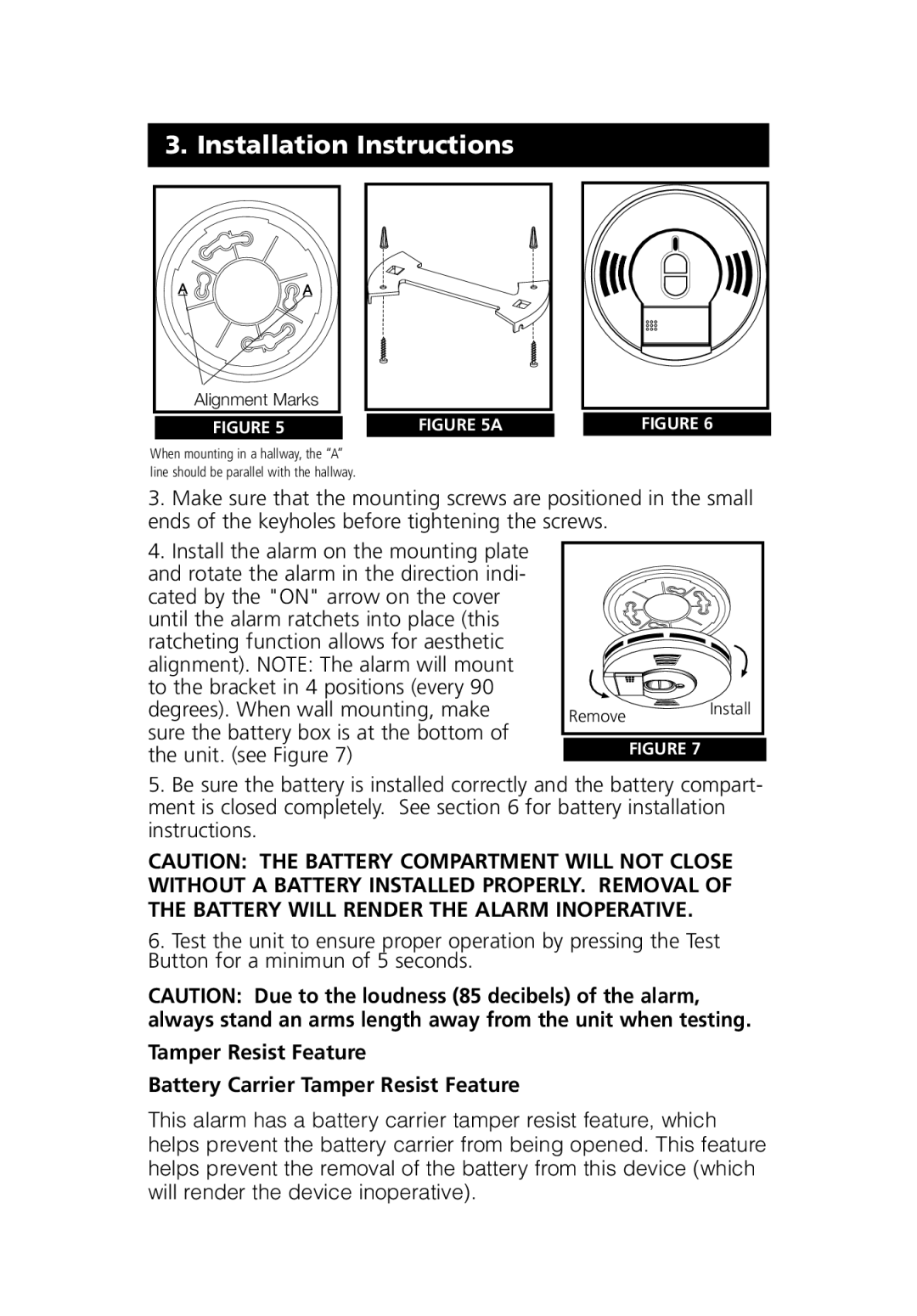3. Installation Instructions
A![]()
![]() A
A
Alignment Marks
FIGURE 5 |
| FIGURE 5A |
| FIGURE 6 |
|
|
|
|
|
When mounting in a hallway, the “A” line should be parallel with the hallway.
3.Make sure that the mounting screws are positioned in the small ends of the keyholes before tightening the screws.
4.Install the alarm on the mounting plate and rotate the alarm in the direction indi- cated by the "ON" arrow on the cover until the alarm ratchets into place (this ratcheting function allows for aesthetic alignment). NOTE: The alarm will mount to the bracket in 4 positions (every 90 degrees). When wall mounting, make sure the battery box is at the bottom of the unit. (see Figure 7)
Remove Install
FIGURE 7
5.Be sure the battery is installed correctly and the battery compart- ment is closed completely. See section 6 for battery installation instructions.
CAUTION: THE BATTERY COMPARTMENT WILL NOT CLOSE WITHOUT A BATTERY INSTALLED PROPERLY. REMOVAL OF THE BATTERY WILL RENDER THE ALARM INOPERATIVE.
6.Test the unit to ensure proper operation by pressing the Test Button for a minimun of 5 seconds.
CAUTION: Due to the loudness (85 decibels) of the alarm, always stand an arms length away from the unit when testing.
Tamper Resist Feature
Battery Carrier Tamper Resist Feature
This alarm has a battery carrier tamper resist feature, which helps prevent the battery carrier from being opened. This feature helps prevent the removal of the battery from this device (which will render the device inoperative).