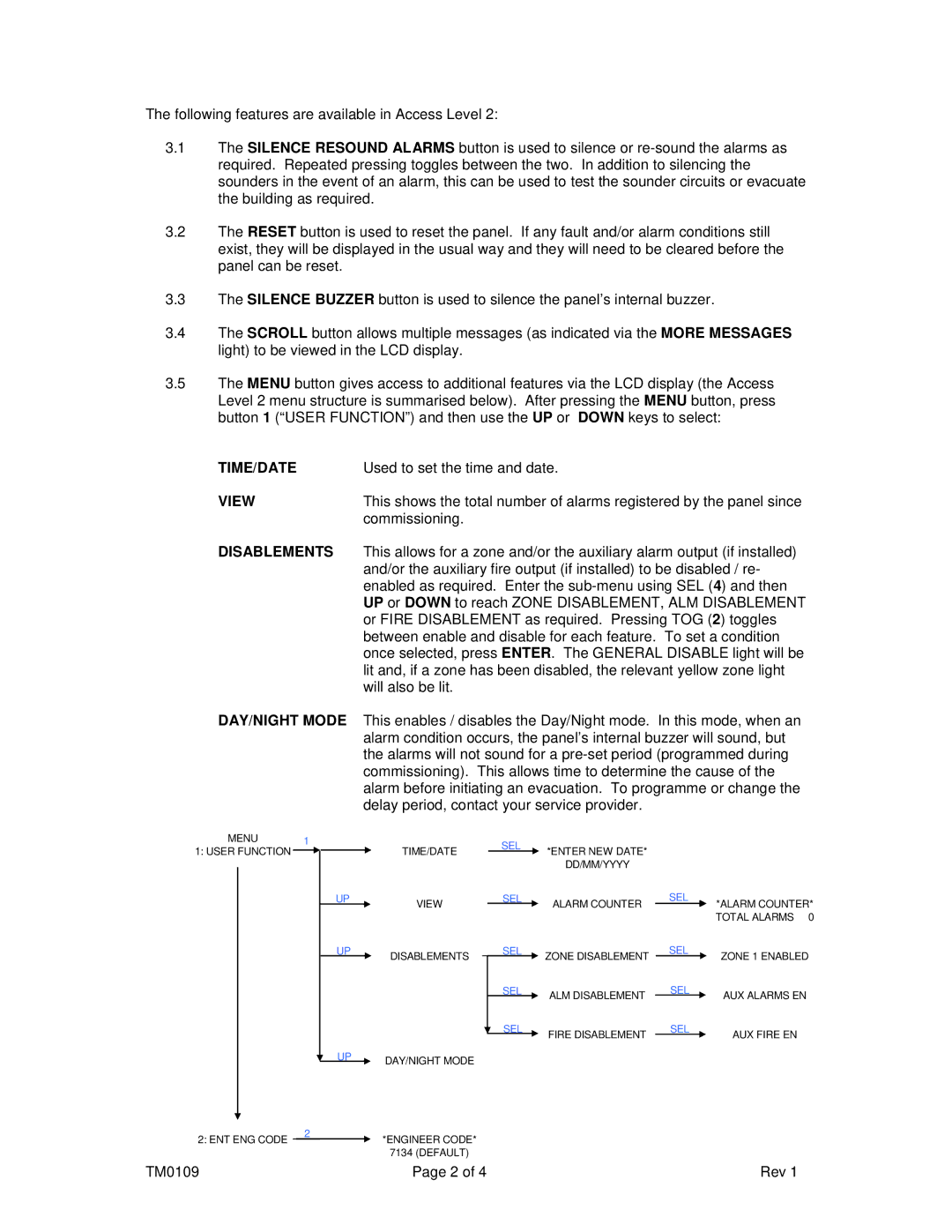The following features are available in Access Level 2:
3.1The SILENCE RESOUND ALARMS button is used to silence or
3.2The RESET button is used to reset the panel. If any fault and/or alarm conditions still exist, they will be displayed in the usual way and they will need to be cleared before the panel can be reset.
3.3The SILENCE BUZZER button is used to silence the panel’s internal buzzer.
3.4The SCROLL button allows multiple messages (as indicated via the MORE MESSAGES light) to be viewed in the LCD display.
3.5The MENU button gives access to additional features via the LCD display (the Access Level 2 menu structure is summarised below). After pressing the MENU button, press button 1 (“USER FUNCTION”) and then use the UP or DOWN keys to select:
TIME/DATE | Used to set the time and date. |
VIEW | This shows the total number of alarms registered by the panel since |
| commissioning. |
DISABLEMENTS | This allows for a zone and/or the auxiliary alarm output (if installed) |
| and/or the auxiliary fire output (if installed) to be disabled / re- |
| enabled as required. Enter the |
| UP or DOWN to reach ZONE DISABLEMENT, ALM DISABLEMENT |
| or FIRE DISABLEMENT as required. Pressing TOG (2) toggles |
| between enable and disable for each feature. To set a condition |
| once selected, press ENTER. The GENERAL DISABLE light will be |
| lit and, if a zone has been disabled, the relevant yellow zone light |
| will also be lit. |
DAY/NIGHT MODE | This enables / disables the Day/Night mode. In this mode, when an |
| alarm condition occurs, the panel’s internal buzzer will sound, but |
| the alarms will not sound for a |
| commissioning). This allows time to determine the cause of the |
| alarm before initiating an evacuation. To programme or change the |
| delay period, contact your service provider. |
MENU | 1 |
|
| SEL |
|
|
|
1: USER FUNCTION |
| TIME/DATE |
| *ENTER NEW DATE* |
|
| |
|
|
|
|
| |||
|
|
|
|
| DD/MM/YYYY |
|
|
| UP | VIEW |
| SEL | ALARM COUNTER | SEL | *ALARM COUNTER* |
|
|
|
|
| |||
|
|
|
|
|
|
| TOTAL ALARMS 0 |
| UP | DISABLEMENTS |
| SEL | ZONE DISABLEMENT | SEL | ZONE 1 ENABLED |
|
|
| SEL | SEL | |||
|
|
|
| ALM DISABLEMENT | AUX ALARMS EN | ||
|
|
|
|
|
| ||
|
|
|
| SEL | FIRE DISABLEMENT | SEL | AUX FIRE EN |
|
|
|
|
|
| ||
| UP | DAY/NIGHT MODE |
|
|
|
|
|
|
|
|
|
|
|
|
2
2: ENT ENG CODE*ENGINEER CODE* 7134 (DEFAULT)
TM0109 | Page 2 of 4 | Rev 1 |