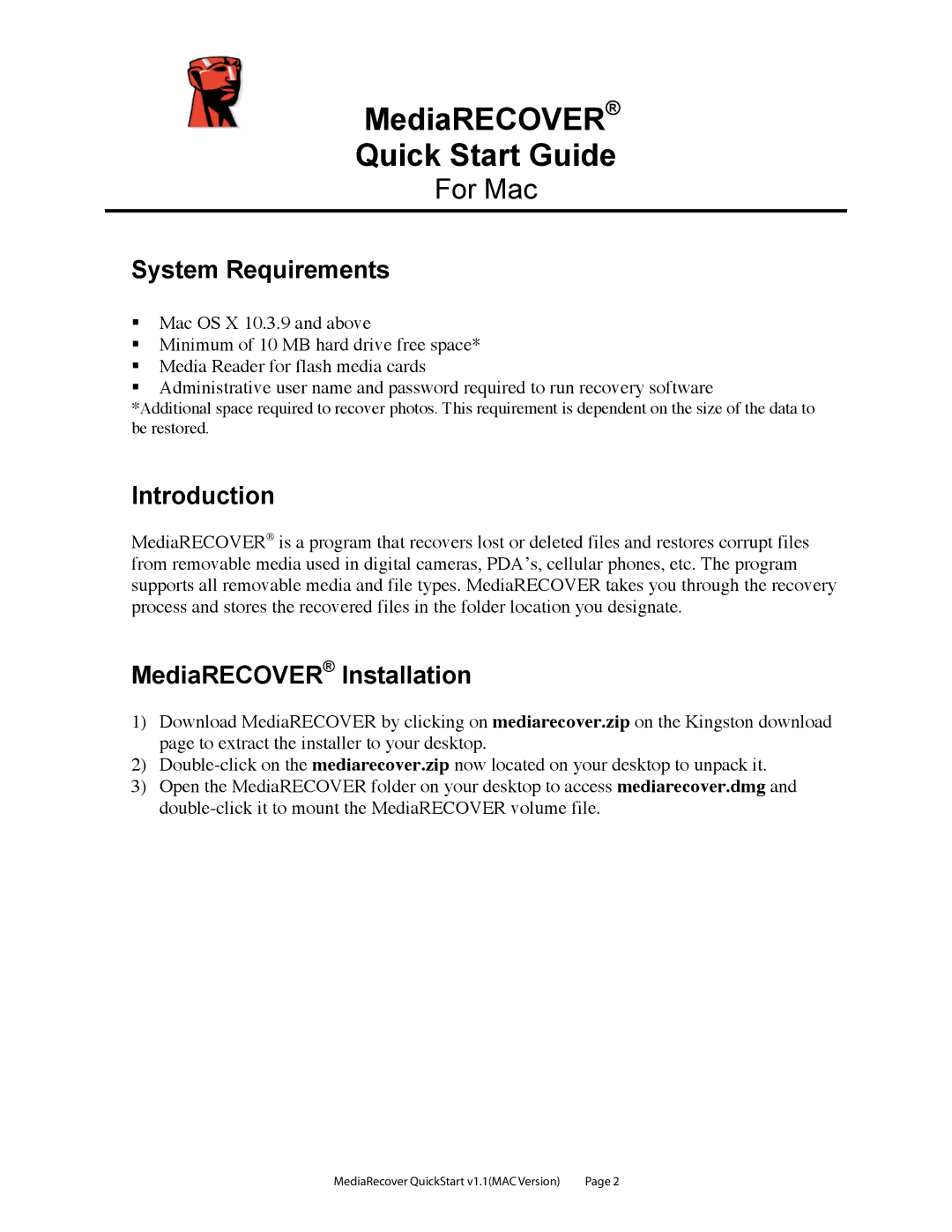v2.1 1 specifications
Kingston Technology, a renowned leader in memory products, introduced the Kingston Technology v2.1, enhancing the performance and reliability that users have come to expect from the brand. This latest version embodies advanced engineering and design principles, making it an ideal choice for both consumer and professional applications.One of the primary features of Kingston Technology v2.1 is its superior capacity options. With availability ranging from a modest 4GB to an impressive 64GB, it caters to a wide array of needs, from basic computing tasks to high-performance gaming and data-intensive applications. This variety ensures users can find the right fit for their demanding requirements whether they are upgrading a personal laptop or building a state-of-the-art desktop.
The technology inside Kingston v2.1 excels with its DDR4 architecture. This innovative technology not only increases the speed and efficiency of data transfer but also reduces power consumption significantly compared to its predecessors. The v2.1 operates at a frequency of 2400MHz to 3200MHz, offering a noticeable boost in performance, especially in multitasking scenarios.
Additionally, Kingston has implemented advanced thermal management features to enhance system stability. The use of high-quality heatsinks ensures that the memory modules maintain optimal temperatures during intense usage, thereby preventing overheating and prolonging the lifespan of the devices. This attribute is particularly important for gamers and professionals who may put their systems under heavy loads.
Another significant characteristic of Kingston Technology v2.1 is its reliability. All modules undergo rigorous testing and validation, adhering to strict quality control standards. This commitment to reliability ensures that users experience fewer crashes and performance dips, making Kingston a trusted name for both casual users and IT professionals alike.
Moreover, Kingston embraces backward compatibility with various systems, making it easy to integrate into existing hardware setups. The plug-and-play design allows for a hassle-free installation process, enabling users to upgrade their systems without any complications.
In conclusion, Kingston Technology v2.1 stands at the forefront of memory solutions, combining high capacity, advanced DDR4 technology, exceptional thermal management, and unwavering reliability. With its versatile performance and user-friendly design, it continues to meet the evolving demands of modern computing environments. Whether for gaming, professional work, or everyday tasks, Kingston Technology v2.1 remains a favorable choice for those seeking premium memory solutions.